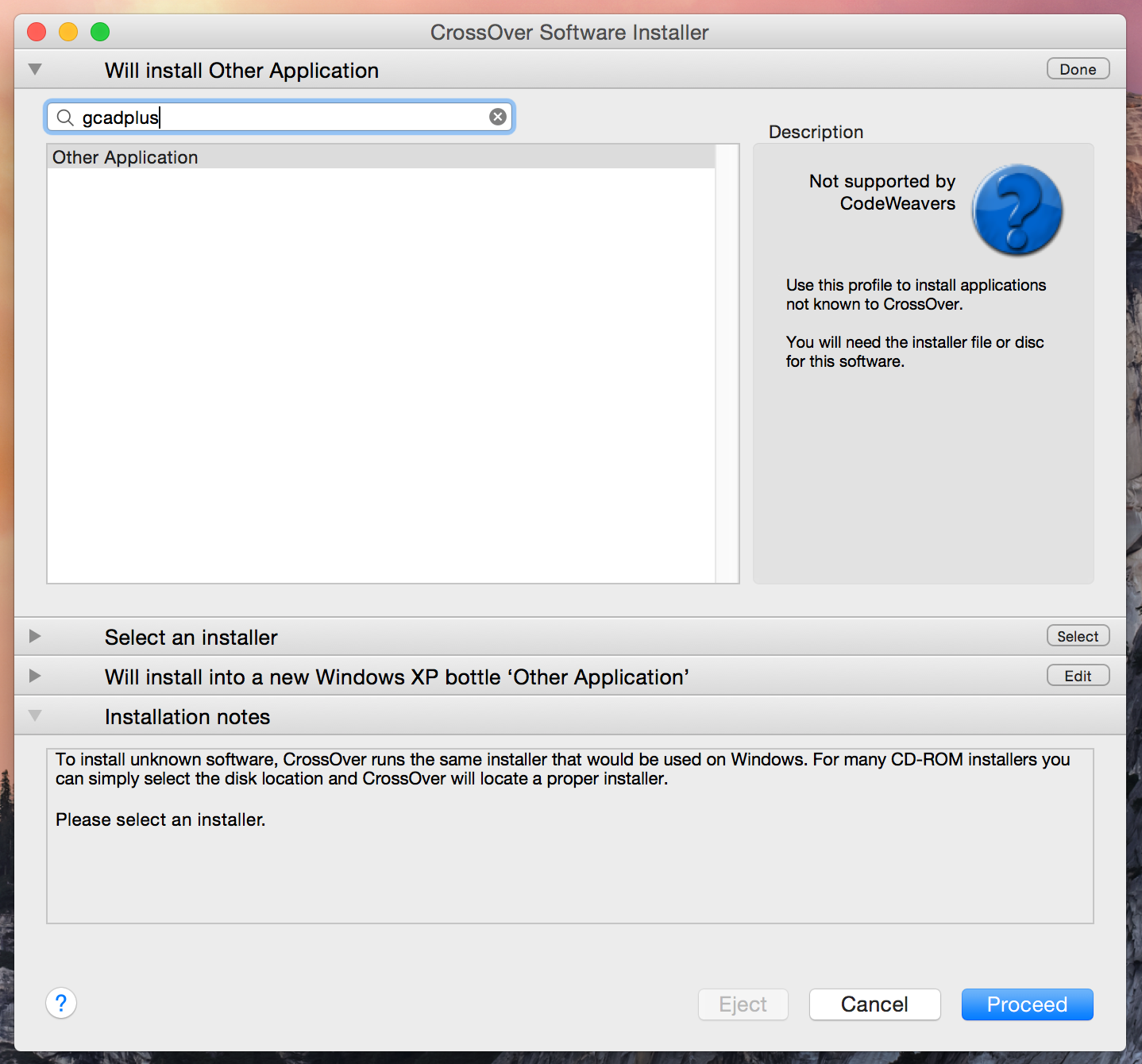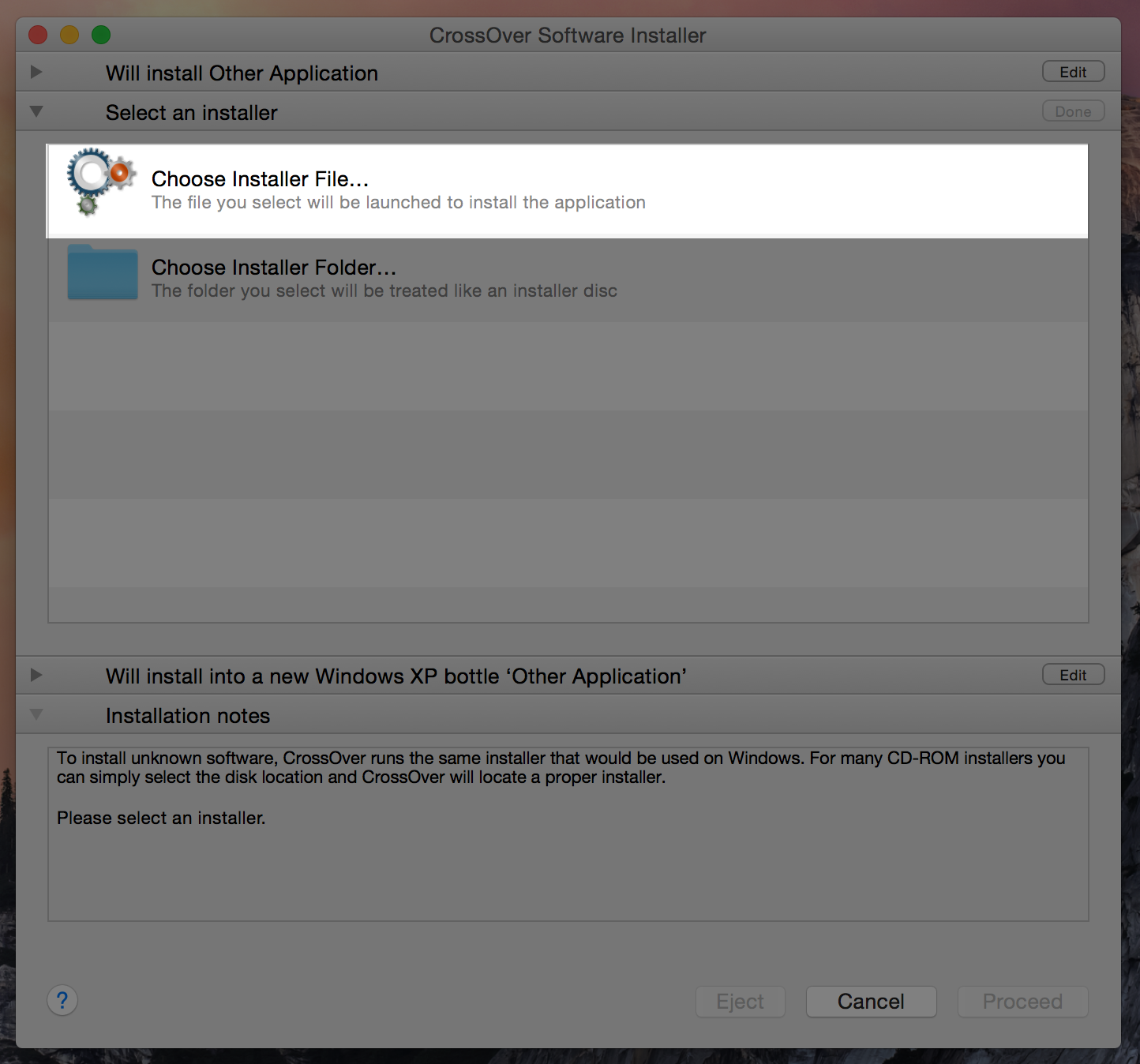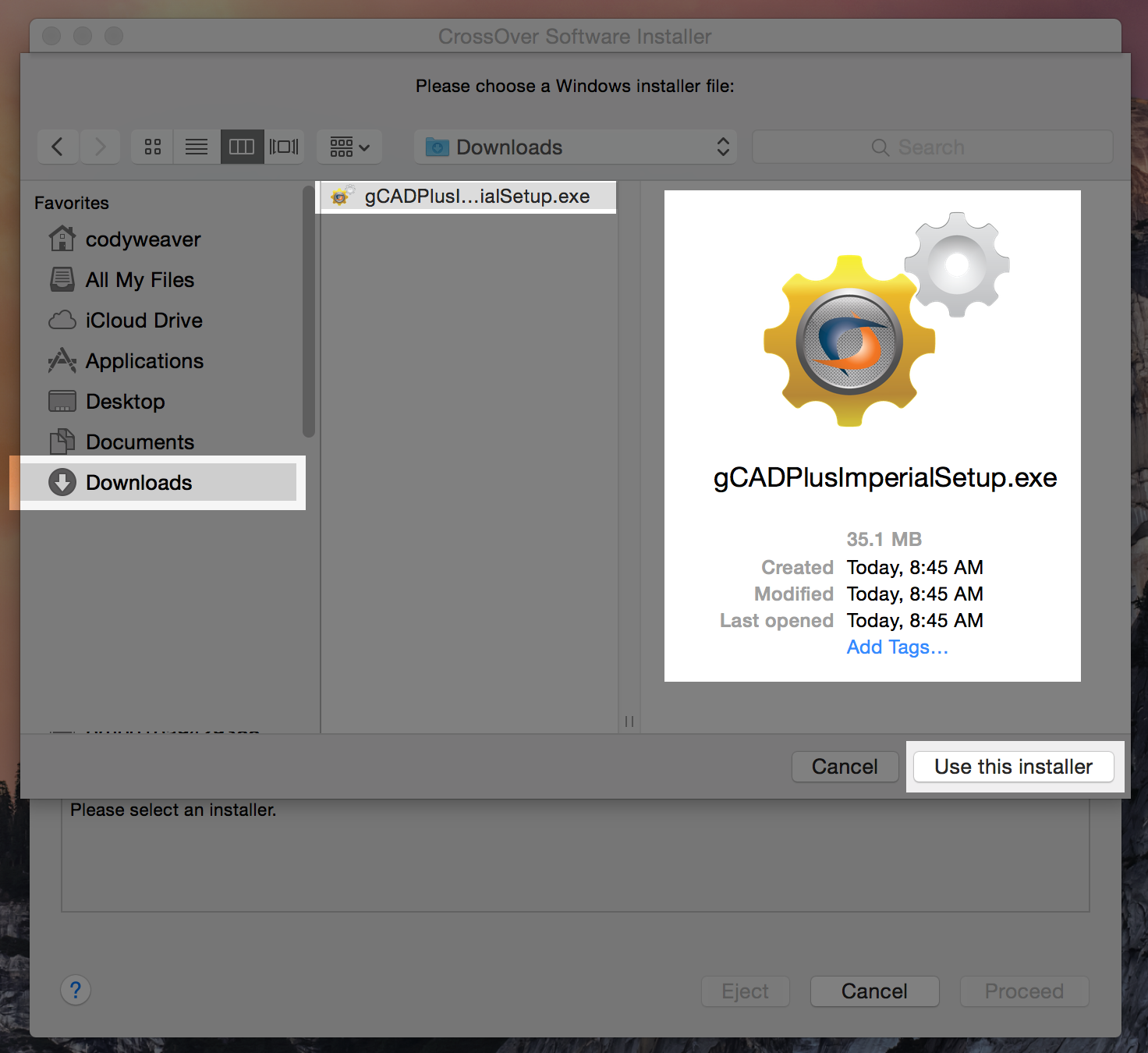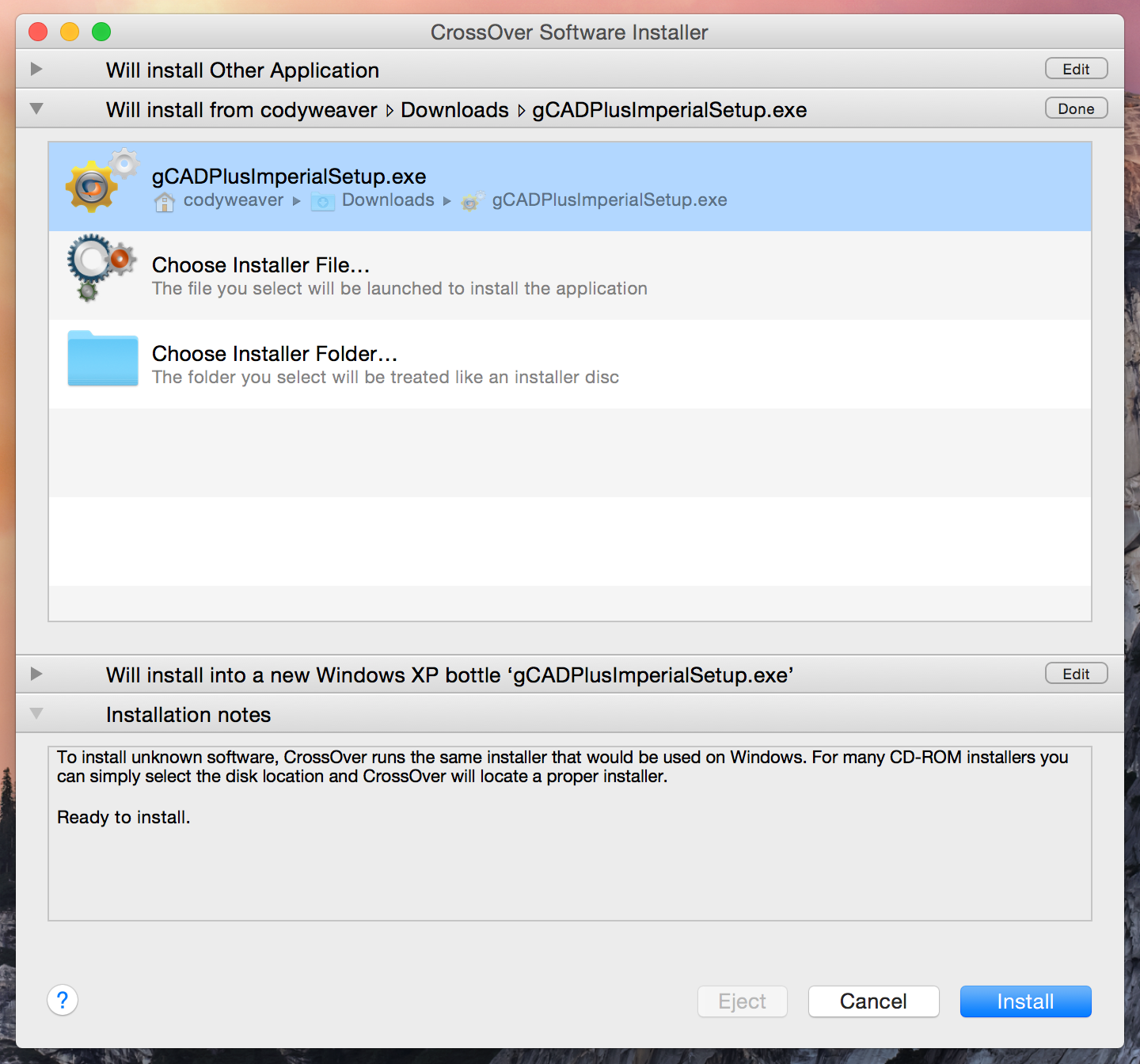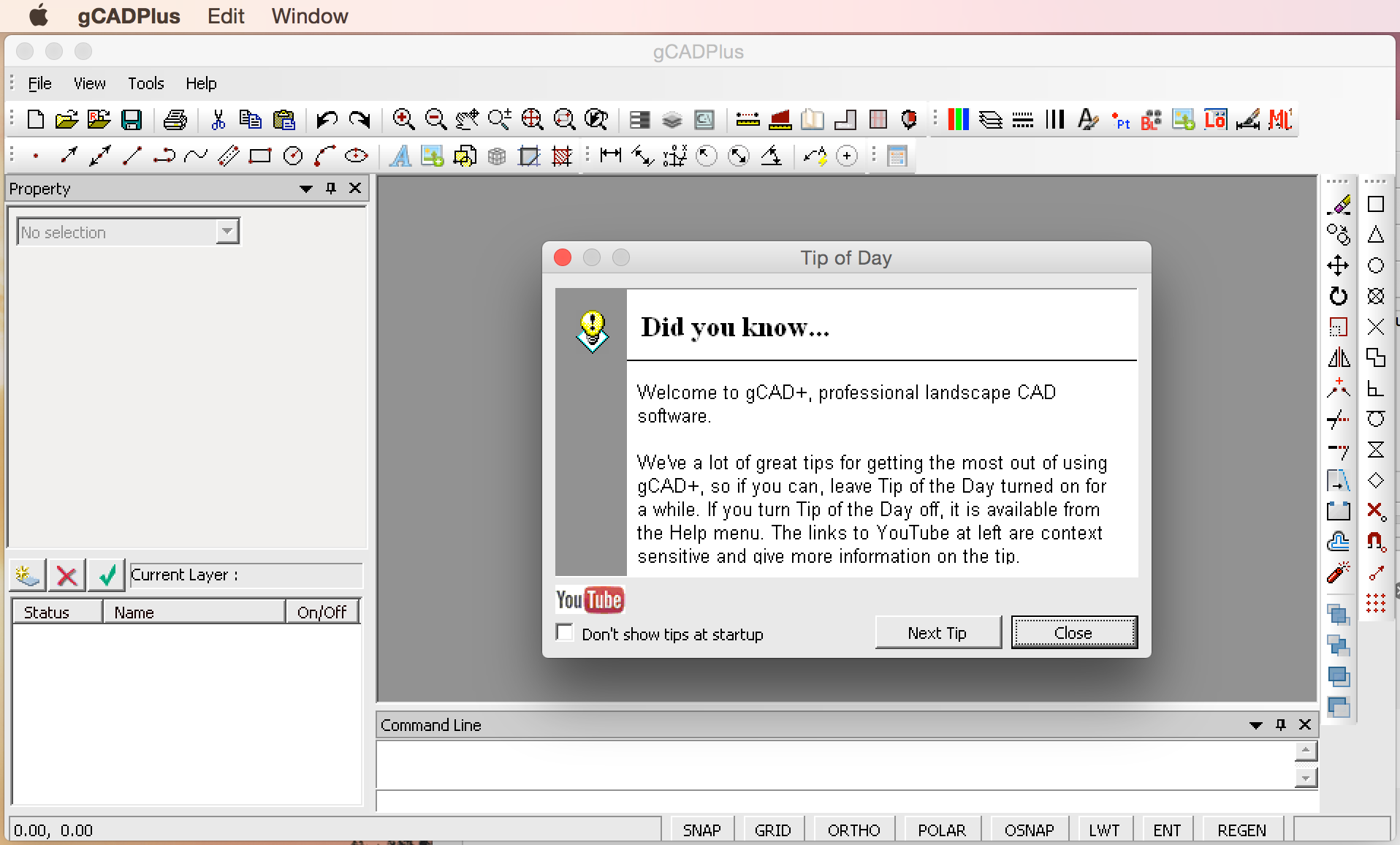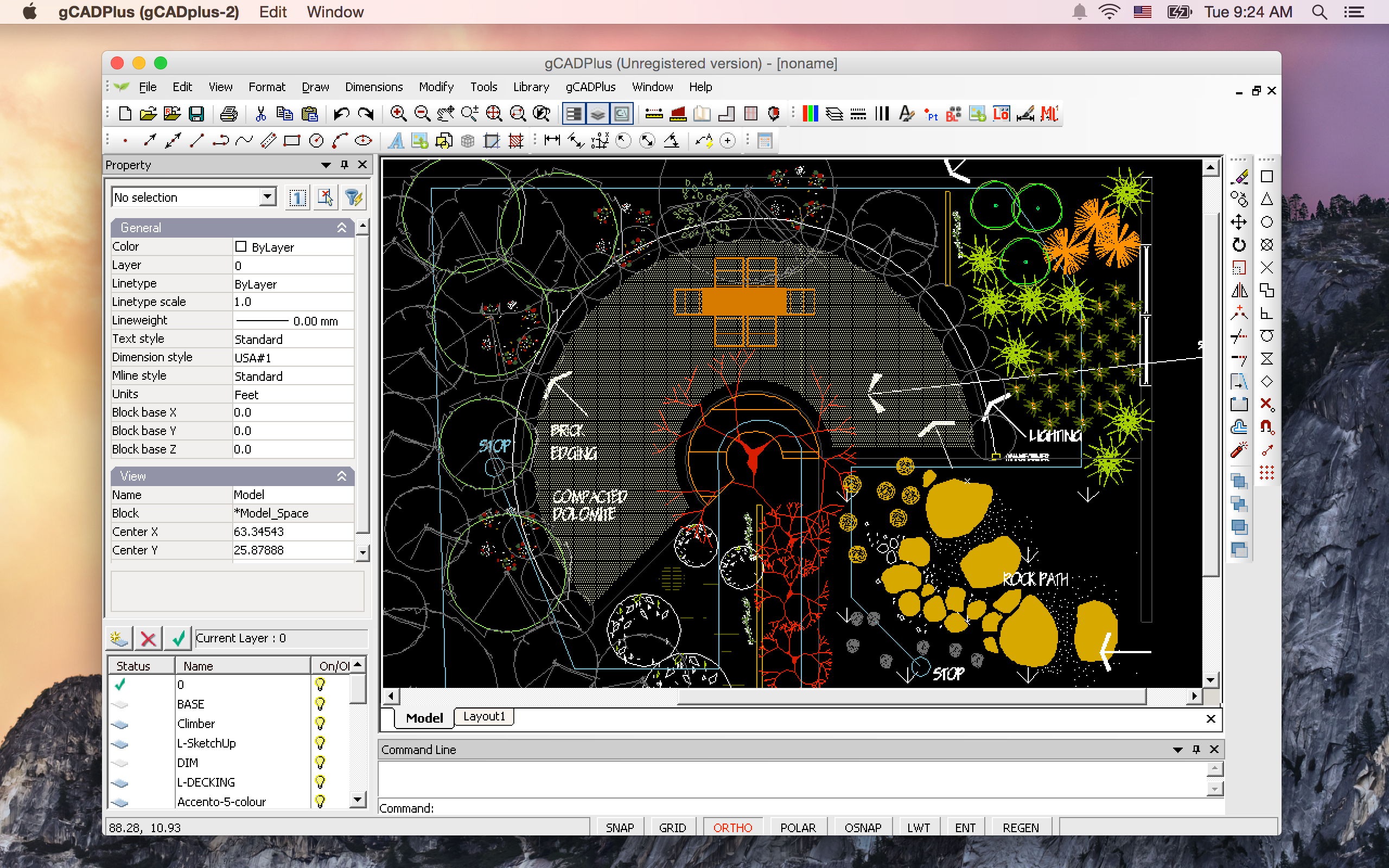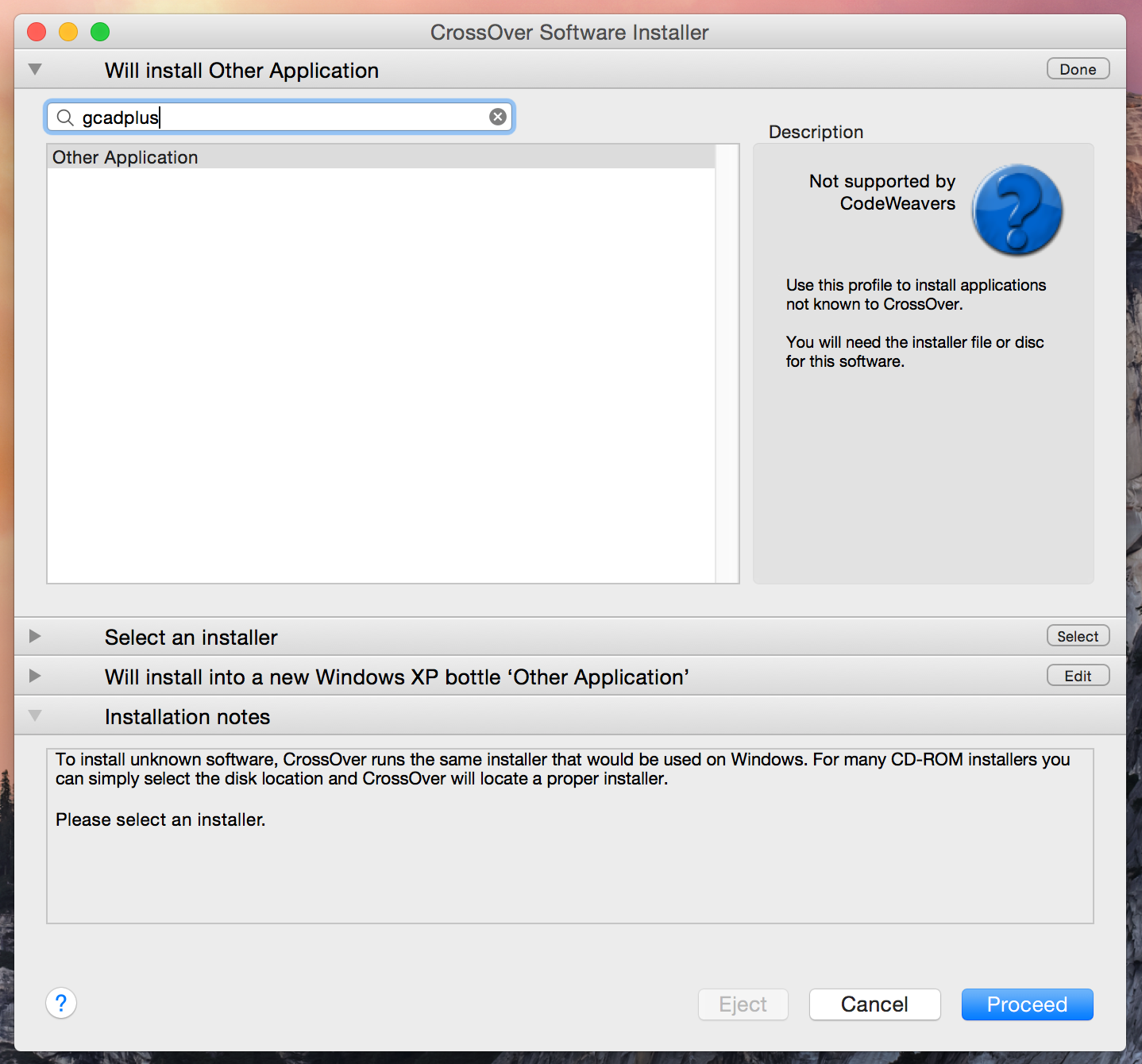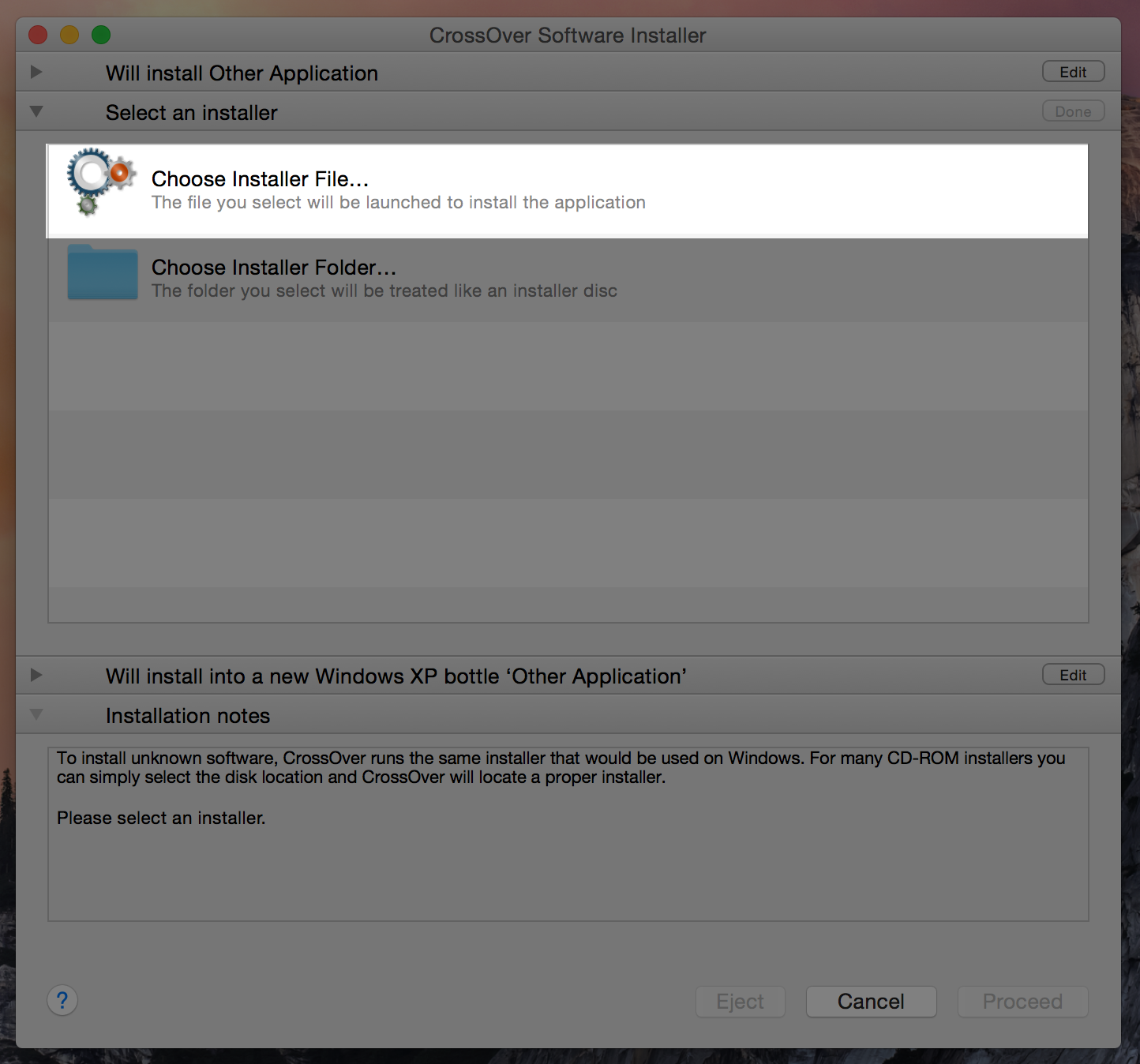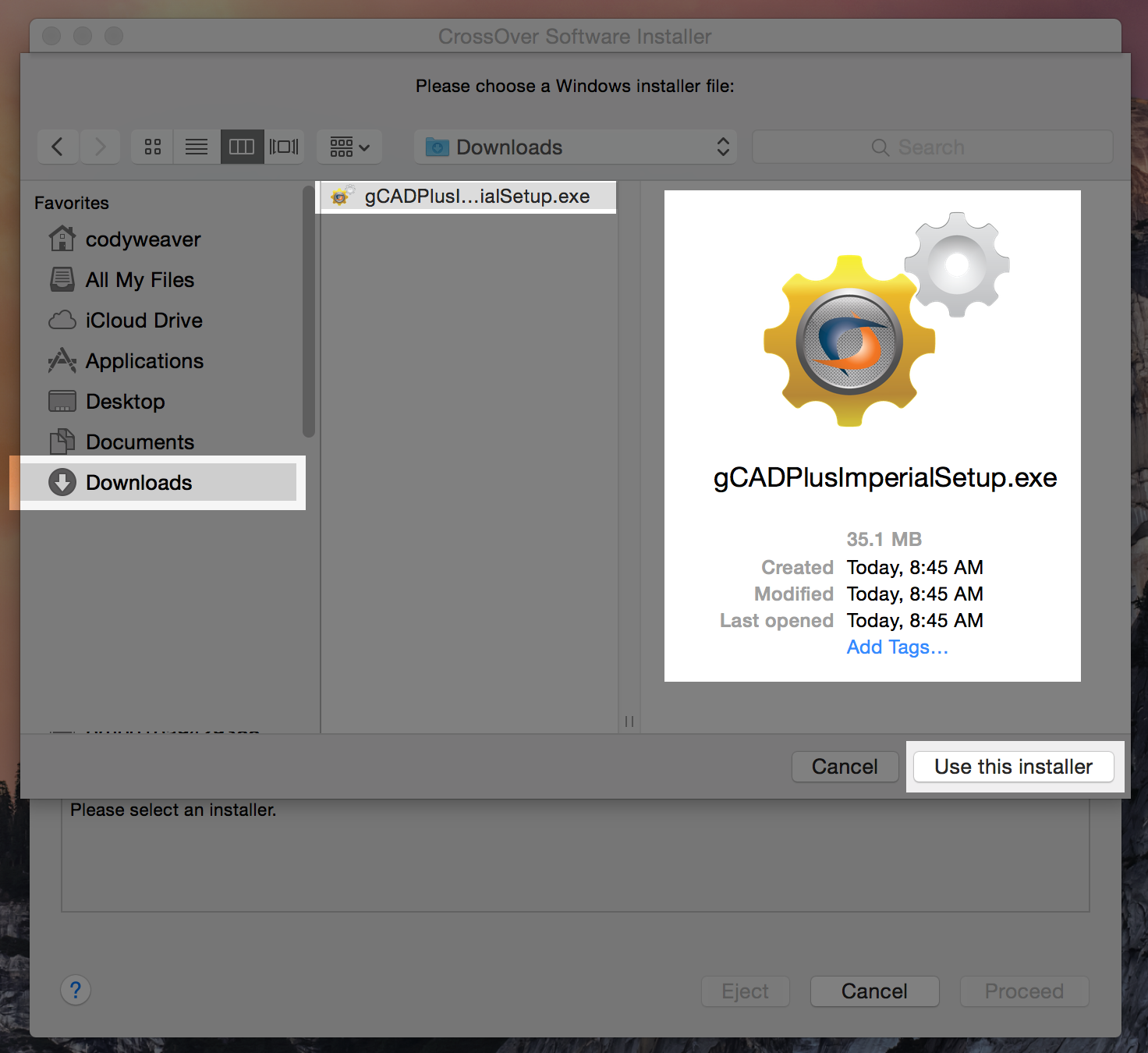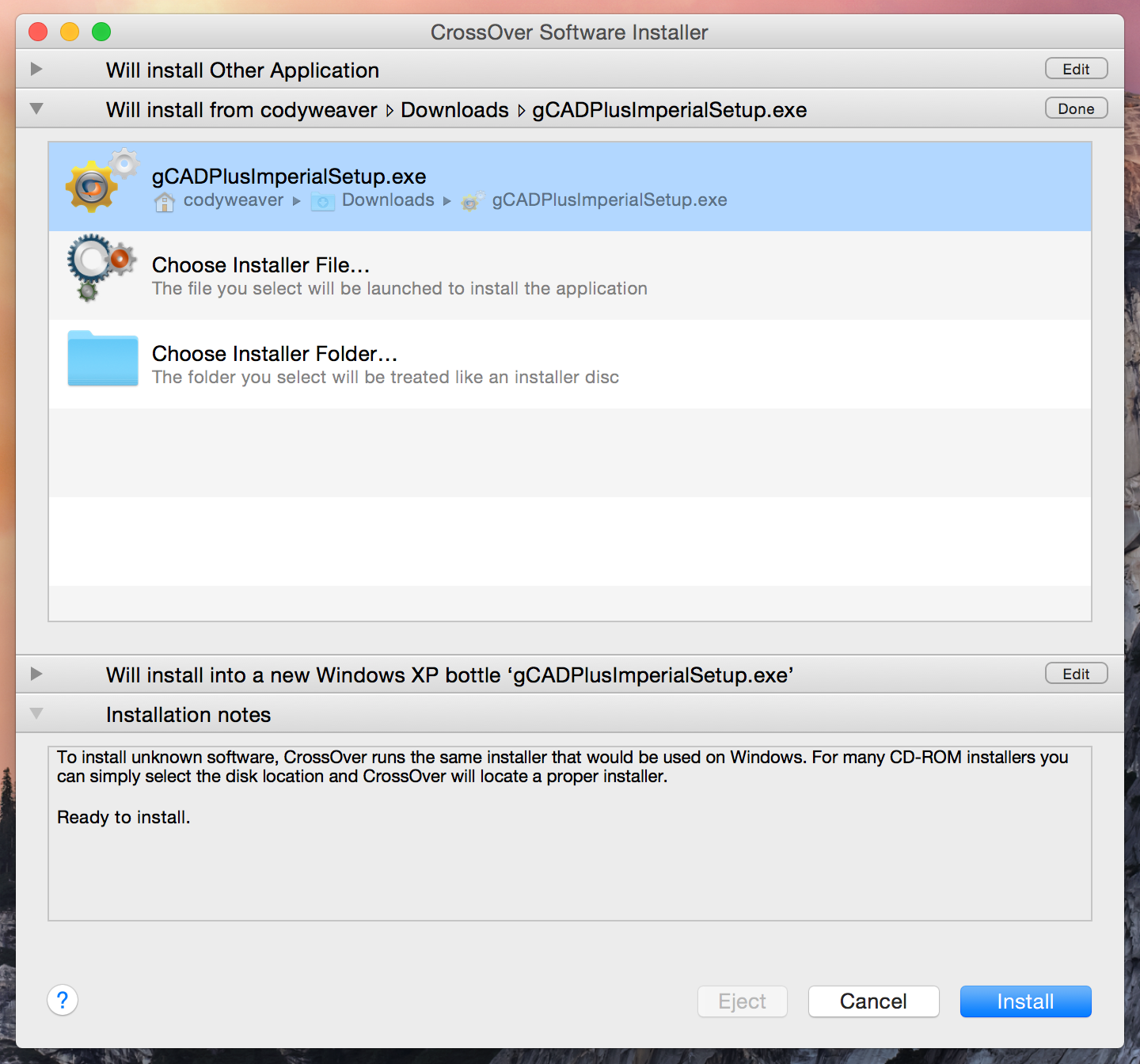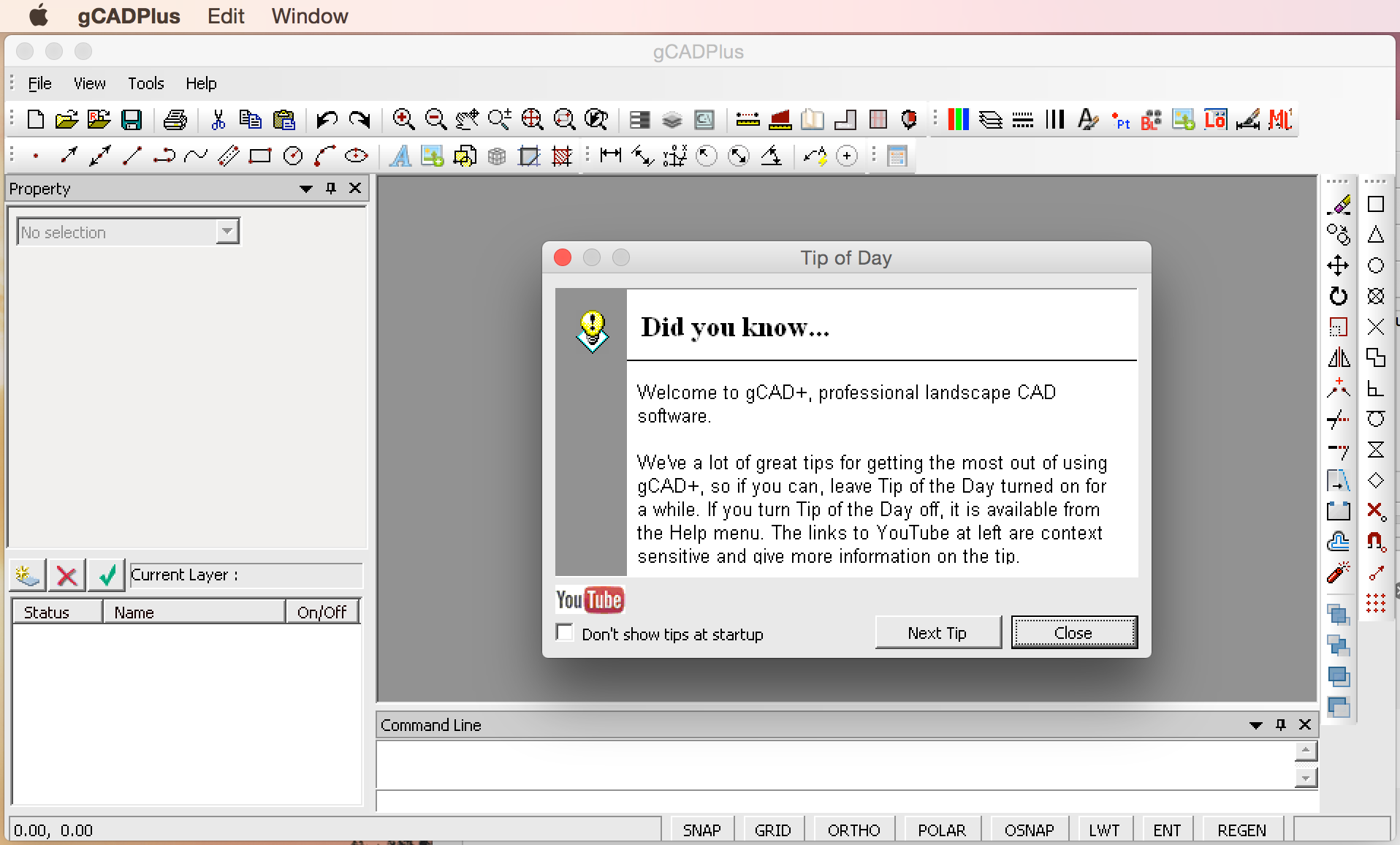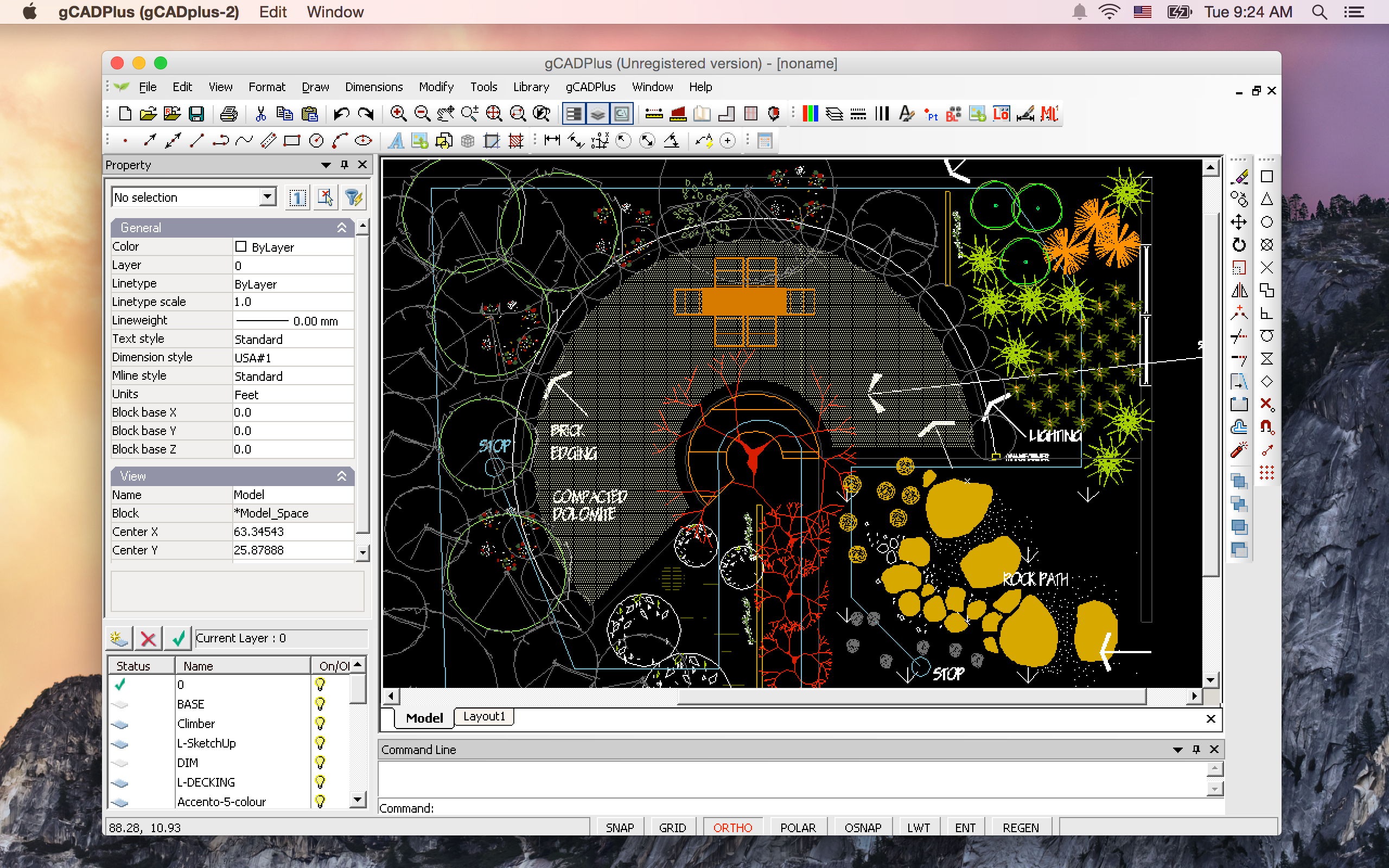The Wine development release 1.7.52 is now available.
What's new in this release:
- Unicode data updated to Unicode 8.0.0.
- Some implementation of the Web Services DLL.
- More Direct3D 11 interfaces.
- A few more functions in the C++ runtime.
- Output standard glyph names in the PostScript driver.
- Various bug fixes.
The source is
available now.
Binary packages are in the process of being built, and will appear soon at their respective download locations.
Bugs fixed in 1.7.52 (total 99):
5771 Problems with Settlers III films (exotic Indeo RIFF chunks like ##iv are not detected in wine)
6416 wineps uses custom encoded fonts
7873 ConceptDraw cannot load project files
9009 JewelQuest crashes after starting
14193 Monster Truck Madness 2 Trial: crash in msacm32
17543 Halo 2 for Windows Vista installer shows empty html user interface (jscript parser fails to recognize 'objectid::eventname' style function declarations)
17647 TA Demo Recorder doesn't work
18265 SIAP 3.1 (Argentinian tax software) crashes when entering menus, saving data or trying to exit a module
20105 Fujiprint/Fotokasten fails to update (msxml3 missing support for special characters escaping and DTD nodes)
21670 Flying Model Simulator - hangs at graphics card detection
22067 c2 crashes on exit
22511 Baldur's Gate 2: only takes up part of top left corner of screen, not full screen
26122 valgrind shows several uninitialized variables in mscoree/tests/mscoree.c
26211 Dragon Age II Demo launcher crashes
26216 Lylian: can't play videos (quartz can't handle the AVI file header correctly)
26875 Desperados: invisible UI
27312 Requiem: Avenging Angel - Black artifacts in the main menù
27513 Lord of the Rings launcher: 'Log in' button corrupted without native gdiplus
27526 Field of view spins uncontrollably after switching from menu screen in Half Life
27739 Multiple D3D example applications crash on unimplemented function d3dx10_43.dll.D3DX10CreateEffectFromFileW (NVIDIA D3D SDK 10 Sparkles, DirectX SDK GPUSpectrogram)
28097 gdiplus fonts test fails unless Times New Roman installed?
28191 winetest: No usage in wineconsole
29379 VB6 textbox right click menu does not work
29609 League Of Legends game client crashes after champion selection (failure to resolve hostname)
29646 Microsoft Wine Guide crashes after playing one video clip (string sent to MCIWNDM_SENDSTRINGA needs previous translation from 16-bit)
30180 winecfg hangs on drive actions
31580 'Create Your Own Model Railway' crashes at 65% preparation after clicking 'Start Game'
31684 Crash in winealsa driver when exiting World of Warcraft
31748 Space Pirates and Zombies (Steam): system crashes/freezes when closing the game
31826 warning: implicit declaration of function ‘isatty’
32181 linux/videodev.h header is deprecated and unavailable on newer kernels
32234 Missing dependencies on static / import libraries
32582 WideCharToMultiByte: incorrectly handling of user specified DBCS "default character"
32726 Starcraft II fulscreen app is still drawn when Alt+Tabing in KDE
32959 Warcraft 3: Minimizing problems
33376 Stick soldier 2 crashes on startup
33481 Solidworks crashes on mouse action after 1 minute
33704 Naviextras Toolbox 3.18.1 crashes or hangs (multithreaded wininet connections/races)
33777 Clamwin doesn't show drive letters in filenames
33870 Occasional crash during ie7 install
33877 SimCity 4 Deluxe 'AutoRun.exe' crashes when clicking 'install'
33935 graphics.c: identical sub-expressions '!(types[i + 1] & PathPointTypeBezier)'
34172 Failure to install MiKTeX 2.9
34422 Wizardry 7 Gold - Crash on starting a new game
34607 When quitting the first area in Oddworld Munch's Oddysee CD, the game crashes
34608 The character's 3D model in Oddworld Munch's Oddysee lacks body parts
34750 Eleusis Demo some landscape parts are black rendered
35219 Wine builtin Internet Explorer fails to authenticate with certain websites (GnuTLS error: Rehandshake was requested by the peer)
35553 Warhammer 40,000: Dawn of War II: does not start, crypt:CertCreateContext dwFlags not implemented
35574 gdi32:fonts test_EnumFontFamiliesEx_default_charset() fails on Windows 7 in the Japanese and Hebrew locales
35708 Dassault Systemes CATIA v5R19 installer passes unsupported UI level 'b-!' to msiexec
35716 Oblivion Mod Manager file not found although file-select window shows file
36032 Colin McRea Rally 2005 - graphic glitches on second run/carrier mode
36060 Hawking Control Center driver installer tool crashes (SHRegCloseUSKey crashes on NULL key)
36110 Drakan: screen flickers and graphics are distorted (Mac OS X only bug)
36237 valgrind shows a leak in comctl32/tests/subclass.c
36276 dxdiagn/tests/container.c crashes when run under valgrind
36281 valgrind shows an invalid read in gdi32/tests/path.c
36367 w95_answ.exe (16-bit app) crashes on startup on Mac OS X 10.9 (Mavericks)
36422 valgrind shows several possible leaks in qcap/tests/qcap.c
36571 valgrind shows some invalid memory use in shell32/tests/path.c
36626 dxgi/tests/device.c crashes under valgrind on i965/mesa
36637 wininet/tests/http.c crashes under valgrind
36725 Audible Manager crashes immediately on startup
36732 mscoree PATH environment setup contains a potential stack buffer overflow
36743 rpcrt4 tests fail when using widl "-Oif" option
36876 Incorrect check for bad points in draw_poly()
37018 Viber crashes when trying to make a video call
37301 MyPhoneExplorer 1.8.6 installer crashes
37814 NotePad++ 6.x freezes/crashes when copying text
38217 wininet/tests/http.c hangs under valgrind-3.11.0-SVN
38380 OSX Wine64 compile hangs on /dlls/ntdll/relay.c with gcc4.9
38397 World of Warcraft 3.3.5a in D3D mode does not launch after wine 1.7.40
38456 valgrind shows several uninitialized variables in programs/reg/tests/reg.c
38678 valgrind shows uninitialized value dlls/kernel32/tests/path.c:test_CheckNameLegalDOS8Dot3
38728 valgrind shows uninitialized memory in dlls/user32/clipboard.c
38779 Homeworld 2: unusually long loading time (with built-in msvcr70)
38871 Homeworld Remastered crashes when starting a new game, needs msvcp110.dll._FDtest
38915 valgrind shows uninitialized memory in kernel32/tests/time.c
38992 Chile timezones not detected: Chile/Continental and Chile/EasterIsland
39021 Valkyria Chronicles (Steam) runs without audio (needs native xaudio2_7.dll)
39189 Ableton Live 9: Adding Electric/Bass/Wobble Bass instrument causes a crash on unimplemented function msvcp120.dll._DTest
39190 Ableton Live 9: Adding Impulse/Backbeat Room instrument causes a crash on unimplemented function msvcr120.dll.fminf
39192 Warhammer 40k: Dawn of War II – Retribution (Steam) needs msvcr80.dll._wctime32_s
39198 Etherlords 2 demo installer receives an exception after start
39205 wordpad: paragraph didn't be repaint after undo setting of alignment
39214 Crazy Machines Elements crashes on unimplemented function x3daudio1_7.dll.X3DAudioCalculate
39241 msvcrt:string fails in a mixed locale configuration
39243 oledlg:main fails in the Korean locale
39256 msxml3/tests/domdoc.c crashes under valgrind
39273 Quicken 2004 doesn't install
39277 Enhance error diagnosis for DX10/11 games crashing due to missing support for Mesa OpenGL >= 3.2 core profiles, Shader Model 4, GLSL 1.50
39280 German manpage claims WINELOADER defaults to @bindir@/wineserver
39287 Huawei HiSuite 2.3.55 installer crashes
39320 Unrest doesn't exit properly (hangs on exit) with built-in Xaudio2
39321 Unrest doesn't play audio with built-in Xaudio2 (needs xaudio2_7)
39333 TERA client 2015.09.24 crashes on unimplemented function bcrypt.dll.BCryptCreateHash
39334 comctl32 status bar test crashes on Linux if Bubbler One font is installed
39361 WildStar Launcher2 crashes immediately after startup
Run Microsoft Windows Applications and Games on Mac, Linux or ChromeOS save up to 20% off
CodeWeavers CrossOver+ today.