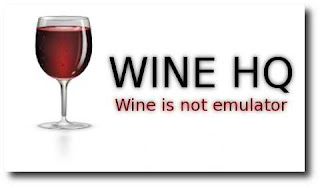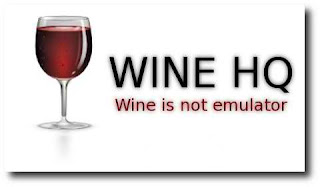The Wine development release 8.0-rc1 is now available.
This is the first release candidate for the upcoming Wine 8.0. It
marks the beginning of the yearly code freeze period. Please give this
release a good testing and report any issue that you find, to help us
make the final 8.0 as good as possible.
What's new in this release:
- Bundled vkd3d upgraded to version 1.6.
- Vulkan and OpenGL thunking optimizations.
- More support for print processors.
- Improved joystick control panel.
- Long types printf format conversion finished.
- Various bug fixes.
The source is available now.
Binary packages are in the process of being built, and will appear soon at their respective download locations.
Bugs fixed in 8.0-rc1 (total 52):
- #28290 shell32:shelllink - test_load_save() crashes randomly in Wine
- #36681 ws2_32/tests/sock.c fails on gentoo without IPX support
- #46649 Multiple applications need D3DXDisassembleShader() implementation (Tom Clancy's Rainbow Six: Vegas 2, The Void)
- #48105 kernel32:console fails on Japanese and Chinese Windows
- #51234 user32:clipboard test_ClipboardOwner() has a race condition with clipboard managers
- #51456 oleaut32:typelib: test_CreateTypeLib(SYS_WIN32) fails in 64-bit Wine
- #51457 The 32-bit version:install fails in 64-bit wineprefixes (now todo)
- #51780 The user32:msg output is too big in Wine
- #52507 user32:win has some spurious GetScrollInfo failures
- #52875 riched20:editor fails with the UTF-8 code page
- #52877 user32:msg - test_dbcs_wm_char() fails in Wine in the Japanese and Chinese locales
- #52909 rpcrt4:ndr_marshall crashes on the latest Windows 8.1, 21H1 and 21H2
- #52910 mshtml:htmldoc fails on Windows with the UTF-8 codepage
- #52965 kernel32:locale - test_GetLocaleInfoW() and test_invariant() fail on Windows in Hindi
- #52980 conhost.exe:tty - test_tty_input() fails in most locales on Windows
- #53183 shell32:shelllink - test_load_save() randomly fails to delete test.lnk in Wine
- #53199 dinput:force_feedback - test_windows_gaming_input() sometimes has unexpected reference counts in Wine
- #53207 user32:msg - test_button_messages() fails randomly in Windows and Wine
- #53208 user32:msg - The SW_SHOWMINIMIZED test in test_messages() succeeds in Wine with fvwm
- #53211 ddraw:ddraw1 has over 255 failures on the debian11 TestBot VMs
- #53233 ddraw:ddraw1 - test_clear() has rare failures in Wine on the debian11 VM
- #53240 dinput:device8 - test_sys_mouse() has some rare failures on the TestBot VMs
- #53254 urlmon:url - test_URLDownloadToFile_abort() sometimes fails on Windows 7+
- #53327 Ragnarok Online bad performance
- #53342 quartz:mpegaudio - The 64-bit test_streaming_events() times out on fg-deb64
- #53530 mshtml:htmldoc - test_editing_mode(TRUE, TRUE) sometimes fails
- #53568 16bit applications refuse to start wine 7.15+
- #53646 Multiple installers crash in user32 (Drakan, Star Wars, Colin McRae, X-COM, etc.)
- #53678 vbscript can not compile CaseClausules that do not use a colon
- #53684 ntdll:info is broken on Windows 8 to 10 1709 in the GitLab WineTest builds
- #53686 The 64-bit kernel32:console is broken on Windows in the GitLab WineTest builds
- #53783 vbscript can not compile private const expressions
- #53814 TMUnlimiter 1.2.0.0 requires ini files with whitespace in the section to be parsed properly
- #53895 ddraw:ddraw1, ddraw:ddraw2, ddraw:ddraw4, ddraw:ddraw7 - test_cursor_clipping() fails on dual screen setups in Wine
- #53927 script56.chm help file pages not functioning properly due to wine missing beforeprint and afterprint html events
- #53950 dup2 error returns ENFILE instead of EBADF
- #53964 Redim should fail on fixed arrays
- #53966 NCryptExportKey is not implemented
- #53968 NCryptSignHash is not implemented
- #53971 postgresql installer 9.3 needs support for Username in WScript.Network
- #53972 BCryptSignHash does not support BCRYPT_PAD_PSS
- #53987 Regression in print handling in Framemaker 8
- #53996 MDB Viewer Plus: can not open database
- #53999 JGlossator crashes
- #54009 Wine segfaults on startup on macOS 12 and 13
- #54012 kernel32:heap - The 64-bit test_GlobalAlloc() fails on Windows 7
- #54043 Studio One Professional 5 crash on launch with an unimplemented function USER32.dll.RegisterSuspendResumeNotification
- #54057 prints do not work in any application
- #54075 wldap32:parse - test_ldap_paged_search() sometimes gets LDAP_SERVER_DOWN in Wine, crashes
- #54087 mshtml:events sometimes gets a failure in Protocol_Continue() on Windows
- #54098 winhttp:notification fails and times out systematically in Wine
- #54111 Unable to run "make install" after "makedep: Add a helper function to skip spaces in strings."