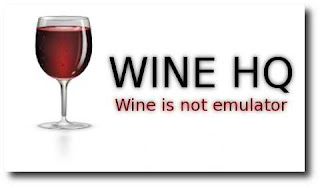VKD3D-Proton is a fork of VKD3D, which aims to implement the full Direct3D 12 API on top of Vulkan. The project serves as the development effort for Direct3D 12 support in Proton.
This release rolls up some significant new developments before the holidays.
VK_EXT_descriptor_buffer support
This extension is significant in that it removes a ton of CPU overhead.
We already had most of this in place on RADV and Steam Deck,
but this will allow NVIDIA, Intel, Turnip, and other AMD driver implementations to hit the same optimal code paths.
GPU bound performance increases slightly since we can also remove some
shader code that was required to workaround lack of descriptor buffers.
New extension requirements
To support descriptor buffers in the code base, these features are now required instead of optional.
Note that these features are widely supported already and is not expected to cause any problems.
If an implementation could support v2.7, it will support v2.8.
VK_KHR_buffer_device_addressVK_KHR_push_descriptor
Rewritten support for host accessible images
The entire API feature was rewritten from scratch to support more implementations and edge cases without
a lot of per-application hacks and workarounds.
As the most extreme example of weird API usage, Guardians of the Galaxy should (finally) run well on NVIDIA.
Rewritten swap chain
To most users, this change should be transparent.
- Allow more precise control on latency and frame pacing with
VK_KHR_present_wait.- mesa-git supports this along with NVIDIA.
VKD3D_SWAPCHAIN_LATENCY_FRAMES=nallows user to force a specific amount of latency.- Implementation of DXGI latency fences is now correct.
- Reduce CPU overhead on the main thread that presents to swap chain.
- Fixes a spurious hang in Hitman III where game relies on asynchronous present in order to not lock up.
- Win32 specific DXGI code is handled by DXVK. A DXVK build from Experimental or later is required for this to work.
This allows a native Linux implementation of vkd3d-proton, including swap chain. - When
VK_KHR_present_waitis not supported, behavior should be 1:1 with old implementation.
NOTE: The old swapchain implementation is still in the repository, and is expected to be removed in the next release.
For now, VKD3D_CONFIG=swapchain_legacy can be used to triage any potential issues with the new one.
NOTE: A driver crash was observed on NVIDIA 525.x drivers when running in some PRIME configurations.
For now, we disable use of present_wait on these drivers.
Fixes and workarounds
- Workaround GPU hangs in Spiderman Remastered: Miles Morales (same issue as the original).
- Fix rendering bug with gun damage in Borderlands 3 on RADV.
- Refactor how resizable BAR is used. GPUs with 4 GiB and lower will no longer attempt to use resizable BAR,
which can avoid some out-of-memory situations. - Fix GPU hang in Age of Empires IV.
- Fix some minor issues in mesh shader implementation.
- Fix some issues preventing RE: Village from booting on Arc.
- Some last minute frenzied fixes for Witcher 3 next-gen update.
- All features except RT appears to work on RADV.
- Hairworks is known to crash GPU on NVIDIA. More investigation is needed to root cause.
- Some RT effects work on NVIDIA, others don't:
- GI is reported to work.
- AO crashes GPU. More investigation is needed to root cause.
Implement minor missing D3D12 features
An obscure feature was stubbed out and forgotten until now.
ID3D12Device1::SetEventOnMultipleFenceCompletion() is now implemented.
Also, implement SetEventOn(Multiple)FenceCompletion for shared D3D12 fences.
Fixes a regression in Gears 5 causing lockup on boot.
Link to source code
Run Microsoft Windows Applications and Games on Mac, Linux or ChromeOS save up to 20% off CodeWeavers CrossOver+ today.