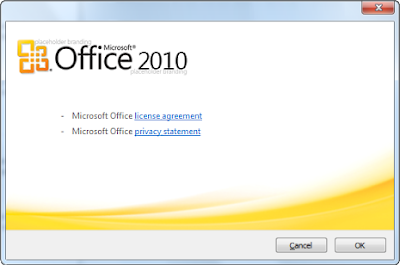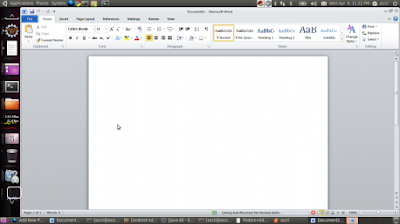The Wine development release 1.4-rc5 is now available.
What's new in this release:
5485 Command and Conquer Generals (and Zero Hour) hang on splash screen
8871 No text displayed in Bloodrayne2
11133 Shade: Wrath of Angels Demo - no graphics drawn in game
13156 ETO_OPAQUE and clear style are not transparent on a bitmap
14075 Beyond Divinity: screen corruption
15397 gdi32: path.c fails to build with gcc 4.2, -Werror -O3
16557 print preview broken
17201 No add-ins loadable in Office 2003 PowerPoint
18975 RealMYST crashes on launch
19531 Earthworm Jim: sound crackles, stutters and repeats.
20202 Everquest 1 (eqgame.exe) crashes right before character enters world
20333 Azteca and Diamond Drop 2 crash
20783 TradeTiger does not show the login window correctly
21293 Comanche 3 freezes after a mission
21577 MYOB: Cannot add custom logo to template
22187 Alice 2.2 fails with "can't create Java VM"
22269 Cry of the Infected demo fails with "runtime error 7018"
22838 Corel Draw 11 not loading
25153 Windows Live Essentials beta (webc variant) doesn't detect .NET Framework 3.0 installation (Mono/Registry)
25214 MS Office PowerPoint 2007 freezes when right-click on top bar
26878 No sound in Sim City 3000 Unlimited
26918 Atlantis II crashes when changing screen resolution
27254 Astro Avenger crashes on launch (with built-in d3dxof.dll)
27971 Installation of FooBar.msi using msiexec fails with /qb switch (unattended with basic UI)
28066 Sound stops after some time (restarting sound in game usually possible)
28404 Incoming Forces: visual glitches
28579 Comanche 3 menu is unusable because of graphic issues
28618 BC Kings refuses to start without DirectSound hardware acceleration
28620 Assassin's Creed: eagle's eye graphic glitch with postprocessing enabled
28859 SDP Downloader: access violations when deleting url
29750 Spotify crashes when searching song or artist with the search box
29767 ellipse_first_quadrant() runs into dead loop for large width and height because of negative overflow
29904 Perfect World: Latest Descent patch crashes Launcher window
29905 Microsoft Visual Studio 2008: attaching to process fails with "unknown error: 0x80070003" (support of "Session" namespace for named objects needed)
29919 PanzerKiller hangs with a black screen on start
29939 MS Paint's bucket fill tool doesn't work
29967 Cyberboard Player hangs when opening a game
29988 Wordpad crashes on opening the printer setup dialog
What's new in this release:
- Bug fixes only, we are in code freeze.
5485 Command and Conquer Generals (and Zero Hour) hang on splash screen
8871 No text displayed in Bloodrayne2
11133 Shade: Wrath of Angels Demo - no graphics drawn in game
13156 ETO_OPAQUE and clear style are not transparent on a bitmap
14075 Beyond Divinity: screen corruption
15397 gdi32: path.c fails to build with gcc 4.2, -Werror -O3
16557 print preview broken
17201 No add-ins loadable in Office 2003 PowerPoint
18975 RealMYST crashes on launch
19531 Earthworm Jim: sound crackles, stutters and repeats.
20202 Everquest 1 (eqgame.exe) crashes right before character enters world
20333 Azteca and Diamond Drop 2 crash
20783 TradeTiger does not show the login window correctly
21293 Comanche 3 freezes after a mission
21577 MYOB: Cannot add custom logo to template
22187 Alice 2.2 fails with "can't create Java VM"
22269 Cry of the Infected demo fails with "runtime error 7018"
22838 Corel Draw 11 not loading
25153 Windows Live Essentials beta (webc variant) doesn't detect .NET Framework 3.0 installation (Mono/Registry)
25214 MS Office PowerPoint 2007 freezes when right-click on top bar
26878 No sound in Sim City 3000 Unlimited
26918 Atlantis II crashes when changing screen resolution
27254 Astro Avenger crashes on launch (with built-in d3dxof.dll)
27971 Installation of FooBar.msi using msiexec fails with /qb switch (unattended with basic UI)
28066 Sound stops after some time (restarting sound in game usually possible)
28404 Incoming Forces: visual glitches
28579 Comanche 3 menu is unusable because of graphic issues
28618 BC Kings refuses to start without DirectSound hardware acceleration
28620 Assassin's Creed: eagle's eye graphic glitch with postprocessing enabled
28859 SDP Downloader: access violations when deleting url
29750 Spotify crashes when searching song or artist with the search box
29767 ellipse_first_quadrant() runs into dead loop for large width and height because of negative overflow
29904 Perfect World: Latest Descent patch crashes Launcher window
29905 Microsoft Visual Studio 2008: attaching to process fails with "unknown error: 0x80070003" (support of "Session" namespace for named objects needed)
29919 PanzerKiller hangs with a black screen on start
29939 MS Paint's bucket fill tool doesn't work
29967 Cyberboard Player hangs when opening a game
29988 Wordpad crashes on opening the printer setup dialog
Run Microsoft Windows Applications and Games on Mac, Linux or ChromeOS save up to 20% off CodeWeavers CrossOver+ today.