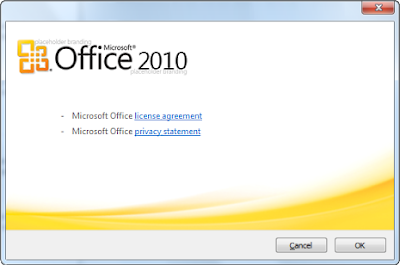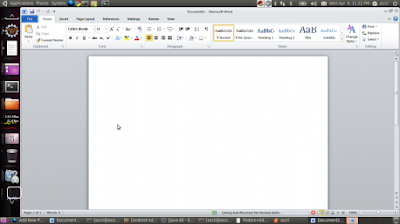Update includes Wine 1.6, new Linux UI, better MS Outlook support, and full support for Chinese
SAINT PAUL, Minn (August 13, 2013) — CodeWeavers, Inc., developer of CrossOver software which enables Mac and Linux users to run Windows software on their computers without the need of a Microsoft license, announced today the release of its new software, CrossOver 12.5.
Although a point release, CrossOver 12.5.0 is a major step forward from previous versions of CrossOver. The new version incorporates the latest version of Wine - the Windows compatibility technology which underlies CrossOver. Wine 1.6 brings thousands of improvements to application compatibility.
On Linux, CrossOver has a new user interface. A list of launchers for all installed Windows applications is present in CrossOver's main application window, which improves usability with modern Linux desktop environments.
We have spent substantial time improving our support for Microsoft Outlook. Outlook users who run on laptops may notice that their Outlook connections remain active when their laptops change networks or awake from sleep. CrossOver 12.5.0 also includes improved support for Quicken, Internet Explorer 7, and improved compatibility with the Microsoft Office suite.\
Finally, CrossOver 12.5.0 has improved Chinese language support, and runs more popular Chinese applications than ever before. We have fixed crashes in the Chinese versions of Microsoft Office 2010; we have added Chinese language titles to our application database, and CrossOver is fully translated into Chinese. CodeWeavers has now begun selling CrossOver directly in China.
CrossOver is immediately available at www.CodeWeavers.com
Change Log For CrossOver
12.5.0 CrossOver - August 13, 2013
SAINT PAUL, Minn (August 13, 2013) — CodeWeavers, Inc., developer of CrossOver software which enables Mac and Linux users to run Windows software on their computers without the need of a Microsoft license, announced today the release of its new software, CrossOver 12.5.
Although a point release, CrossOver 12.5.0 is a major step forward from previous versions of CrossOver. The new version incorporates the latest version of Wine - the Windows compatibility technology which underlies CrossOver. Wine 1.6 brings thousands of improvements to application compatibility.
On Linux, CrossOver has a new user interface. A list of launchers for all installed Windows applications is present in CrossOver's main application window, which improves usability with modern Linux desktop environments.
We have spent substantial time improving our support for Microsoft Outlook. Outlook users who run on laptops may notice that their Outlook connections remain active when their laptops change networks or awake from sleep. CrossOver 12.5.0 also includes improved support for Quicken, Internet Explorer 7, and improved compatibility with the Microsoft Office suite.\
Finally, CrossOver 12.5.0 has improved Chinese language support, and runs more popular Chinese applications than ever before. We have fixed crashes in the Chinese versions of Microsoft Office 2010; we have added Chinese language titles to our application database, and CrossOver is fully translated into Chinese. CodeWeavers has now begun selling CrossOver directly in China.
CrossOver is immediately available at www.CodeWeavers.com
Change Log For CrossOver
12.5.0 CrossOver - August 13, 2013
- Mac OS X:
- CrossOver's "Mac Driver" is now on by default. Because of this, CrossOver now supports better desktop integration on OS X, including:
- Drag and Drop.
- System Tray Icons in the Mac Menu Bar.
- Shaped windows and transparency.
- Better mouse handling for many games.
- Support for command-tab switching in full-screen mode.
- Better integration with the OS X Dock, and features such as Expose and Spaces.
- Better international keyboard support.
- Improved clipboard (cut and paste) support.
- Support for mice with more than three buttons.
- Fixes for many window ordering problems.
- Force-feedback joysticks are supported.
- Improved input method support for non-Latin characters.
- Linux:
- The GUI on Linux has changed substantially. In particular, it now includes a menu of launchers for all installed Windows applications, which can be customized by the user.
- Application Support:
- Microsoft Outlook:
- Microsoft Outlook will now maintain its connection when the computer sleeps or the network configuration changes.
- Improved auto-discovery for Exchange account setup.
- Outlook will no longer crash if the Exchange server is unavailable.
- Fixed a crash when editing contacts.
- Right-click to format will now work.
- Improved NTLM authentication - you can now change your password if you have 'smbpasswd' installed.
- Improved SharePoint list display in profile.
- Characters can now be inserted from the character palette.
- Fixed printing of calendar items.
- Attachment preview will now work.
- Outlook Today can now be customized.
- Phone numbers now accept a '+' character for international notation.
- Microsoft Excel:
- Fixed a crash when copying a worksheet.
- Improved macro support.
- Fixed a problem opening read-only files.
- Fixed garbage when opening xlsx documents.
- Quicken:
- Fixed display of help topics in Quicken 2012.
- Fixed a bug in the 'Change Assumptions' function of Quicken 2013.
- Internet Explorer 7:
- More websites will now work.
- Fixed a bug which sometimes caused failure during installation.
- Fixed a crash in the print dialog.
- World of Tanks:
- Fixed a crash connecting to the server on certain Macs.
- Fixed a crash when zooming in on targets.
- Microsoft Office: Fixed problems in which drop-down menus could not be dismissed.
- Microsoft Office 2010 Simplified Chinese Edition will now install.
- Fixed a bug which caused Microsoft Office 2007 to fail to install on some machines.
- Fixed an installation conflict between .Net 4.0 and DirectX 9.
- Fixed an installation problem with Microsoft Money 2001.
- Fixed an issue where Microsoft Visio 2010 would not open .vxd files.
- Fixed installation problems with .Net 3.5.
- Fixed graphical glitches in Wizard101.
- Fixed problems with the patcher in Pirate101.
- Fixed a crash on login in StarCraft II.
- Fixed crashes on install of Rift's Storm Legion expansion.
- Fixed Rift graphics bugs on NVIDIA hardware.
- Fixed various errors in ChemSketch 12.
- Fixed a crash in Baseball Mogul 2013 and 2014.
- Other Improvements:
- CrossOver 12.5.0 is based on the new stable Wine 1.6 release. This includes innumerable fixes for various Windows applications.
- CrossOver can be configured for compatibility with Windows 7.
Run Microsoft Windows Applications and Games on Mac, Linux or ChromeOS save up to 20% off CodeWeavers CrossOver+ today.