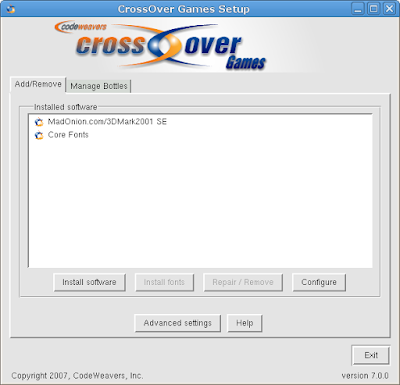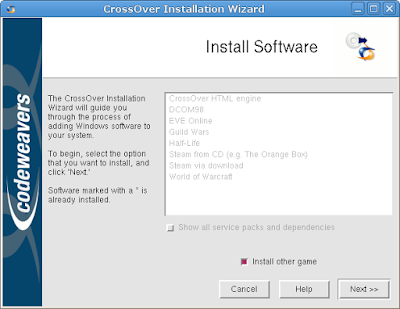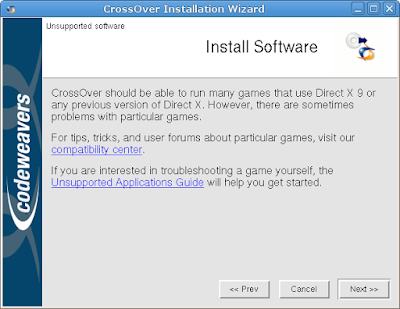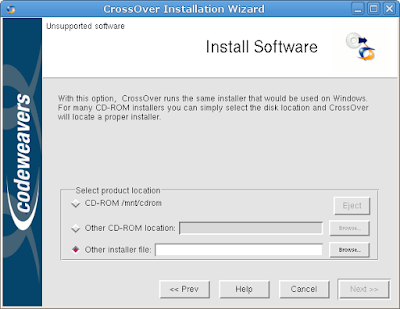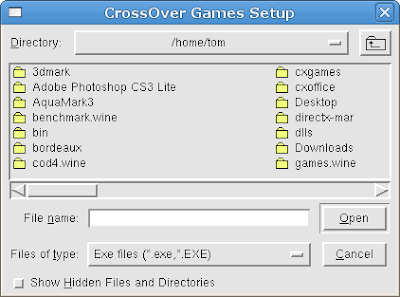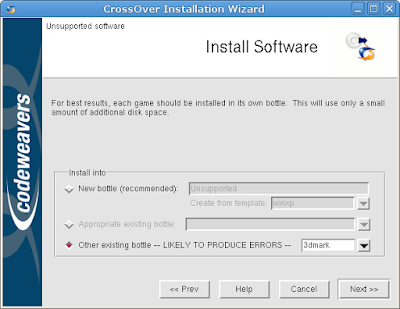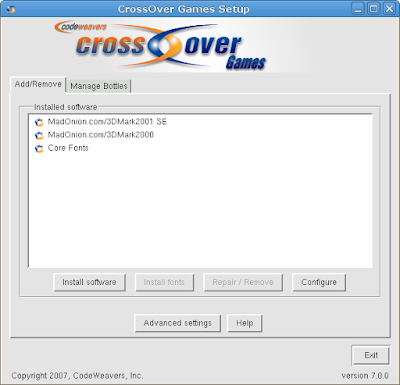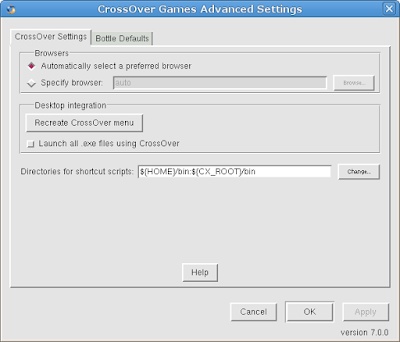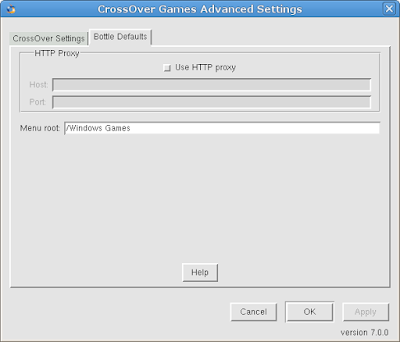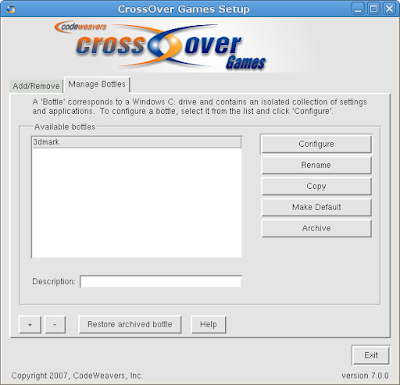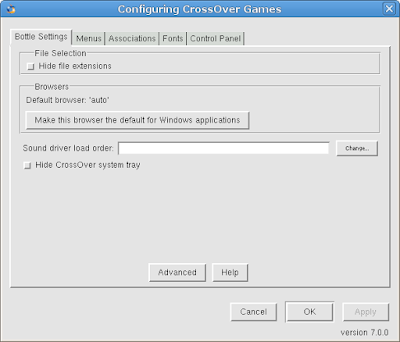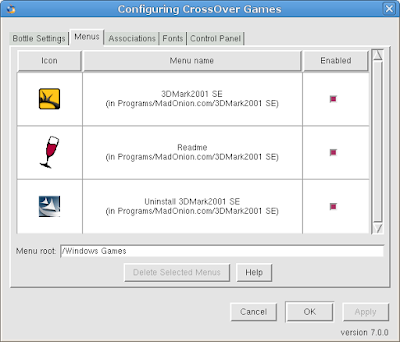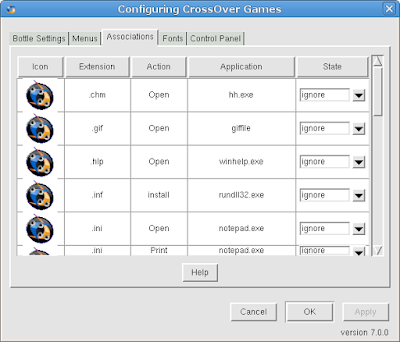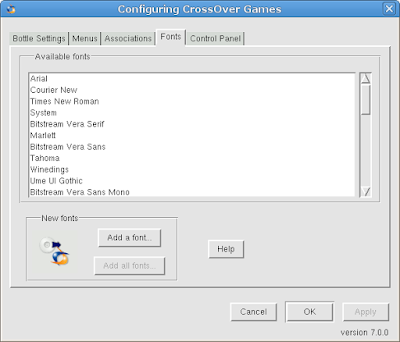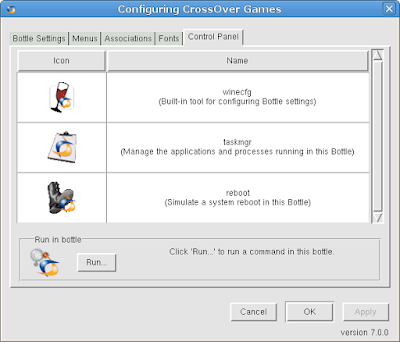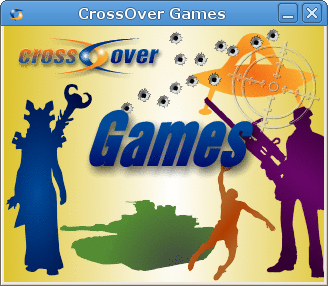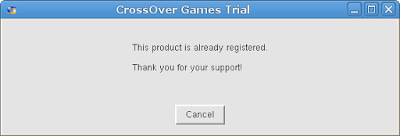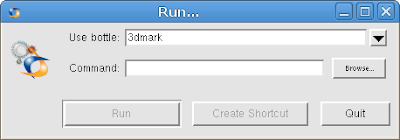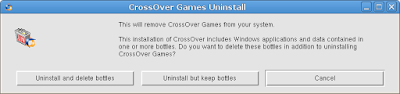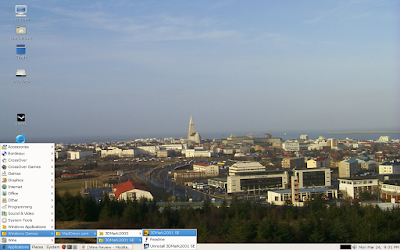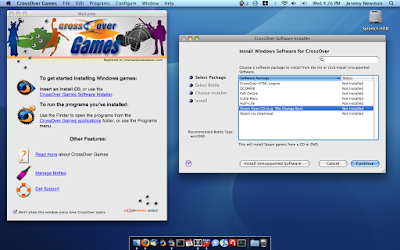About Adobe Photoshop CS3
Industry-standard editing toolset
Perfect your images with industry-leading image-editing capabilities, which include enhanced color-correction and cloning and healing tools.
Nondestructive editing
Take advantage of nondestructive editing capabilities, including new Smart Filters, which let you visualize different image effects, and Smart Objects, which let you scale, rotate, and warp raster and vector graphics — all without altering pixel data.
Rich painting and drawing toolset
Create or modify images with a wide assortment of professional, fully customizable paint settings, artistic brushes, and drawing tools.
Advanced compositing
Create more accurate composites by automatically aligning multiple Adobe® Photoshop® layers or images based on similar content. The Auto-align Layers command quickly analyzes details and moves, rotates, or warps layers to align them perfectly, and the Auto-blend Layers command blends the color and shading to create a smooth, editable result.
Quick Selection and Refine Edge tools
Make selections in a snap. Loosely draw on an image area, and the Quick Selection tool automatically completes the selection for you. Then fine-tune your selections with the Refine Edge tool.
Built-in efficiency
Take advantage of customized workflows and a streamlined work environment with enhanced palette management so you can focus on your images, not your software.
Improved printing experience
Experience better control over print quality with color management, a larger print preview window, and more controls in one place so you can print in fewer steps. Improved printing controls, co-developed by Adobe and HP, make printing easier and more predictable and streamline setup options via integration with select printers from HP, Epson, and Canon.
Faster, more flexible asset management with Adobe Bridge CS3
Organize and manage images more efficiently with Adobe Bridge CS3, which now delivers improved performance, a Filter panel for easier searching, the ability to group multiple images under a single thumbnail, the Loupe tool, offline image browsing, and more.
Wide range of supported formats
Import and export a wide range of file formats, including PSD, BMP, Cineon, JPEG, JPEG2000, OpenEXR, PNG, Targa, and TIFF.
Wine configuration
This is with a clean configuration directory and running in a 1024x768 virtual desktop.
Wine Version tested: 0.9.58
PhotoShop version: CS3
$ winecfg
Once the .wine directory is built the configuration tool will start and you can set a virtual desktop in the graphics tab if you wish.
Installing photoshop cs3
You will need to install a native gdiplus.dll from a Windows install in your /system32 directory and set it to "native then builtin" in winecfg under (Libraries) You might also need to mount your installation CD with the option -o unhide. This will avoid having problems with hidden files during installation.
mount -t iso9660 -o unhide /dev/cdrom /media/cdrom0
tom@tom:~$ cd /media/cdrom0
tom@tom:/media/cdrom0$ wine setup
fixme:midi:OSS_MidiInit Synthesizer supports MIDI in. Not yet supported.
The setup should now run without any errors and complete as successful.
Interface Changes
There are significant interface changes to Photoshop (and the rest of the apps in the Design editions of the Creative Suite) that you'll see as soon as you open the program. Photoshop's palettes are now contained in special docks, so you can easily expand and collapse entire groups to better manage screen real estate.

And this is where Wine runs into some major problems, the new interface doesn't properly work as of Wine 0.9.58 other then the interface glitches CS3 runs remarkably well.