Codeweavers offers downloads of its Crossover Games for $39.95 and Crossover Professional for $69.95 If you apply coupon code "ComeToTheLight" this will drop CrossOver Games to $29.96 And Crossover Professional to $52.46 That's 20% off and the lowest total price we've seen since a 1-day sale in October 2009. CrossOver enables you to install Windows applications and games on Intel-based Macs and Linux.
Update 04/06/2023 : The ComeToTheLight dealcode has expired, you can now use "TOM23" as your dealcode and save 20% off CrossOver for Mac and Linux.
The new and improved CodeWeavers CrossOver version 9.2.1 was recently released, So if you need a Windows Application or Games to run on Linux or Mac OS X this is your chance to get it at 25% off the normal selling price.
CrossOver 9.2.1 contains many fixes to existing applications, and just generally makes the product better. As of this writing CrossOver has been merged with Wine 1.2.1 and contains many improvements for Internet Explorer, Microsoft Office, Quicken, PhotoShop and many other supported and none supported applications.
Second, the folks at CodeWeavers have re-written the entire user interface from scratch, and have created what they feel is a more intuitive installation process and user experience. The new user interface is written in GTK and the look and feel is much more intuitive then the older Tcl/TK UI that was used before this upcoming release.
Third, and perhaps most important, the CrossOver installer will now be directly linked to their online Compatibility database and allow people to install unsupported software via (recipes) contained on the Compatibility Center.
Here is a screenshot of the Crossover Professional 9.0 (UI) user interface.
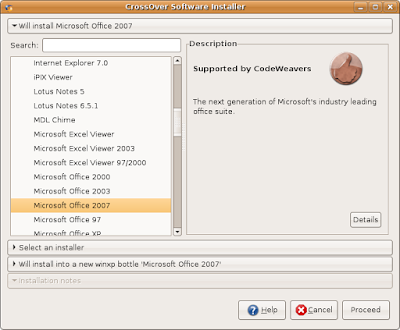
Keep in mind this sale is for a limited time only, and may be discontinued at any time.
Update 04/06/2023 : The ComeToTheLight dealcode has expired, you can now use "TOM23" as your dealcode and save 20% off CrossOver for Mac and Linux.
The new and improved CodeWeavers CrossOver version 9.2.1 was recently released, So if you need a Windows Application or Games to run on Linux or Mac OS X this is your chance to get it at 25% off the normal selling price.
CrossOver 9.2.1 contains many fixes to existing applications, and just generally makes the product better. As of this writing CrossOver has been merged with Wine 1.2.1 and contains many improvements for Internet Explorer, Microsoft Office, Quicken, PhotoShop and many other supported and none supported applications.
Second, the folks at CodeWeavers have re-written the entire user interface from scratch, and have created what they feel is a more intuitive installation process and user experience. The new user interface is written in GTK and the look and feel is much more intuitive then the older Tcl/TK UI that was used before this upcoming release.
Third, and perhaps most important, the CrossOver installer will now be directly linked to their online Compatibility database and allow people to install unsupported software via (recipes) contained on the Compatibility Center.
Here is a screenshot of the Crossover Professional 9.0 (UI) user interface.
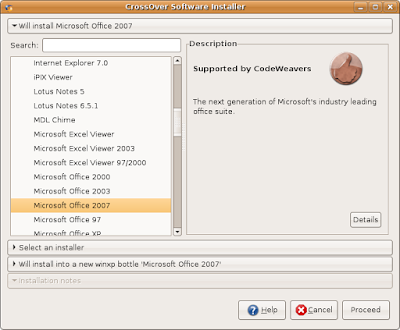
Keep in mind this sale is for a limited time only, and may be discontinued at any time.






