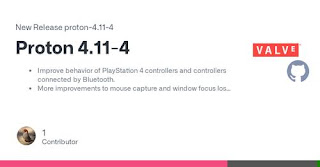The Wine development release 4.17 is now available.
What's new in this release:
- New version of the Mono engine with upstream fixes.
- Support for DXTn compressed textures.
- Initial version of the Windows Script runtime library.
- Support for XRandR device change notifications.
- Support for generating RSA keys.
- Stubless proxies support on ARM64.
- Various bug fixes.
The source is available now. Binary packages are in the process of being built, and will appear soon at their respective download locations.
Bugs fixed in 4.17 (total 14):
24701 Vampire the Masquerade bloodlines hanging with Out of adapter memory
35561 Some MSYS2 commands generate a stackdump (queued user APC not executed)
36313 valgrind shows a possible leak in propsys/tests/propstore.c
39026 Wrong key mapping in virtualdub
39934 AppCAD graphics corruption
43842 Cached Authorization cause wrong username/password to be used
44394 Game “Civilization 4” is aborted because of unhandled exception.
46404 Shed installer - text overflow in browse-for-folder dialog
47706 ntdll: Compiler warnings regression on x86_64 [stable]
47736 __ASM_CFI not working on mac
47752 commit "winex11.drv: Wake up the display on user input." introduced severe performance issues with atomic modesetting kernel drivers
47766 PathAllocCanonicalize treats path segments start with dots wrong.
47769 Royal Quest: fails to start with LdrInitializeThunk "gaxomofy.dll" failed to initialize, aborting
47779 iCloud refuses to install: "Your computer is missing Media features."
Run Microsoft Windows Applications and Games on Mac, Linux or ChromeOS save up to 20% off CodeWeavers CrossOver+ today.