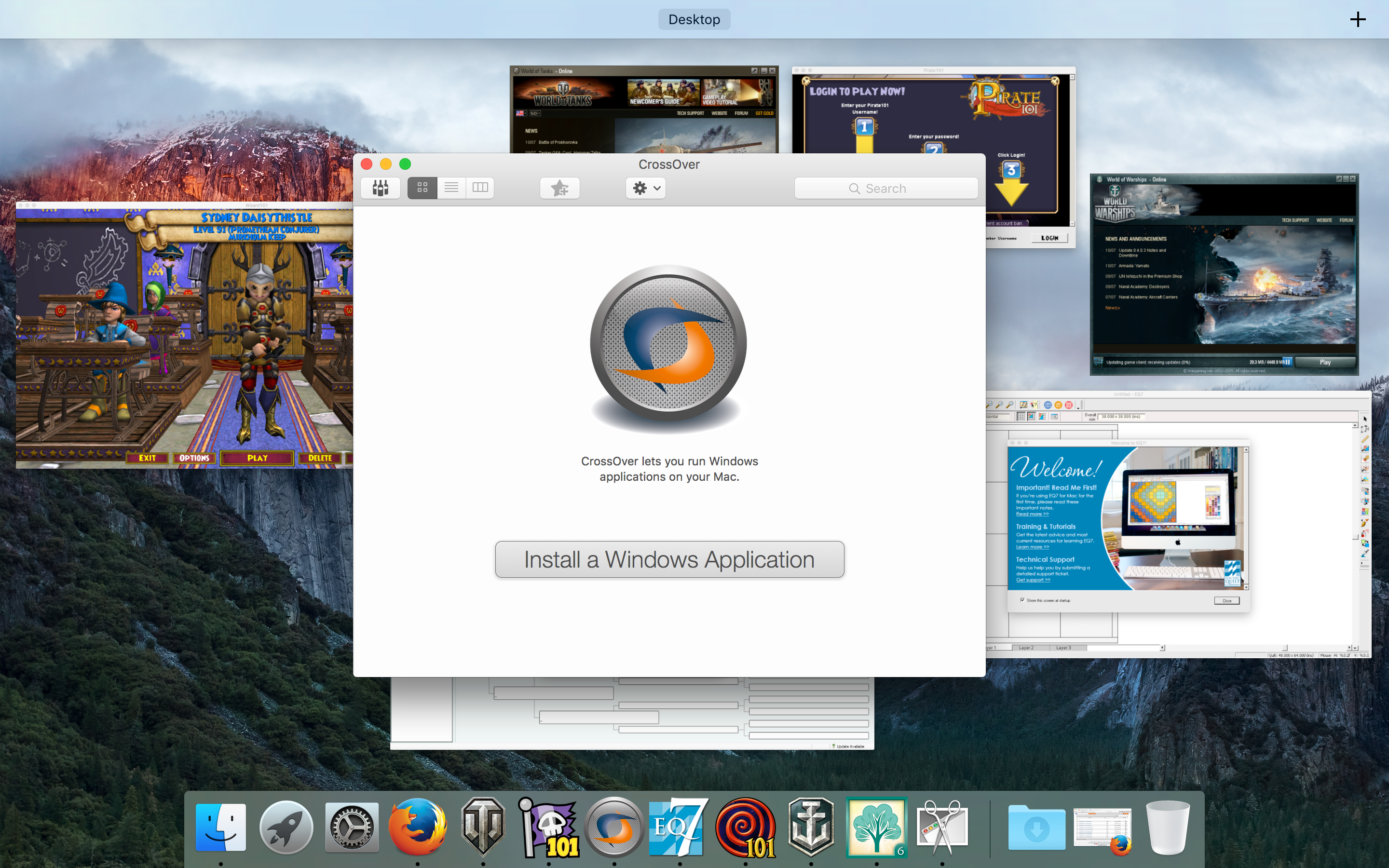While most Linux purists prefer to stick to programs natively
designed to run on their favorite distros, there are times when a user
runs into a wall. Maybe they absolutely need Microsoft Office, or
perhaps their favorite game just isn’t Linux compatible. That’s where
WINE and CrossOver come in handy, making it possible to run some Windows
applications with relative ease. And now that same magic is making its
way over to the world of Android.
For those that don’t know, WINE is an application layer that fills in the missing ‘bits’ that aren’t found on Linux and other non-Windows platforms (okay, an obvious oversimplification.. but you get the idea), allowing Windows programs to work at essentially the same speed as they would on Microsoft’s own OS. How well these programs work varies from nearly perfect to buggy as all get out.
So back to the main topic here: Crossover is coming to Android by the end of this year, with WINE to follow sometime shortly after. It’s unclear how Crossover and WINE might differ from their Linux counterparts, but the end goal is the same: the ability to run popular Windows programs on your Android device. Considering that many traditional Windows programs aren’t designed with touch in mind, we imagine this will be more useful for tablet users that want to improve their productivity and aren’t afraid of attaching a keyboard and mouse to do it.
Full Article
For those that don’t know, WINE is an application layer that fills in the missing ‘bits’ that aren’t found on Linux and other non-Windows platforms (okay, an obvious oversimplification.. but you get the idea), allowing Windows programs to work at essentially the same speed as they would on Microsoft’s own OS. How well these programs work varies from nearly perfect to buggy as all get out.
Crossover is coming to Android by the end of this year, with WINE to follow sometime shortly after.What WINE isn’t is an emulator, and is instead billed as a “compatibility layer”. In fact, WINE actually stands for “Wine Is Not an Emulator”. As for CrossOver? This is the commercial side of WINE, with more app/game specific optimizations. CrossOver actually funds WINE, and in return utilizes WINE’s progress to help further its own goals.
So back to the main topic here: Crossover is coming to Android by the end of this year, with WINE to follow sometime shortly after. It’s unclear how Crossover and WINE might differ from their Linux counterparts, but the end goal is the same: the ability to run popular Windows programs on your Android device. Considering that many traditional Windows programs aren’t designed with touch in mind, we imagine this will be more useful for tablet users that want to improve their productivity and aren’t afraid of attaching a keyboard and mouse to do it.
Full Article
Run Microsoft Windows Applications and Games on Mac, Linux or ChromeOS save up to 20% off CodeWeavers CrossOver+ today.
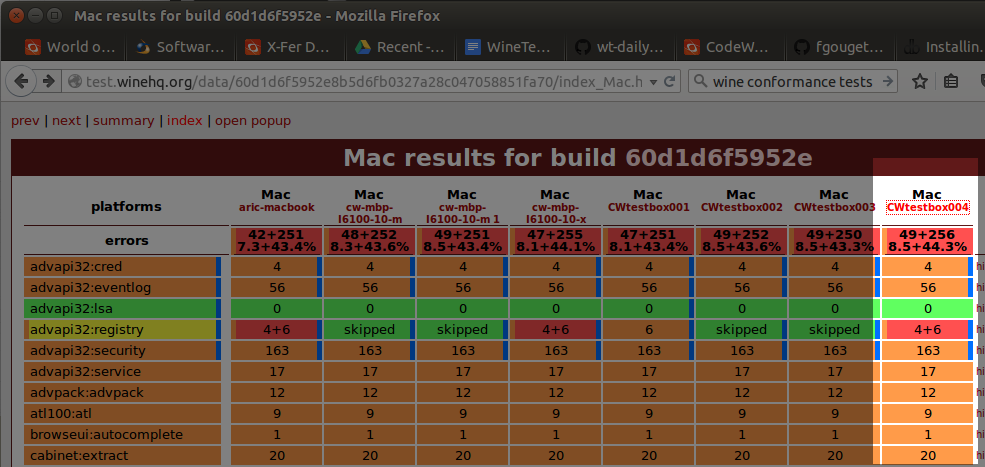








 With
World of Tanks we began by triaging a crash that started with the 9.9
update. We fixed the issue quickly and sent a new build to Wargaming. We
followed this with a fix for a severe drop in frame-rates with the 9.9
update. A fix for the frame-rate issue and a mouse offset issue is on
it's way to Wargaming now. We continue work on a rendering issue that
lights up the garage as though it were decorated with blue LED lights on
Intel based systems.
With
World of Tanks we began by triaging a crash that started with the 9.9
update. We fixed the issue quickly and sent a new build to Wargaming. We
followed this with a fix for a severe drop in frame-rates with the 9.9
update. A fix for the frame-rate issue and a mouse offset issue is on
it's way to Wargaming now. We continue work on a rendering issue that
lights up the garage as though it were decorated with blue LED lights on
Intel based systems.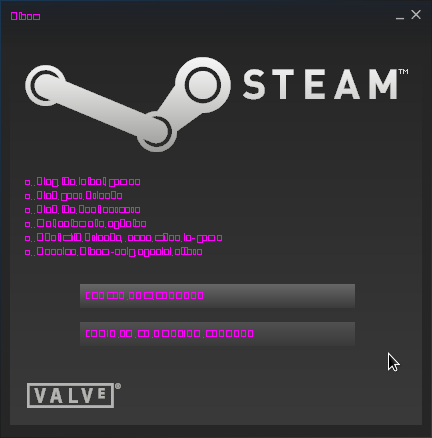 Dwrite
has been completely merged into Wine with this update, this means that
more people can now contribute to the work that still needs to be done
for implementation. It also means that we changed how the development of
branch of CrossOver is handled. We now build with dwrite for the first
time in a long time. Unfortunately some titles break with this
configuration, namely Steam.
However, the work to make Steam functional is ongoing and we have
confirmed that if Steam is not functional by the time CrossOver 15 is
released, we can adjust this setting specifically for Steam.
Dwrite
has been completely merged into Wine with this update, this means that
more people can now contribute to the work that still needs to be done
for implementation. It also means that we changed how the development of
branch of CrossOver is handled. We now build with dwrite for the first
time in a long time. Unfortunately some titles break with this
configuration, namely Steam.
However, the work to make Steam functional is ongoing and we have
confirmed that if Steam is not functional by the time CrossOver 15 is
released, we can adjust this setting specifically for Steam.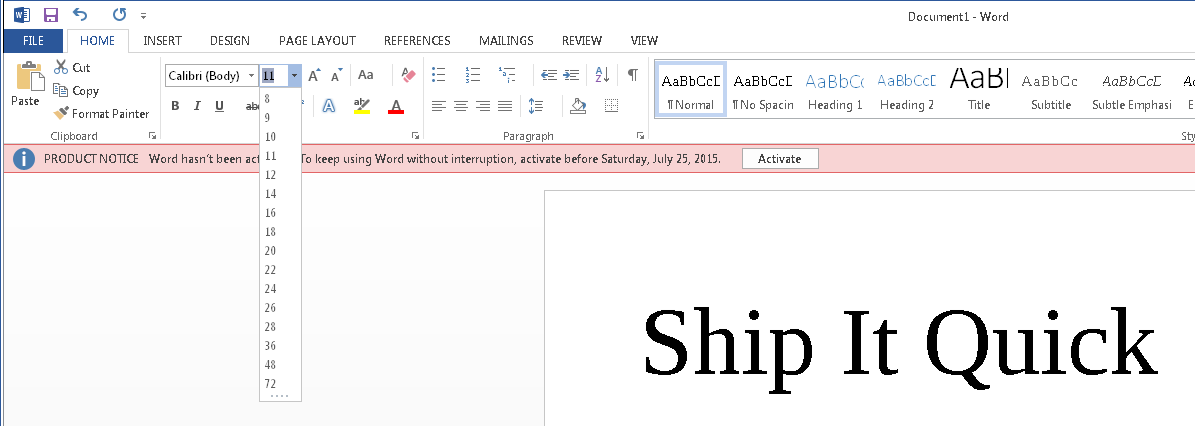

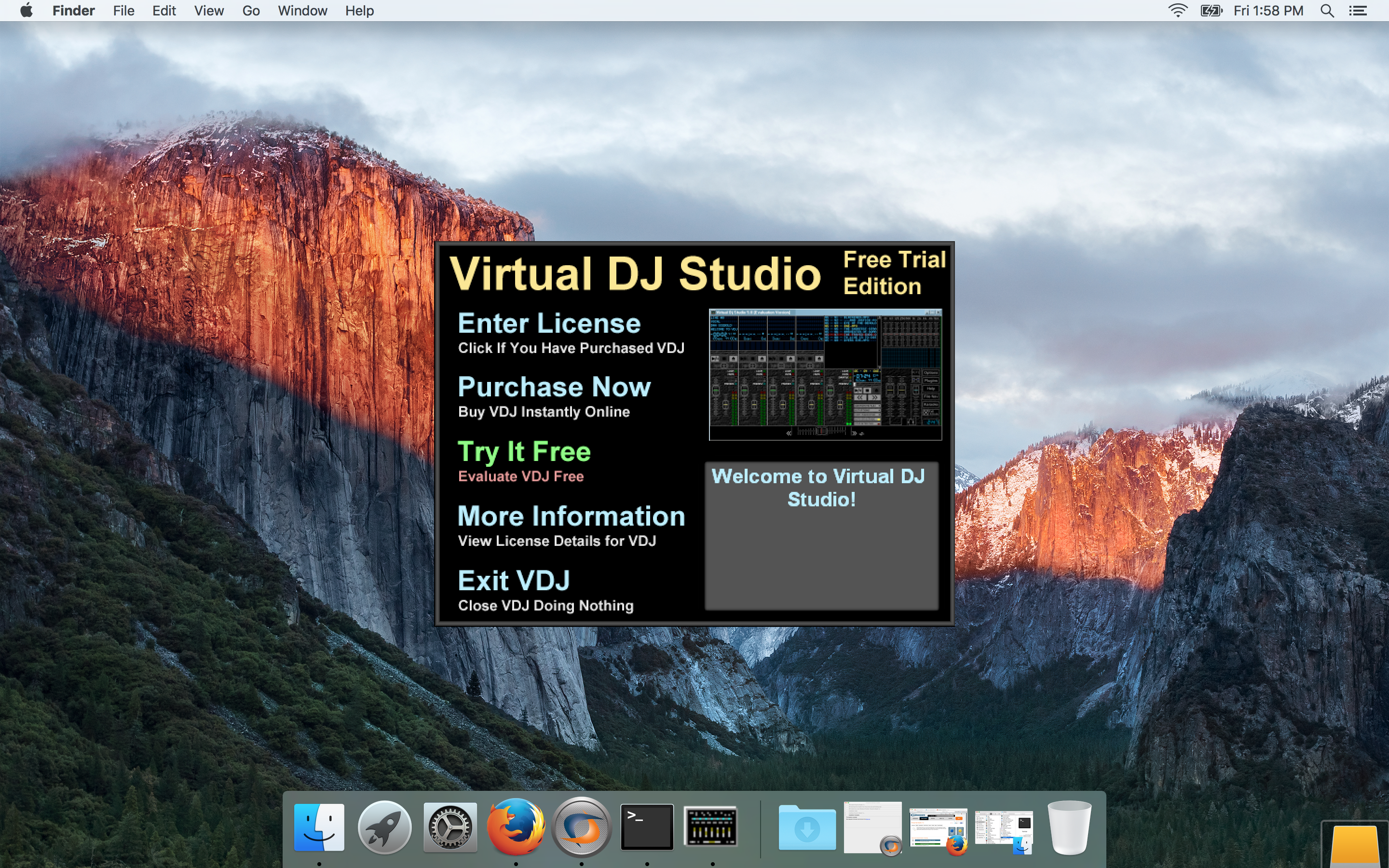
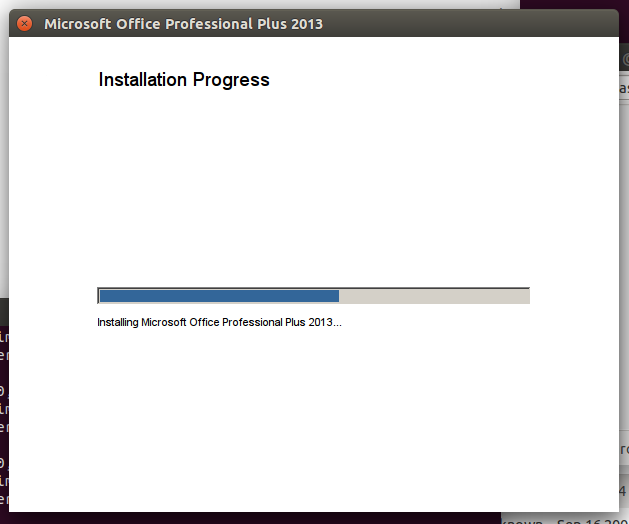 In rather major news, we ran our first successful tests of Microsoft Office 2013!
The most interesting part is that this series of testing was done with
Wine and not CrossOver. While the code that allows for this testing to
be completed is not yet in Wine, our developers believe their patches
are relatively clean and they are upstreaming each patch as soon as it
is ready. The Wine community should see this work begin trickling into
the main Wine tree on a daily and weekly basis. As our work is
completed, Microsoft Office 2013 will come closer and closer to
installing on Mac and Linux systems with mainstream Wine and its
derivatives.
In rather major news, we ran our first successful tests of Microsoft Office 2013!
The most interesting part is that this series of testing was done with
Wine and not CrossOver. While the code that allows for this testing to
be completed is not yet in Wine, our developers believe their patches
are relatively clean and they are upstreaming each patch as soon as it
is ready. The Wine community should see this work begin trickling into
the main Wine tree on a daily and weekly basis. As our work is
completed, Microsoft Office 2013 will come closer and closer to
installing on Mac and Linux systems with mainstream Wine and its
derivatives.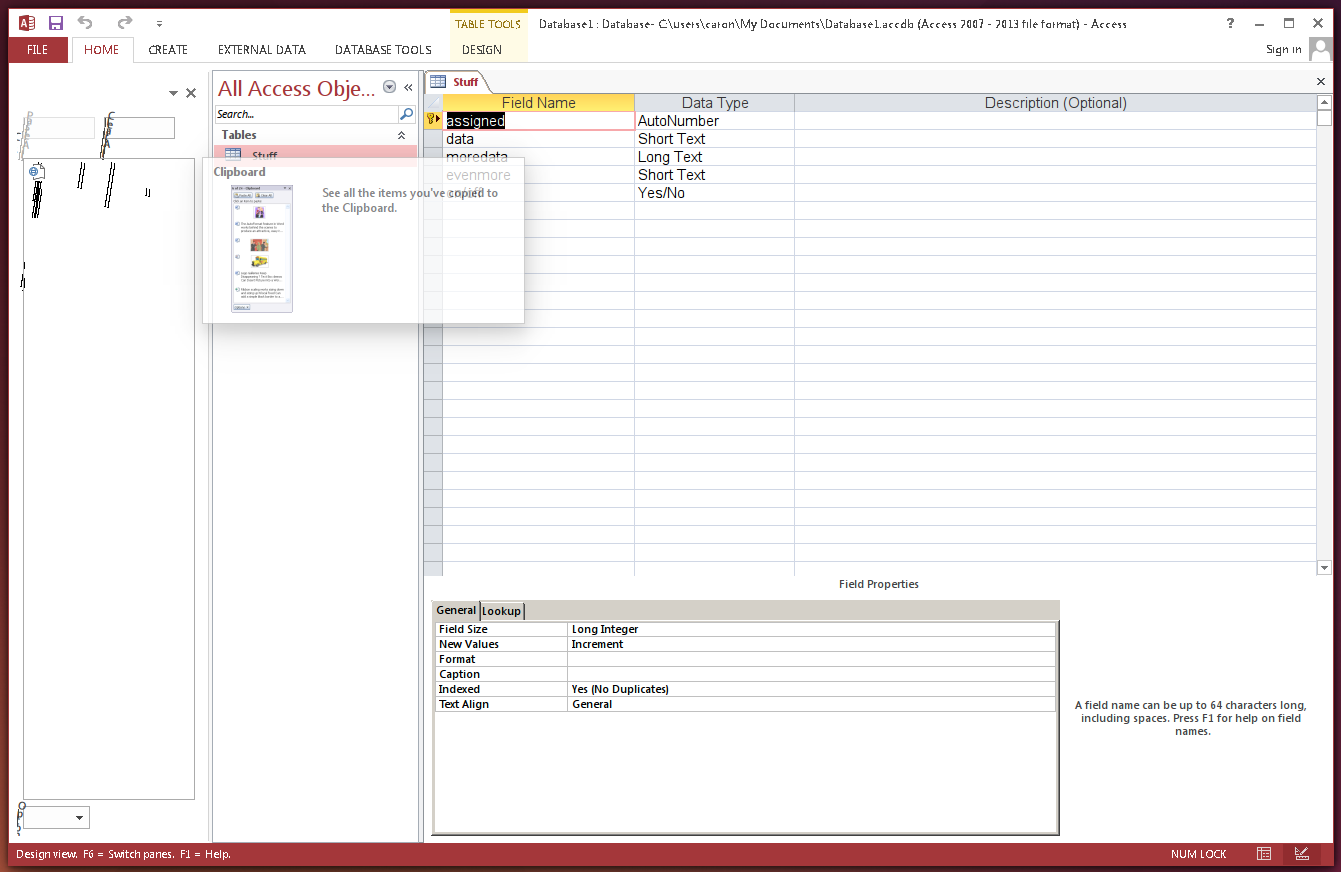 Word 2013
launches but typing is invisible. The document portion of Word appears
blank though text is being typed. (Marketing jokes that invisible text
may not actually be all that big a deal; but Testing thinks that it is.)
Word 2013
launches but typing is invisible. The document portion of Word appears
blank though text is being typed. (Marketing jokes that invisible text
may not actually be all that big a deal; but Testing thinks that it is.)