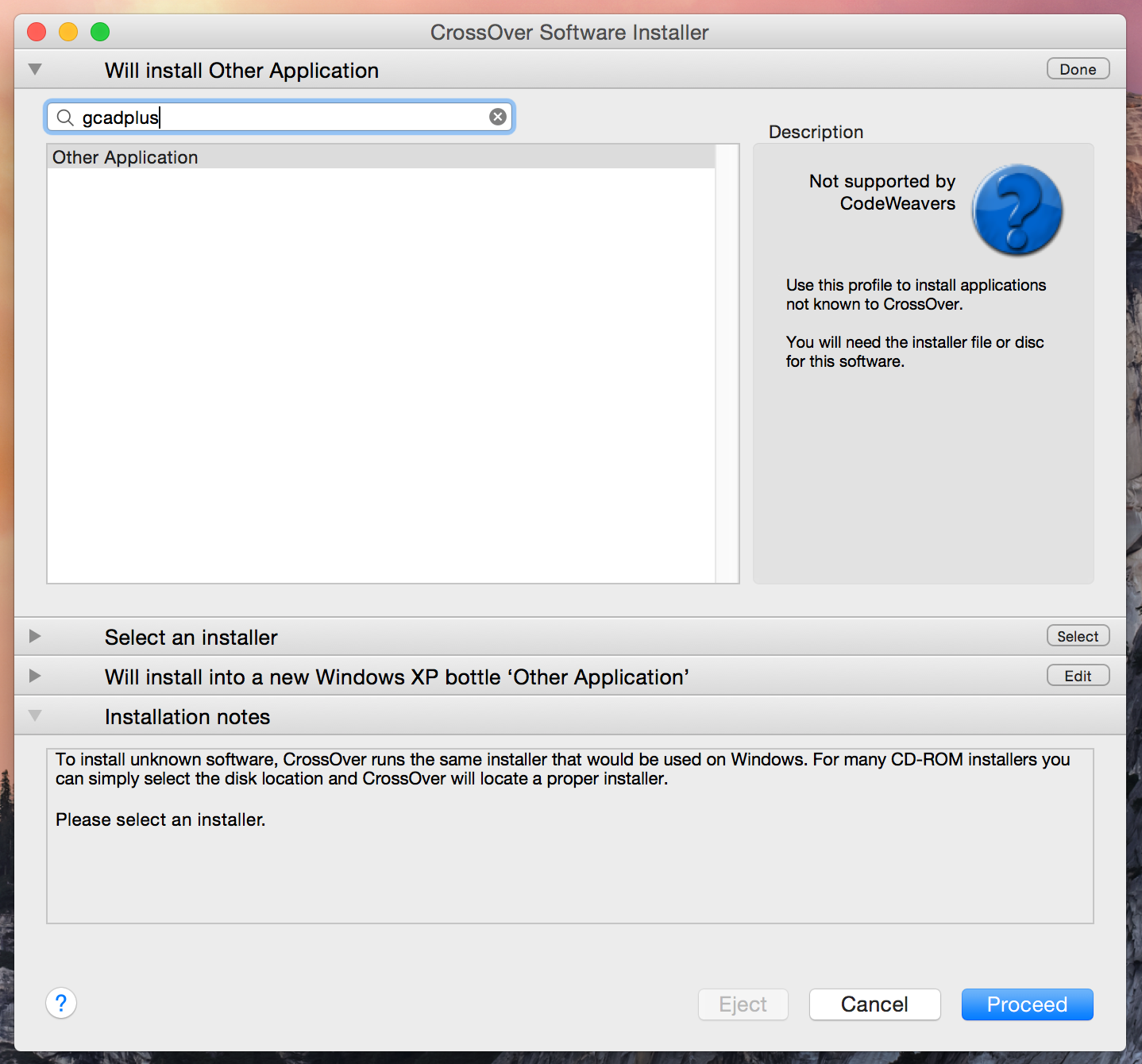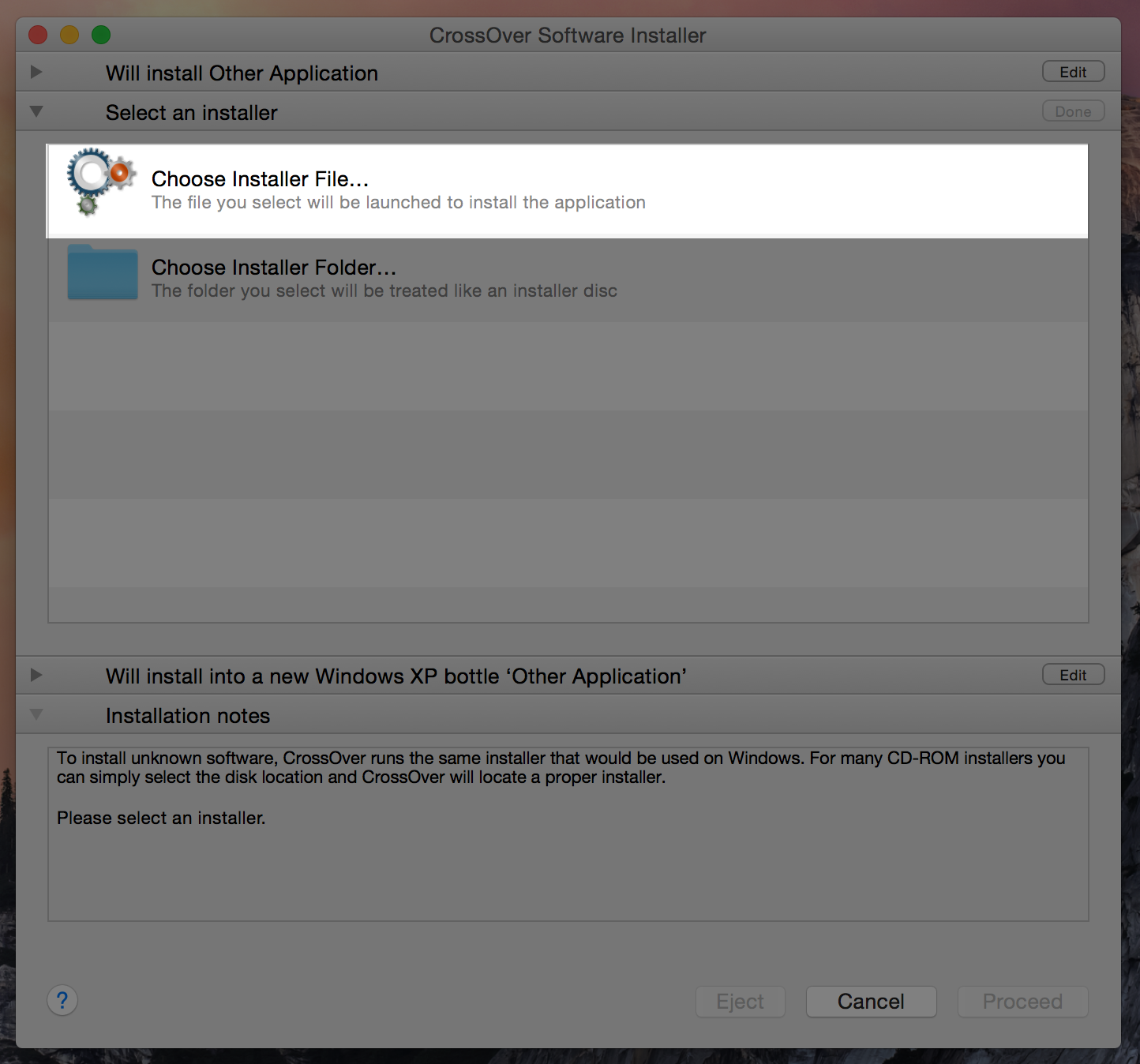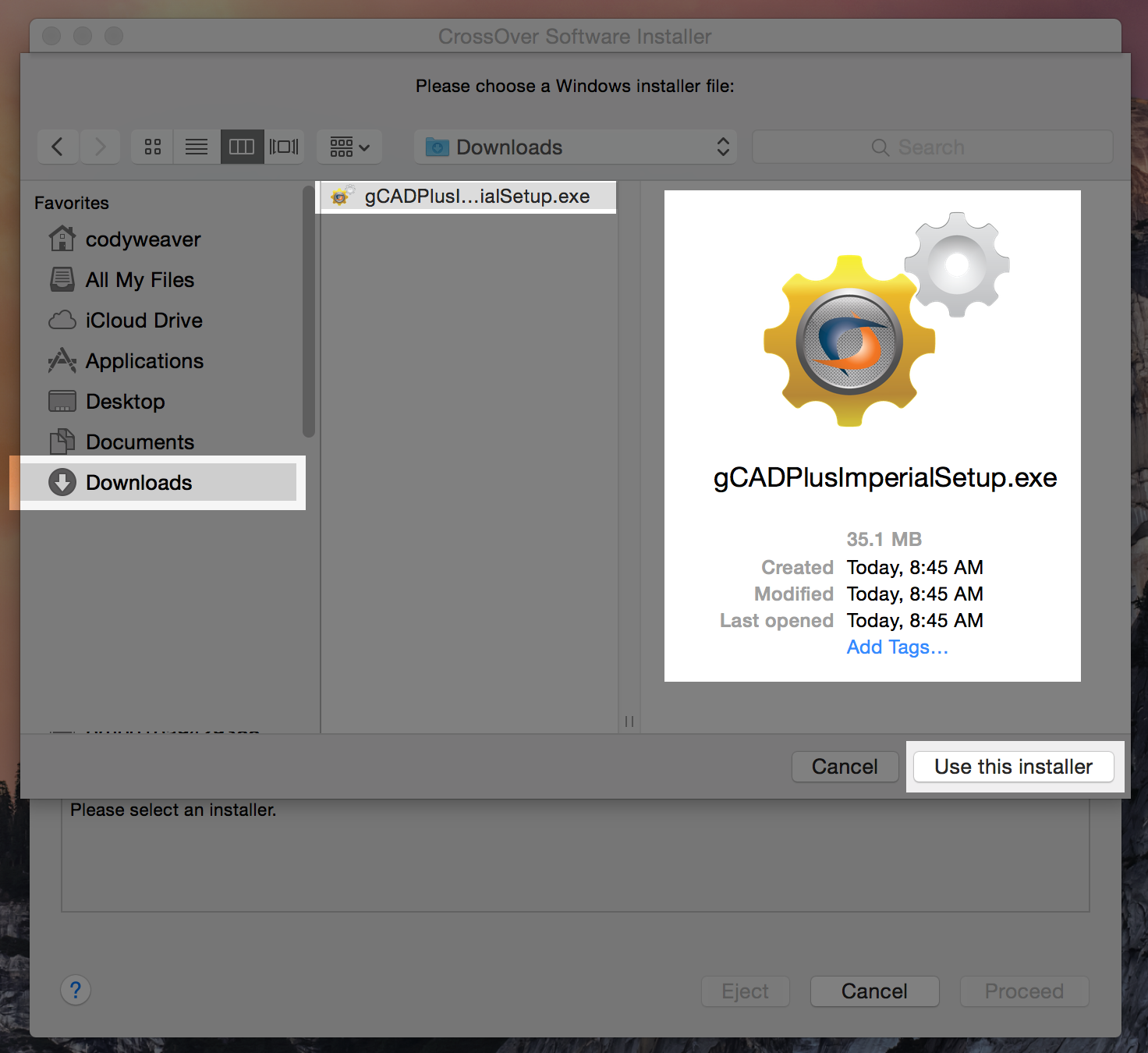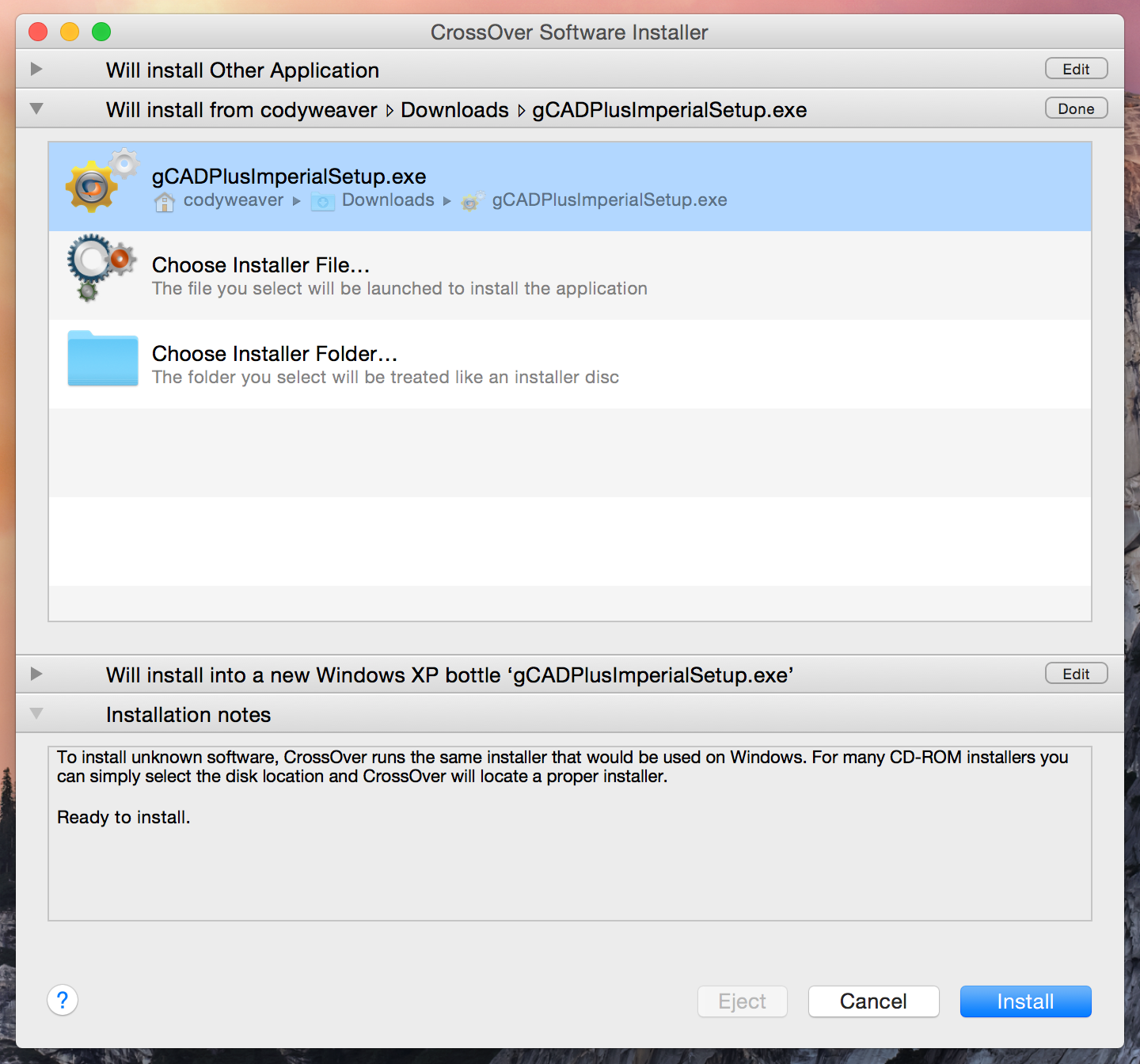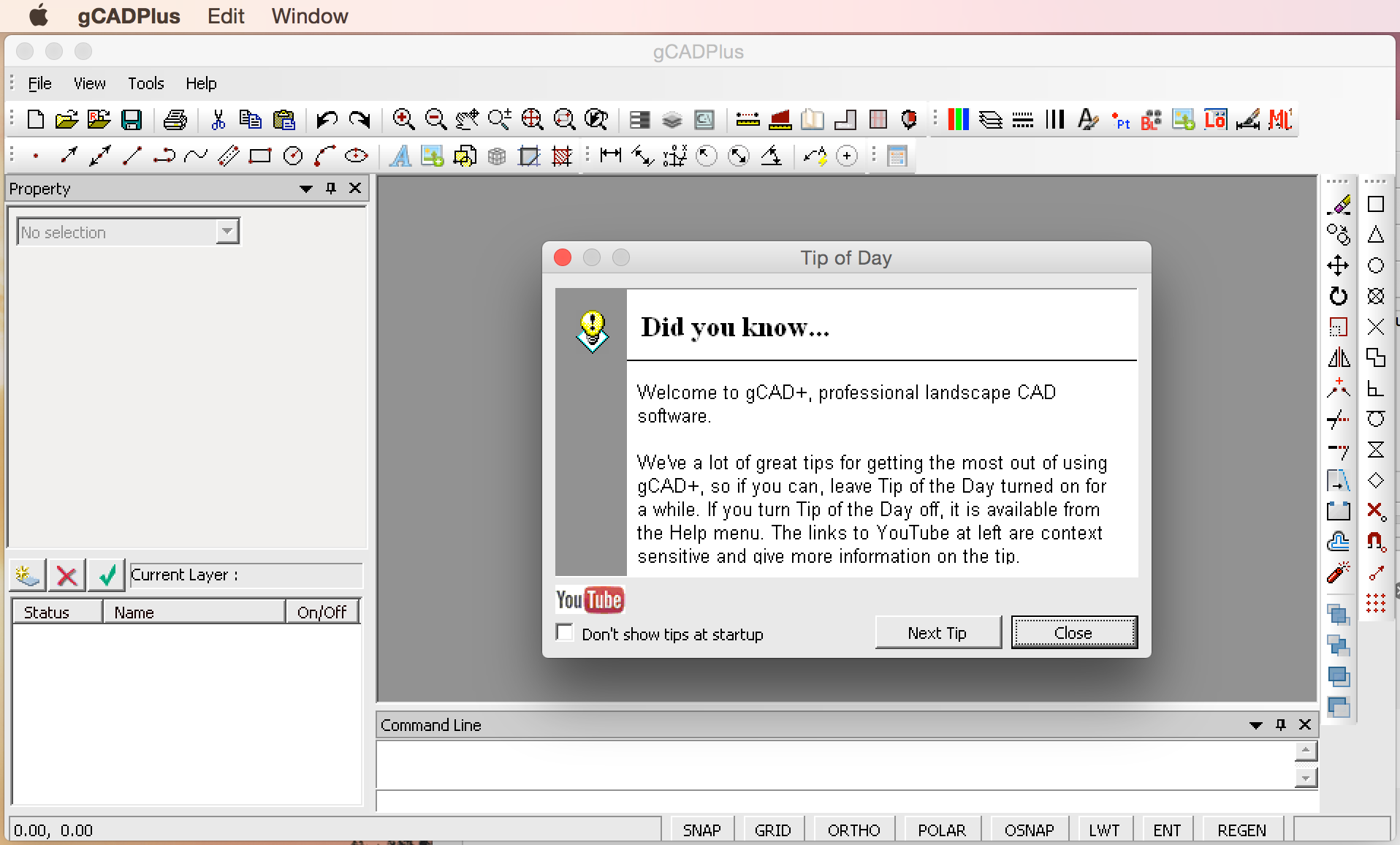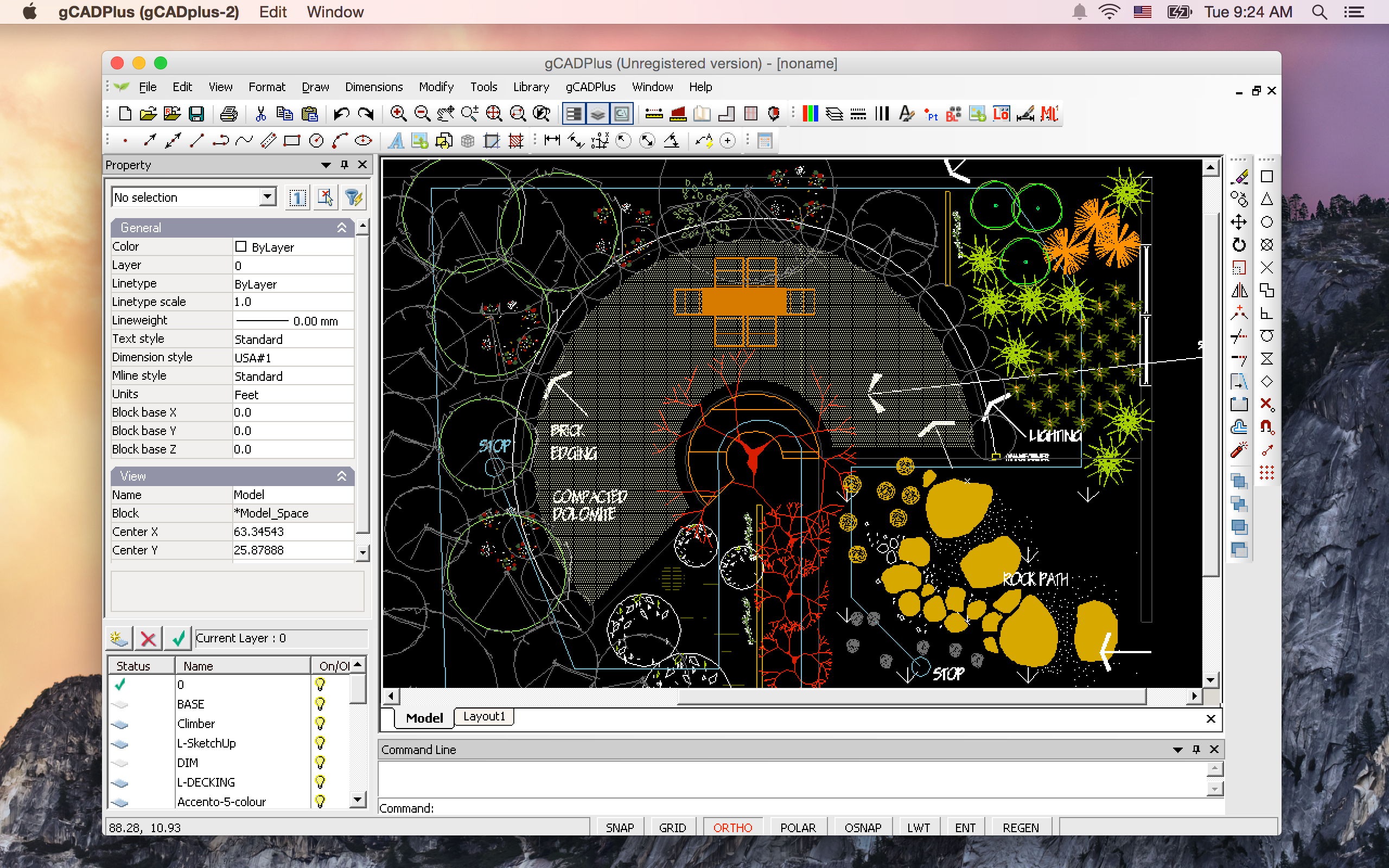Microsoft Office 2013 (code named Office 15) is a version of Microsoft Office, a productivity suite for Microsoft Windows. It is the successor to Microsoft Office 2010 and the predecessor to Microsoft Office 2016. It includes extended file format support, user interface updates and support for touch among its new features. Office 2013 is suitable for IA-32 and x64 systems and requires Windows 7, Windows Server 2008 R2 or a later version of either. A version of Office 2013 comes included on Windows RT devices. Mainstream support ends on April 10, 2018. Extended support ends on April 11, 2023.
Development on this version of Microsoft Office was started in 2010 and ended on October 11, 2012, when Microsoft Office 2013 was released to manufacturing. Microsoft released Office 2013 to general availability on January 29, 2013. This version includes new features such as integration support for online services (including OneDrive, Outlook.com, Skype, Yammer and Flickr), improved format support for Office Open XML (OOXML), OpenDocument (ODF) and Portable Document Format (PDF) and support for multi-touch interfaces.
Microsoft Office 2013 comes in twelve different editions, including three editions for retail outlets, two editions for volume licensing channel, five subscription-based editions available through Microsoft Office 365 program, the web application edition known as Office Web Apps and the Office RT edition made for tablets and mobile devices. Office Web Apps are available free of charge on the web although enterprises may obtain on-premises installations for a price. Microsoft Office applications may be obtained individually; this includes Microsoft Visio, Microsoft Project and Microsoft SharePoint Designer which are not included in any of the twelve editions.
In the upcoming release of
CodeWeavers CrossOver Linux 15 we will see many new and exciting changes over the current CrossOver 14 edition that's available now. Don't get me wrong CrossOver 14 is a nice release and runs many productivity applications and games that we care about today.
CrossOver Linux 15 is a whole new ball game, it will come with Microsoft Office 2013 functionality, the beginnings of DirectX 10 and 11 support, a newly refreshed and modern Graphical User Interface (GUI) and incorporate just over a full years worth of Wine from WineHQ changes into the release. And most likely will ship with the upcoming Wine 1.8 stable release or a variant of that release.
Not only will we get a newly updated Graphical User Interface (GUI) we will also get a totally new version of Wine with many DirectX 10 and 11 enhancements. So the day of playing DirectX 10 and 11 games on Linux is soon approaching. I can only imagine the effects on work productivity as we will be like children in a candy store once again.
So on to the main article, this isn't a how-to or user guide but simply a news post.
CrossOver 15 is still under extremely heavy development and testing. This news post is to inform everyone of a small sample of whats soon coming our way.
Specs :
Distro : Ubuntu Linux 14.04.3 LTS
CrossOver Release : 15.0 pre release build
Microsoft Office : Microsoft Office Professional Plus 2013
You can go to MSDN and download
Microsoft Office Professional Plus and get a free 60 day trial here. After you have registered and got the download it's time to run the install with CrossOver Linux 15 on your Linux Computer. Keep in mind this will install and run on any of the popular modern Linux distributions, Ubuntu is in no way a requirement.
CodeWeavers CrossOver 15 Software Installer
CodeWeavers CrossOver 15 Software Installer Office 2013
Starting the Office 2013 install on Linux
Microsoft Office Professional Plus License Agreement
Choose your Office 2013 installation
Office 2013 install has finished
Now the real fun begins, time to run Microsoft word 2013 for the first time on Linux.
Microsoft Word 2013 is now running on Linux, Thank You CodeWeavers!
PowerPoint 2013 running on Linux with CrossOver Linux.
Hello from PowerPoint 2013 on Linux with CrossOver Linux.
Microsoft Excel 2013 on Linux with CrossOver Linux.
Microsoft Outlook 2013 on Linux with CrossOver Linux.
Microsoft Publisher 2013 on Linux with CrossOver Linux.
Wow, was that fun or what? and this is just a small sample of what's to come in the upcoming CrossOver Linux 15 release. If you want to help support future Wine development and CodeWeavers just go over to CodeWeavers online store and pick up your copy of
CrossOver for Mac or Linux. When you use promo code ( TOM23
) you will receive a instant 20% discount and help support future development. I know you want to play some DirectX 10 and 11 games on your Linux or Mac computer.
Run Microsoft Windows Applications and Games on Mac, Linux or ChromeOS save up to 20% off
CodeWeavers CrossOver+ today.