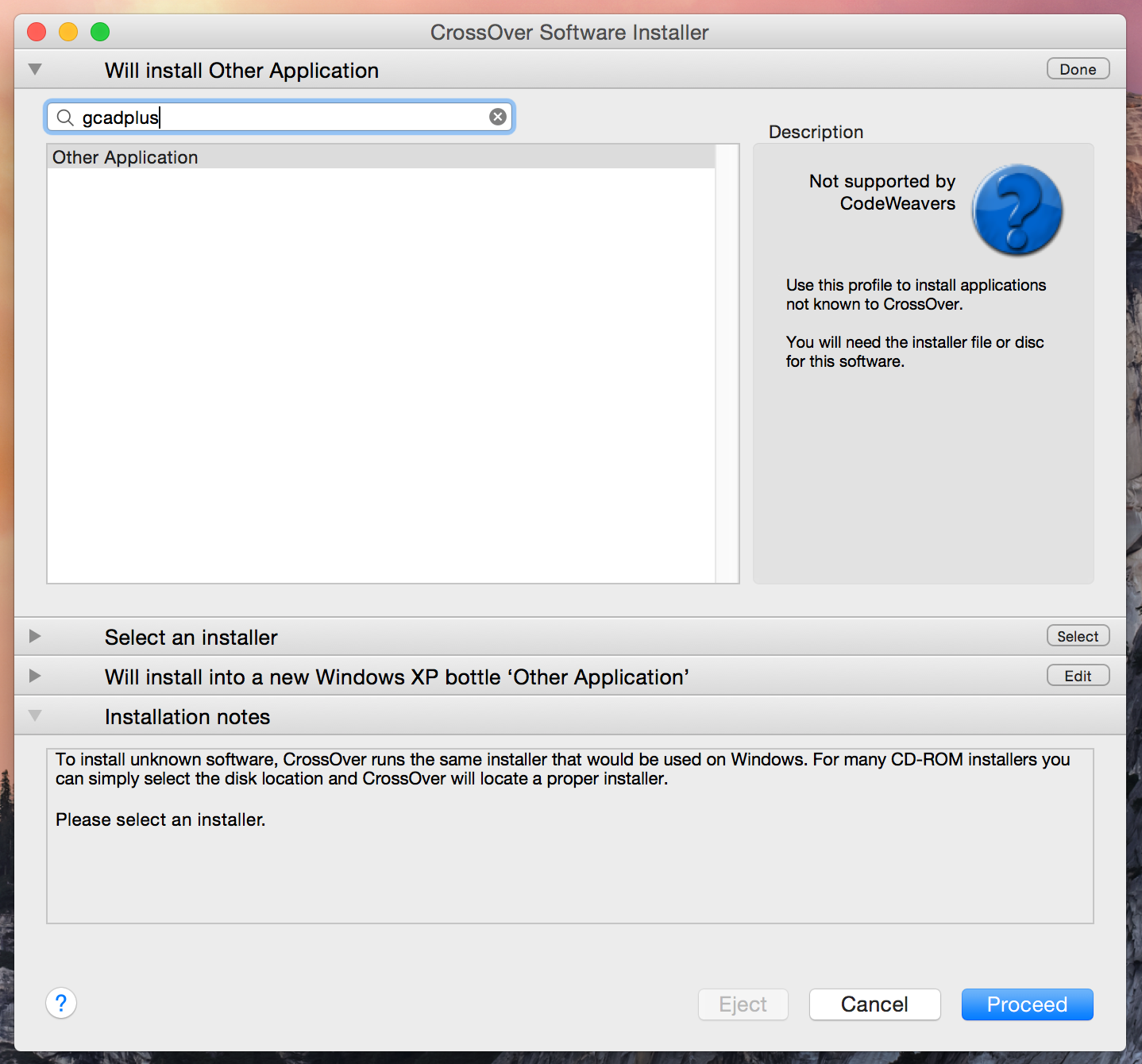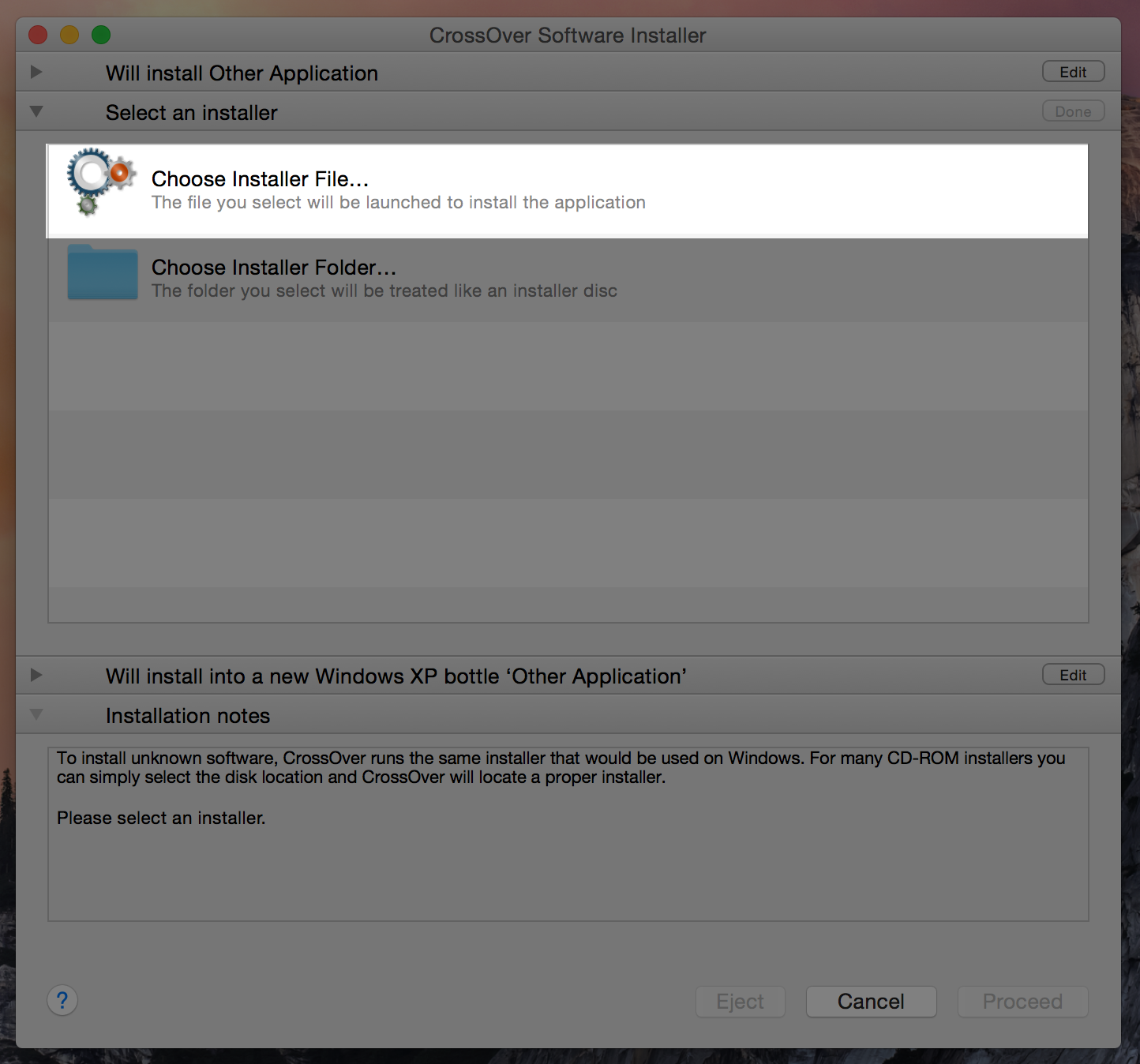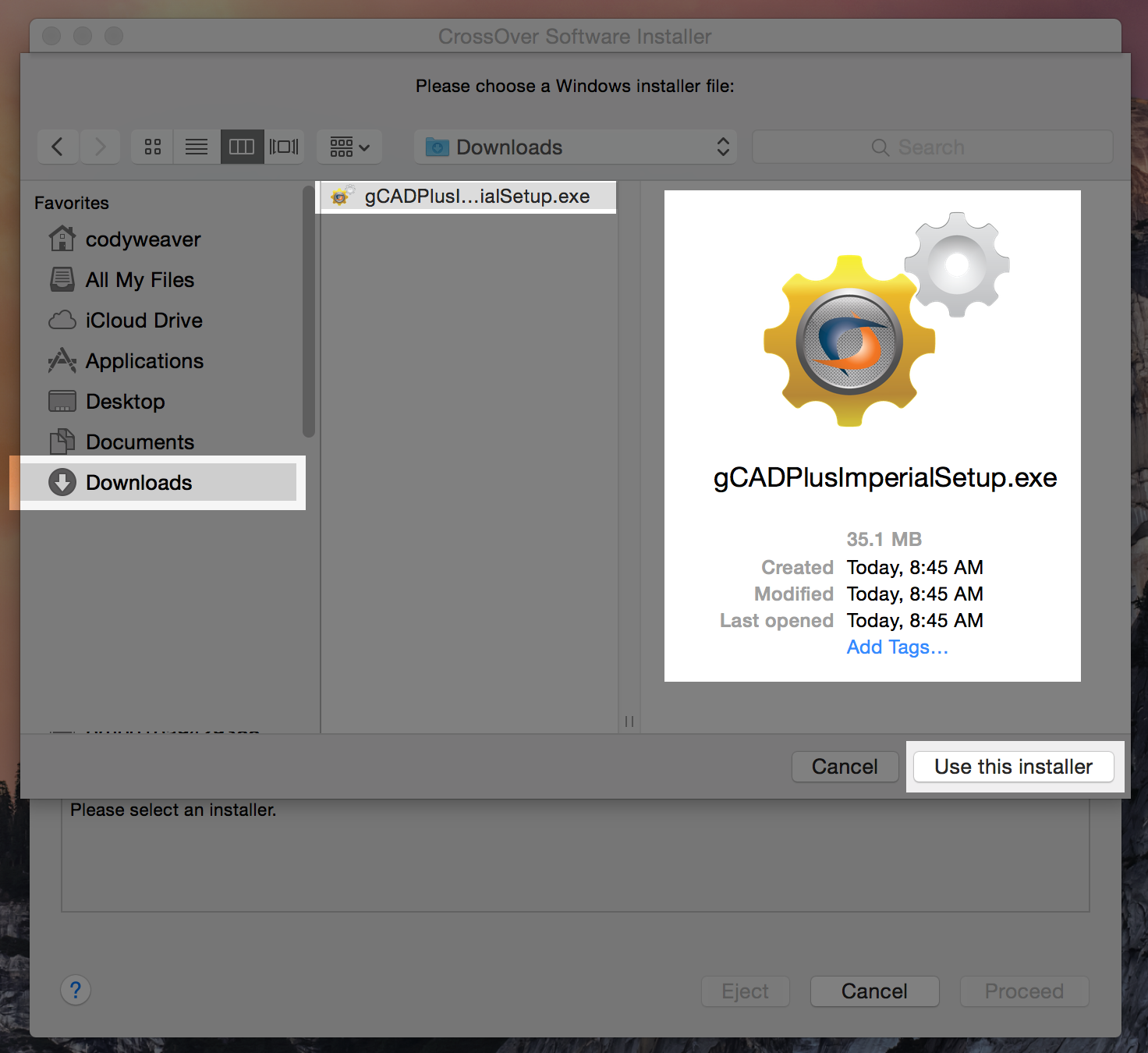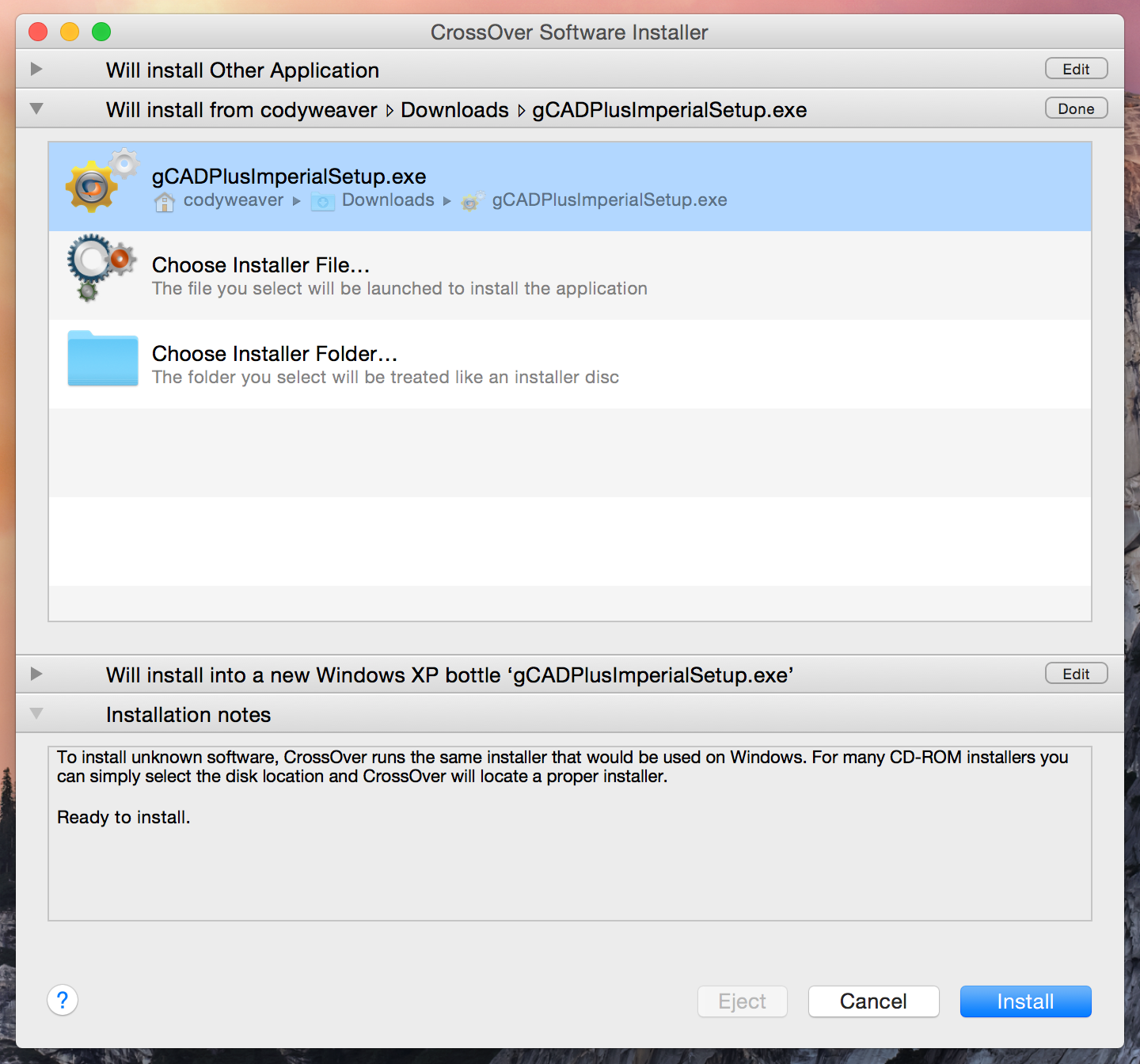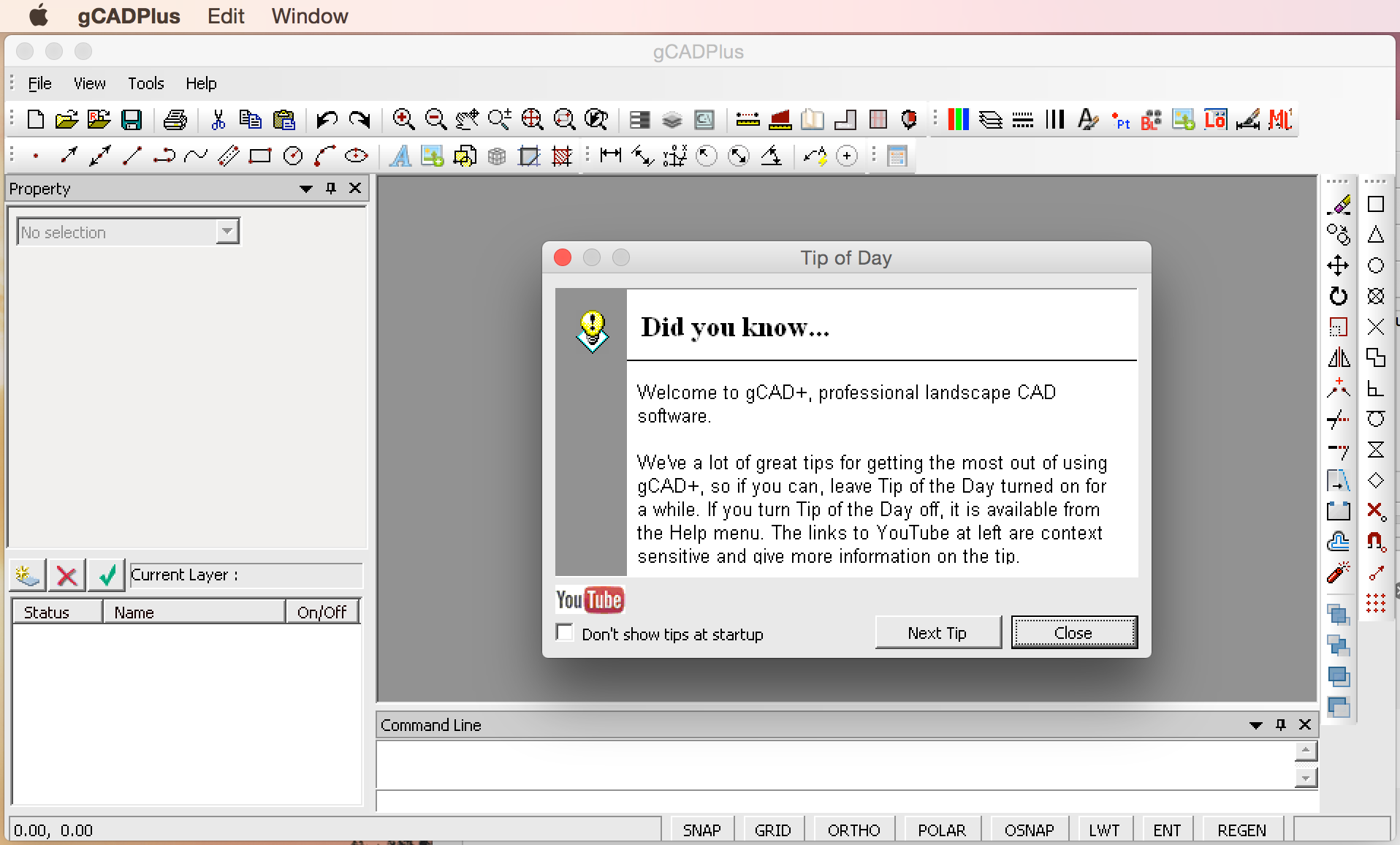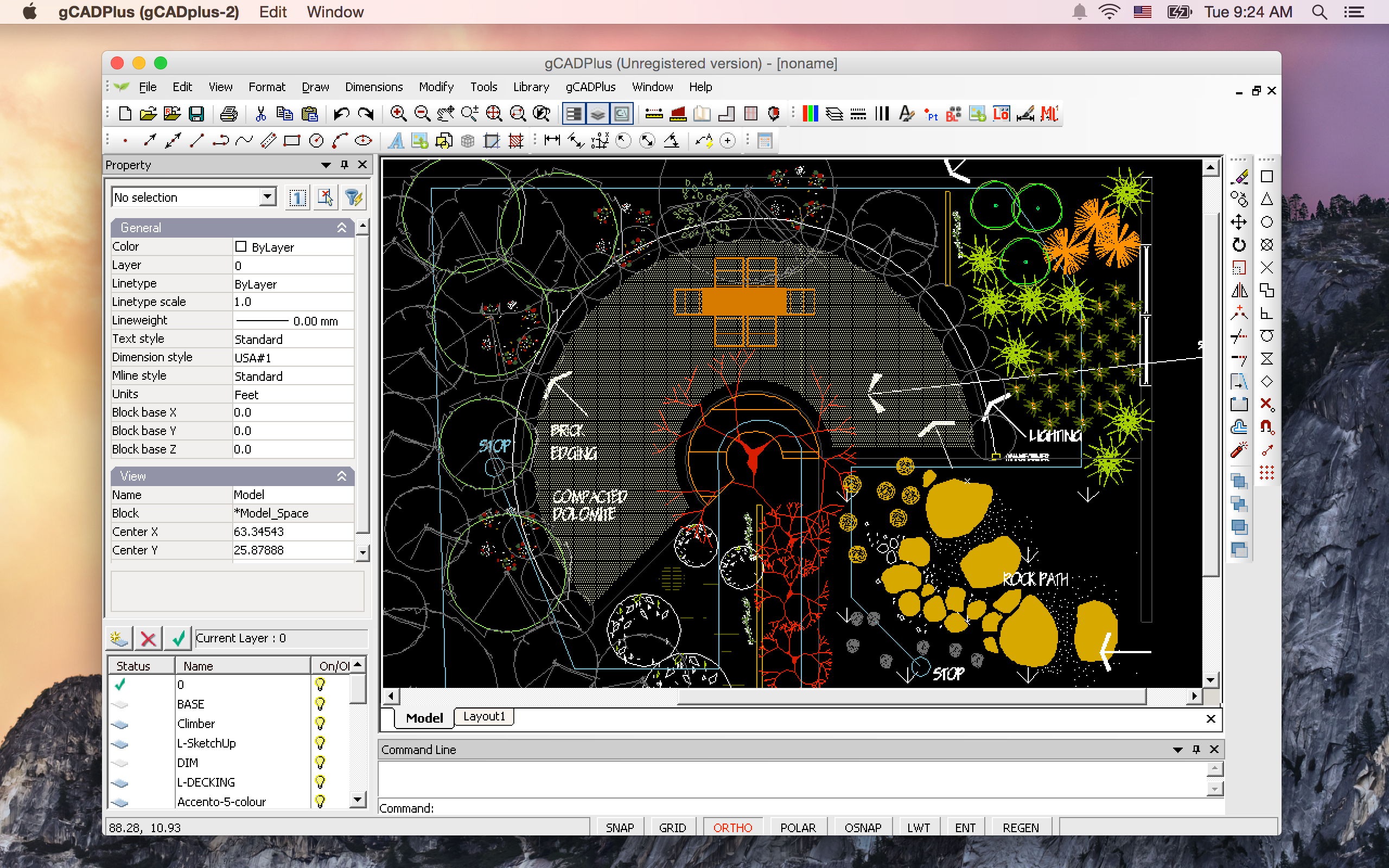The Wine development release 1.7.55 is now available.
What's new in this release:
- Pulse audio driver.
- Various fixes for Microsoft Office 2013 support.
- Some more implementation of the Web Services DLL.
- More fixes for the latest C runtime version.
- Improvements to the Makefile generation.
- Various bug fixes.
The source is
available now.
Binary packages are in the process of being built, and will appear soon at their respective download locations.
Email sent to Wine Development from Alexandre Julliard
Start of code freeze
Folks,
Now that release 1.7.55 is out, it's time to start code freeze towards the stable 1.8 release. This means that from now on, new features or code redesigns won't be accepted; only targeted bug fixes that don't look too dangerous will be allowed in. The freeze will get increasingly more strict as we progress towards release.
I know that git makes it easy for everybody to keep working on new things on their own branch, but I'd ask that we all take time to concentrate on fixing bugs, and particularly regressions. I'm hoping that we can make the number of regressions drop significantly, like we did for the previous stable releases.
I will be making release candidates every Friday until we run out of bugs that can be reasonably fixed. Based on previous experience, the code freeze should last between 4 and 8 weeks.
This is also an opportunity to polish things like translations, documentation, web site etc. so there is plenty to do even for non-developers. And most importantly, we need help with retesting as many applications as possible...
Thank you all for your help!
Bugs fixed in 1.7.55 (total 76):
8854 Unable to get keyboard / mouse input in multiple games
9032 Adobe Premiere 6 video playback broken
10495 Wine should support PulseAudio
11107 Adobe AIR / Adobe Media Player pre 2 never shows GUI
12474 Resolume Avenue 3.3.2 - Black video preview windows
14518 GetTextMetrics on Tahoma font metrics returns an invalid tmInternalLeading
14894 Cubis Gold 2 crashes on start
17693 Silkypix 3.0 and DVD-lab PRO 2.x: menus are invisible until clicked
18442 Google Video/Voice chat plugin installer finishes with error 0x80040509
19937 ArcSoft PhotoStudio 5.5 crashes on startup
23001 Dolphin GC/Wii emulator 2.0 Wiimote plugin needs Bluetooth Control Panel Applet 'bthprops.cpl'
23575 PowerDVD 10 trial crashes after registration
24572 Freelancer (Microsoft Games): installer text in custom graphical user interface rendered in black rather than white, making it nearly unreadable
27061 iNode Client 3.60 exits silently on start up (H3C iNode service install fails, needs 'HKLM\\SYSTEM\\CurrentControlSet\\Control\\ServiceGroupOrder\\List' key with REG_MULTI_SZ 'TDI' value)
27563 Dungeons and Dragons/Lord of the Rings online: launcher doesn't see COM/ActiveX as supported with builtin mono
29309 Zynaps remix exits with memory access violation
29852 Star Trek Birth of the Federation - No Videos (negative height used as request for inverted frame decompressing)
29899 mapviewoffileex fails under certain condition with PE images
31534 TOAD for SQLServer 5.0.1.554 fails to install
32703 MyPhoneExplorer 1.8.4 installer has a non-fatal crash
32705 VirtualDub: crash when opening video with MPEG-2 plugin (division by zero)
32839 Endnote X5 crashes on unimplemented function msvcp90.dll.??0?$basic_fstream@DU?$char_traits@D@std@@@std@@QAE@PAU_iobuf@@@Z
32923 Daum Pot Player Media Player crashes
33001 AXE3 (hex editor) crashes in TREEVIEW_GetItemT on invalid item pointer
33453 Delphi7 import type library hangs
33479 Multiple games (Guild Wars 2, Risen 2, Tomb Raider 2013): Raw input is broken
33563 Imscared shows visual artifacts (green dots and white lines)
33713 download.com (CNET) download manager gets stuck on step 2 of 4
34559 Call to Power II: Scrolling causes mouse and screen to lock
34845 The Mighty Quest for Epic Loot: "Bloomberg" crash/diag tool complains about dbghelp being too old (v5.x Windows XP vs. v6.x Win Vista/7)
35677 BBC iPlayer Desktop installer reports 'You need Windows Media Player (9 or above) to install this software.' (builtin 'wmplayer.exe' along with version resource missing)
35702 FarManager v3 crashes on unimplemented function KERNEL32.dll.SetConsoleKeyShortcuts
35953 FFXIV: ARR - Launcher requires native winhttp to run.
36280 valgrind shows a possible leak in gameux/tests/gamestatistics.c
36291 valgrind shows a leak msctf/tests/inputprocessor.c
36400 valgrind shows several unitialized values in under crypt32/tests/message.c
36427 valgrind shows several leaks in dlls/taskschd/tests/scheduler.c
36450 EnumFontFamilies should report unsubstituted font names
36508 valgrind shows a couple invalid writes in kernel32/tests/change.c
36527 Multiple games and applications crash on unimplemented function KERNEL32.dll.AllocateUserPhysicalPages (Microsoft Office 2007 diagnosis service, Eden Eternal)
36607 valgrind shows two definite leaks in xmllite/tests/reader.c
37165 Sacred 2 Gold (v2.65.1) fails to start correctly, displays only a black screen in virtual desktop mode
37729 Picasa 3.9 crashes in setupapi.SetupFindFirstLineW
37829 Phonostar dradio-Recorder cannot connect to radio streams
37843 Black Mirror 3 starts minimized
37932 Evil Genius from GOG crashes unexpectedly
37956 Photoshop (CS6/CC) 64bit crash when you press "cancel" button
38097 FreshDiagnose 8.67 'Protected Files' diagnosis wants sfc.dll.SfcGetNextProtectedFile
38125 MFC CRichEditCtrl does not correctly put text in Center, Right or Left
38255 Sid Meier's Ace Patrol needs msvcp110.dll._Thrd_current
38368 AutoPatcher Updater 1.4.x (VB6 app) reports 'Error: Object doesn't support this action' (needs ITextStream::Close method implementation)
38390 Photoshop 64-bit (CS/CC) crashes when you break the rendering preview.
38417 [EA] Origin self-updater fails to install updates ('kernel32.DeleteFileW' shall only open the file for delete access as callers might not have read/write rights)
38444 valgrind shows some definite leaks in dpnet/tests/address.c
38445 valgrind shows a couple invalid writes in kernel32/tests/fiber.c
38450 valgrind shows several leaks in shell32/tests/shlfolder.c
38464 valgrind shows a possible leak in wininet/tests/http.c test_async_HttpSendRequestEx()
38477 Elevated: Invisible textures since wine-1.7.34-58-gc6232e1
38589 Sades 7.1 CH Gaming Headset driver installation fails
38677 valgrind shows invalid memory use in dlls/kernel32/tests/path.c:test_PathNameA()
39081 CCleaner needs esent.dll
39101 Visual Studio Compiler creates invalid interface from a typelib
39143 Roxio CDRAL 'CDRALW2K.SYS' kernel driver (part of Windows Media 9 Runtime) crashes on unimplemented function ntoskrnl.exe.ExAcquireResourceExclusiveLite during driver unload
39259 BTHPROPS.DLL and BLUETOOTHAPIS.DLL are unimplemented
39423 Voobly: 'Game Browser' can't display content due to Wine built-in browser signature blacklisted on www.voobly.com ('win32' feature token must not be included in user agent string)
39443 Multiple applications fail start File System Filter Manager service due unimplemented function fltmgr.sys.FltInitializePushLock (Kaspersky Anti-Virus)
39493 GImageX v2.1.1 (gui for ImageX tool from Windows Assessment and Deployment Kit) crashes on unimplemented function wimgapi.dll.WIMRegisterMessageCallback
39516 Listview tests consistently fail
39528 Emerge Desktop 6.1.3 crashes on startup (incorrect shdocvw.RunInstallUninstallStubs2 stub signature)
39529 Data Source initstring parsing is case-sensitive
39544 Microsoft Office 2007 installer fails with 'ITERATE_Actions Execution halted, action L"ProcessBranding" returned 1603'
39545 wine build fails without libpulse
39551 building dlls/atl fails: error: Could not open importlib stdole2.tlb.
39568 err:dbghelp_msc:pe_load_debug_directory Got a page fault while loading symbols
39574 iNode 3.6 client needs ndis.sys.NdisInitUnicodeString
39575 Wine control panel app crashes when encountering builtin applets with unimplemented CPL entry points (bthprops.cpl.CPlApplet)
Run Microsoft Windows Applications and Games on Mac, Linux or ChromeOS save up to 20% off
CodeWeavers CrossOver+ today.