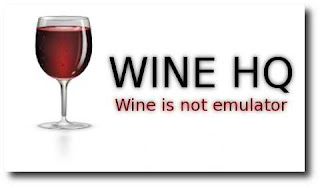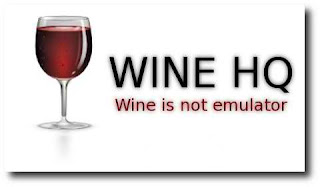A Vulkan 1.3 capable driver and wine version are required to run this version of DXVK. See the driver support page for details.
Many features in this release, especially the shader compilation
changes detailed below, require the use of modern Vulkan features, such
as Dynamic Rendering, Extended Dynamic State, and Null Descriptors. Due
to the significant changes required to make use of them, it was no
longer practical to maintain and test code paths for older drivers which
do not support these features.
In practice, any system capable of running D3D11 and D3D12 games using Proton Experimental right now will be able to run DXVK 2.0.
Note: Third-party Vulkan layers that were not updated for Vulkan 1.3 will no longer work.
D3D9 changes
Memory management improvements
In order to reduce the likelihood of running out of address space in
32-bit D3D9 games, DXVK will now use memory-mapped files to store shadow
copies of textures. This allows us to unmap memory that is not being
used by the game, thus freeing up significant amounts of address space,
up to several hundred Megabytes. See PR #2663 for implementation details.
Note: This change does not affect 64-bit games since
address space is not a concern there. It also does not affect D3D10 or
D3D11 since resource uploads work differently in those APIs and are much
more memory efficient.
Render target feedback loops
On drivers which support VK_EXT_attachment_feedback_loop_layout,
reading from an active render target in D3D9 games is now properly
supported, which previously caused rendering artifacts on newer AMD
hardware and required driver-level workarounds. This affects a number of
games, including GTA IV.
Alpha test improvements
The D3D9 alpha test implementation was changed to more closely match
the behaviour of Nvidia's implementation, which fixes inaccuracies in
various games. The d3d9.alphaTestWiggleRoom option was removed, and games that previously required this option should now work correctly by default.
D3D10 changes
DXVK previously shipped incomplete implementations of d3d10.dll and d3d10_1.dll, but has not installed them by default since Version 1.6
since wine's implementation provides more features that are needed for
D3D10 games to run, including the D3D10 Effects framework.
Since our implementation is incomplete and has not been used by
Proton or Lutris for a very long time, DXVK will no longer ship these
DLLs starting with this release. The D3D10 API itself is still supported
via d3d10core.dll.
D3D11 changes
Feature support
DXVK now exposes D3D11 Feature Level 12_1 with the following newly added features:
- Tiled Resources up to Tier 3, provided that the corresponding Vulkan sparse binding and sparse residency features are supported
- Conservative Rasterization up to Tier 3, provided that the corresponding Vulkan conservative rasterization features are supported.
- Rasterizer Ordered Views, provided that the corresponding Vulkan fragment shader interlock features are supported.
While no games are known to use these features directly in D3D11,
some games and game launchers rely on feature support being consistent
between D3D11 and D3D12 in order to allow users to enable D3D12 in the
game options. While our implementation of these feature is generally
functional, there may be bugs or performance issues in case a game does
use them.
Furthermore, DXVK now supports the D3D11_FEATURE_SHADER_CACHE and D3D11_FEATURE_D3D11_OPTIONS5 feature queries.
Note: AMD Vulkan drivers do currently not support fragment shader interlock and are limited to feature level 12_0.
Note: Intel's ANV driver currently does not support the corresponding Vulkan features and is therefore limited to feature level 11_1. This applies to both DXVK and vkd3d-proton.
Device contexts
The implementations of ID3D11DeviceContext were
refactored so that immediate contexts and deferred contexts no longer
use common entry points. This is closer to Windows behaviour and may
improve compatibility to third-party libraries and mods that hook into
the D3D11 immediate context specifically, and reduces CPU overhead since
some frequently used code paths are now more specialized for each
context type.
State clear and restore methods were optimized to further reduce CPU overhead in games that heavily use deferred contexts, e.g. Assassin's Creed: Origins, or explicitly call ClearState frequently, e.g. God of War.
Shader compilation changes
On drivers which support VK_EXT_graphics_pipeline_library, including the IndependentInterpolationDecoration
feature, Vulkan shaders will now be compiled at the time the game loads
its D3D shaders, rather than at draw time. This reduces or eliminates
shader compile stutter in many games.
In games that load their shaders during loading screens or in the
menu, this can lead to prolonged periods of very high CPU utilization,
especially on weaker CPUs. For affected games it is recommended to wait
for shader compilation to finish before starting the game to avoid
stutter and low performance. Shader compiler activity can be monitored
with DXVK_HUD=compiler.
Note: The relevant Vulkan features are currently only supported by Nvidia drivers (version 520.56.06 or later). Driver support is expected to improve in the future.
State cache interactions
This feature largely replaces the state cache. If the given Vulkan
features are supported, only pipelines that cannot use the pipeline
library feature (e.g. pipelines using tessellation shaders) will be
written to and read from the state cache, so newly created state cache
files will typically only contain a few dozen to a few hundred
pipelines, as opposed to thousands or tens of thousands. If the graphics
pipeline library feature is not supported, the state cache will be used
the same way as it was in older DXVK versions.
Note: State cache files created with DXVK versions prior to 1.4.3 can no longer be used.
Note: Despite our efforts, due to the significant
changes under the hood, there may be issues when using an older state
cache file under some circumstances. If you experience crashes, please
test if the game runs with a clean cache file (DXVK_STATE_CACHE=reset) before reporting a bug.
Caveats
- Games which only load their D3D shaders at draw time (e.g. Witcher
3, most Unreal Engine games) will still exhibit some stutter, although
it should still be less severe than without this feature.
- For 32-bit games, the implementation tries to aggressively free
Vulkan pipelines in order to save memory. This may cause stutter if the
driver's on-disk shader cache is not working properly.
- On Nvidia drivers, the on-disk shader cache will be significantly
larger than with previous versions of DXVK. It may be necessary to
bypass the size limit by setting the environment variable
__GL_SHADER_DISK_CACHE_SKIP_CLEANUP=1, or setting a new limit manually via __GL_SHADER_DISK_CACHE_SIZE (in bytes).
Linux build support
Work from dxvk-native
has been upstreamed in order to facilitate native Linux builds of DXVK,
which can be used as a drop-in replacement to port D3D applications
without having to change rendering code.
Note: When porting a D3D11 application, please refer to the Feature support and Developer Guidelines pages on the Wiki to avoid hitting unsupported or slow code paths in DXVK.
Repository changes
As part of cleaning up the repository, test applications that were of
limited usefulness, as well as our custom d3dcompiler frontends, have
been moved to the new dxvk-tests repository.
Vulkan and SPIR-V headers are now pulled in as submodules from the
original repositories. This changes how the repository needs to be
cloned and updated, or otherwise building DXVK will fail:
git clone --recursive https://github.com/doitsujin/dxvk.git
# Run the following command to make git pull
# automatically pull in submodule updates
cd dxvk
git config submodule.recurse true
The project wiki was also updated and expanded to be more useful.
Bug fixes and Improvements
- Improved behaviour of DXGI waitable swap chains.
- Improved implementation of DXGI frame statistics.
Note: The implementation is still not accurate, especially in scenarios with multiple displays or if variable refresh rate is used. - Removed limitations on how many resources can be bound at the same time.
- Removed several workarounds for specific Vulkan drivers or driver
versions. This is primarily relevant for Steam's shader pre-caching, as
the generated shader code no longer diverges as much depending on the
driver version and supported feature set.
- D3D11 shaders now use the Vulkan memory model in order to more accurately implement UAV coherency rules in compute shaders.
- Fixed various issuses with the D3D11.3
WriteToSubresource and ReadFromSubresource methods. - Fixed various float emulation issues in D3D9 applications.
- Fixed seamless cube map filtering in D3D9 applications (PR #2889).
- Fixed issues when rendering to
DXGI_FORMAT_A8_UNORM (D3D11) or D3DFMT_A8 (D3D9) render targets with blending enabled. - Fixed a bug with dual-source blending when multiple render targets
are bound, which could lead to unpredictable results. This affects Elex 2 and potentially other games.
- Fixed memory allocation logic on Intel integrated graphics.
- Changed behaviour of the
DXVK_STATE_CACHE environment variable, see the README for details. - Changed the
DXVK_PERF_EVENTS environment variable to DXVK_DEBUG, see the README for details. - Alan Wake: Fixed a regression that caused grey rectangles to appear on screen on AMD GPUs. (#2834, PR: #2835)
- Alice Madness Returns: Fixed an issue with flashing bright spots. (PR: #2939)
- Anomaly: Warzone Earth: Fixed a deadlock when starting the game. (#1650, PR: #3035)
- Beyond Good and Evil: Enabled 60 FPS limit to work around game bugs. (PR #2828)
- Dragon Age Origins: Work around an out of memory issue when alt tabbing out of the game. (#3022, PR: #3023)
- Empire: Total War: Fixed rendering. (#3017, PR #3018)
- Final Fantasy XV: Improved performance when VXAO is enabled.
- Grand Theft Auto IV: Disabled support for DF texture formats to make the game render mirrors in higher quality.
- Heroes Of Annihilated Empires: Fixed crash. (#2879)
- Limit King Of Fighters XIII: Enabled 60 FPS limit to work around game bugs. (#2647, PR #2831)
- Metal Gear Solid V: Ground Zeroes: Work around texture streaming issues on GPUs with 4 GiB or more VRAM. (PR #2867)
- SiN Episodes: Emergence: Work around an out-of-memory issue caused by the game creating an infinite number of textures. (PR #2907)
- Sonic Generations: Improved performance by reducing GPU synchronization. (PR: #3009)
- Spider Man: Shattered Dimensions: Fixed a lighting issue. (#2780, PR: #2782)
- The Ship: Work around an out-of-memory issue caused by the game creating an infinite number of textures. (#2893, PR #2896)
- Warhammer Online: Enabled 100 FPS limit on 64-bit executable to work around game bugs. (PR #2902)
- Ys Seven: Fixed a regression that caused the game to only render a black screen. (PR: #2873)
Special thanks to @Blisto91 for doing a significant amount of testing during development.
Link to source code
Run Microsoft Windows Applications and Games on Mac, Linux or ChromeOS save up to 20% off CodeWeavers CrossOver+ today.