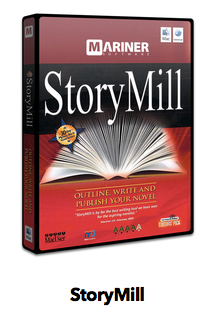What's new in this release:
- GStreamer 1.0 support.
- Support for SHA hashes in BCrypt.
- Synthesizing bold glyphs also for bitmap fonts.
- Underlines support in DirectWrite.
- Still more Shader Model 4 instructions.
- Various bug fixes.
Bugs fixed in 1.9.2 (total 41):
7938 Gyldendal dictionary needs ole2disp.dll.SAFEARRAYALLOCDATA
8490 SHBrowseForFolder: BIF_NEWSTYLEDIALOG not implemented - title gets cropped in uTorrent
11023 Lack of ole2disp.dll.SAFEARRAYDESTROYDESCRIPTOR causes Nota Bene to refuse to launch
18932 Installshield installer text not being bolded (appinstall)
20896 Use-after-free in DdeClientTransaction in user32 dde tests
24658 Unimplemented function ole2.dll16.READCLASSSTM
28113 winverbs doesn't work, needs ole2disp.dll16.SAFEARRAYALLOCDESCRIPTOR
30557 winegstreamer broken with >=glib-2.32.0
31496 Render-to-fbo with WINED3D_SWAP_EFFECT_FLIP continually spammed in console
31836 Add support for GStreamer 1.0 API/ABI
31913 EasyPal version August 6 2012 crashes on unimplemented function msvcp60.dll.??Dstd@@YA?AV?$complex@N@0@ABNABV10@@Z
34185 Castlevania: Lords of Shadow demo doesn't work after intro movies
35774 MSVC 2012 needs msvcp110.dll.?_Equivalent@sys@tr2@std@@YAHPBD0@Z
36299 valgrind shows a few possible leaks in msxml3/tests/httpreq.c
36303 valgrind shows several leaks in msxml3/tests/schema.c
37536 Native MSVCP120.dll override requires implementation of msvcr120.dll._W_Gettnames (Desura client)
37908 GLFont crashes saving a .glf file (needs msvcp70.dll.?open@?$basic_ofstream@DU?$char_traits@D@std@@@std@@QAEXPBDH@Z)
38451 valgrind shows uninitialized variable in dlls/shlwapi/tests/ordinal.c
38722 AVG installer wants ntdll.dll.RtlCreateUserProcess
38781 Dungeon Keeper FX runs too quickly (differences in clock() function)
39186 Steam client: links missing underline when DirectWrite method enabled
39558 Unused variables xoffset, yoffset in SCROLL_TrackScrollBar
39609 Dirt 3 requires WINED3DFMT_R8G8_UNORM
39677 Zararadio crashes when it has to change from a playlist to another.
39739 Cobra 11 - Burning Wheels demo: crashes when starting the tutorial
39803 When closing a maximized microsoft word 2007 window, the program is closed but the desktop screen is not refreshed
39805 GTAIV rendering is broken
39818 J-Link 1.3.0 does not start at all, needs winspool.drv.EnumPrinterKeyW
39820 Warhammer 40k: Kill Team needs BC1_UNORM
39838 Wreckfest Server: Crashes at startup, unimplemented function KERNEL32.dll.GetConsoleScreenBufferInfoEx & SetConsoleScreenBufferInfoEx
39874 Alien Shooter crashes often with access violation
39901 LeapPadExplorer needs rasapi32.dll.RasSetCustomAuthDataW
39943 Worms Armageddon opens wine explorer instead of running
39950 Cabal II can't be opened, needs msvcp100.dll.?lowest@?$numeric_limits@M@std@@SAMXZ
39951 KeePassX 2.0 wants KERNEL32.dll.SetSearchPathMode
39952 trackbar thumb always at zero on dialog load.
39953 StarCraft II: 64bit client crashing regularly due to access violation (0xC0000005)
39954 StarCraft II: 64bit client only runs with lowest shader settings
39958 Regression in dmime caused by change in flag handling for DSBCAPS_CTRLPAN in dsound
39974 Thumb slider doesn't respond to key events
39984 EveOnline launcher crashes when started, needs msvcr120.dll._dpcomp
Run Microsoft Windows Applications and Games on Mac, Linux or ChromeOS save up to 20% off CodeWeavers CrossOver+ today.