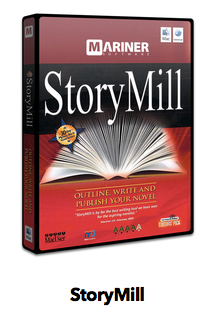We are having a Mini Mariner Software 50% off sale this sale is only valid for two purchases of each product, this is your
chance to save 50% off their great word editing, blogging, journal and
recipe software. The sale is valid for MacOS and Windows products, after the two licenses for each product is sold the price will go back to the normal retail price.
So, get MacJournal, MacGourmet, Montage, Persona, Paperless, StoryMill, Contour, Narrator, Mariner Write and other products now.
Some testimonials about Mariner Software from leading tech magazines and customers.
“One of the best blog editors we’ve seen.”
MacWorld Magazine
"Really like this app a lot and always looking forward the next revision with its new features. I have been happily using MacJournal since the beginning. Sometimes I even get up to using it half of the days which is a lot for me."
Howard R. Lieberman
Chairman CEO
Silicon Valley Innovation Institute
"This is a thank you for a superb product. I am writing more than I have done for quite some time. It is journal writing and getting my thoughts down in words. I love that I can specify different types of journals and make sub journals. It is so easy and everything is in one place. This is so wonderful and everything is dated. I really appreciate the convenience and ease of using MacJournal. Later I may take a look at your stuff for writers. Thanks again."
Bicki Smith
MacJournal user
So, get MacJournal, MacGourmet, Montage, Persona, Paperless, StoryMill, Contour, Narrator, Mariner Write and other products now.
Some testimonials about Mariner Software from leading tech magazines and customers.
MacWorld Magazine
"Really like this app a lot and always looking forward the next revision with its new features. I have been happily using MacJournal since the beginning. Sometimes I even get up to using it half of the days which is a lot for me."
Howard R. Lieberman
Chairman CEO
Silicon Valley Innovation Institute
"This is a thank you for a superb product. I am writing more than I have done for quite some time. It is journal writing and getting my thoughts down in words. I love that I can specify different types of journals and make sub journals. It is so easy and everything is in one place. This is so wonderful and everything is dated. I really appreciate the convenience and ease of using MacJournal. Later I may take a look at your stuff for writers. Thanks again."
Bicki Smith
MacJournal user