About MSN Messenger 2008, 2009
MSN Messenger allows you to chat online, in real time, with family, friends and colleagues. It's faster than e-mail, more discreet than a phone call, and best of all it's free! MSN Messenger is more than just text, it's a great way to collaborate with co-workers or touch base with family and friends.
You can even send an instant message to a contact's mobile phone. Customization features help you personalize your chats and make your connections even more meaningful.
Wine configuration
This is with a clean configuration directory, with no other applications or games installed.
Linux Distribution: Ubuntu 8.04
Windows version emulated: 2000
Wine version tested: 1.1.14
WineTricks
Now download winetricks if you don't already have it and install the following Windows redistributables.
corefonts
flash
gecko
gdiplus
msls31
msxml3
riched20
riched30
tahoma
MSN Messenger install in Wine
You will need to get the installer from a Windows XP machine or download it from the Internet, dont try to install the online installer wlsetup-custom.exe this installer won't currently work with Wine. What you need is the "Install_{508CE775-4BA4-4748-82DF-FE28DA9F03B0}.msi" from: Program files/Common Files/WindowsLiveInstaller/MsiSources and "Install_{508CE775-4BA4-4748-82DF-FE28DA9F03B0}.msi" should be there if you have Messenger 2008 or 2009 installed on the XP machine. You can also do what I did and google for the offline installer and download it from a host. Just be aware that the installer for 2008 and 2009 are named the same,version 8.5 is version 2008 btw.
OK, once you have the installer install it like this:
the install will run in your terminal, once the install has completed run winecfg and select "Add application" then go to ".wine/drive_c/Program Files/Windows Live/Messenger" and select "msnmsgr.exe" then set the windows version for "msnmsgr.exe" to win2000 then click OK.
Now run $ wineboot and if you followed all the directions to a tee MSN Mesenger should start up and then all you need to do is sign in.
This howto is good for versions 2008 and 2009, all the steps are the exact same and both versions work about the same.
Screen Shots
Here's a few Screen Shots of MSN Messenger 2008 running on my Ubuntu 8.04 laptop.
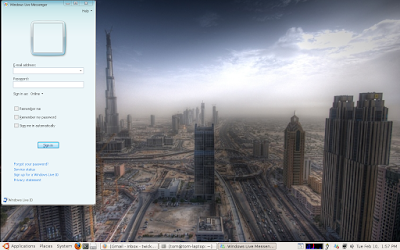

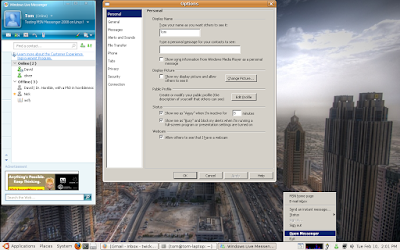
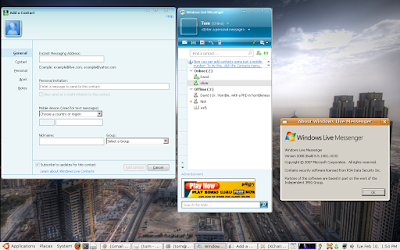
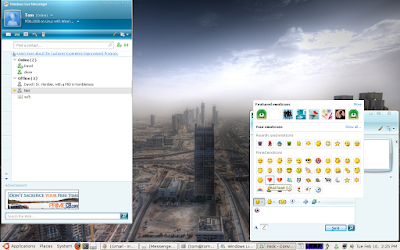
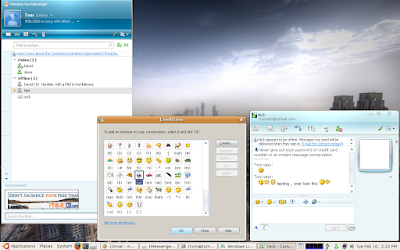
Notes
The larger thumbnails for the user and contacts do not show bug 8555, other then this annoyance chat works near perfectly.
Also, I didn't test cam support or online games ect, only chat was tested...
Special thanks
I would like to give a big "Thank You" to medo without his help this howto would not have been possible, he did all the testing on MSN Messenger 2009 and sent me his notes. :D
MSN Messenger allows you to chat online, in real time, with family, friends and colleagues. It's faster than e-mail, more discreet than a phone call, and best of all it's free! MSN Messenger is more than just text, it's a great way to collaborate with co-workers or touch base with family and friends.
You can even send an instant message to a contact's mobile phone. Customization features help you personalize your chats and make your connections even more meaningful.
Wine configuration
This is with a clean configuration directory, with no other applications or games installed.
Linux Distribution: Ubuntu 8.04
Windows version emulated: 2000
Wine version tested: 1.1.14
WineTricks
Now download winetricks if you don't already have it and install the following Windows redistributables.
corefonts
flash
gecko
gdiplus
msls31
msxml3
riched20
riched30
tahoma
MSN Messenger install in Wine
You will need to get the installer from a Windows XP machine or download it from the Internet, dont try to install the online installer wlsetup-custom.exe this installer won't currently work with Wine. What you need is the "Install_{508CE775-4BA4-4748-82DF-FE28DA9F03B0}.msi" from: Program files/Common Files/WindowsLiveInstaller/MsiSources and "Install_{508CE775-4BA4-4748-82DF-FE28DA9F03B0}.msi" should be there if you have Messenger 2008 or 2009 installed on the XP machine. You can also do what I did and google for the offline installer and download it from a host. Just be aware that the installer for 2008 and 2009 are named the same,version 8.5 is version 2008 btw.
OK, once you have the installer install it like this:
$ msiexec /i Install_{508CE775-4BA4-4748-82DF-FE28DA9F03B0}.msithe install will run in your terminal, once the install has completed run winecfg and select "Add application" then go to ".wine/drive_c/Program Files/Windows Live/Messenger" and select "msnmsgr.exe" then set the windows version for "msnmsgr.exe" to win2000 then click OK.
Now run $ wineboot and if you followed all the directions to a tee MSN Mesenger should start up and then all you need to do is sign in.
This howto is good for versions 2008 and 2009, all the steps are the exact same and both versions work about the same.
Screen Shots
Here's a few Screen Shots of MSN Messenger 2008 running on my Ubuntu 8.04 laptop.
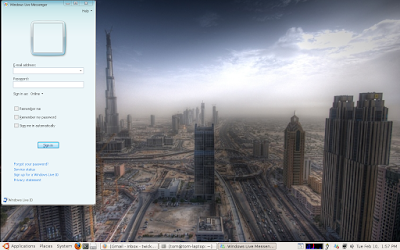

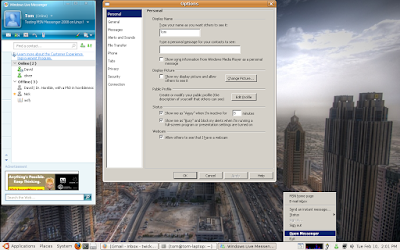
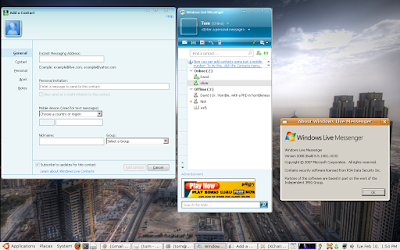
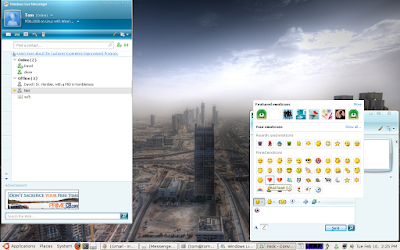
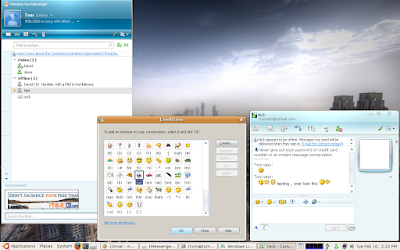
Notes
The larger thumbnails for the user and contacts do not show bug 8555, other then this annoyance chat works near perfectly.
Also, I didn't test cam support or online games ect, only chat was tested...
Special thanks
I would like to give a big "Thank You" to medo without his help this howto would not have been possible, he did all the testing on MSN Messenger 2009 and sent me his notes. :D
5 comments:
Thanks dude, this helped me alot.
Could you use the webcam and voice chat?
I can't type my e-mail and password.. i using ubuntu 9.04 and Wine 1.0.24 ( Last Stable version ).
I did exacly what was said in the HOWTO but i still with this issue.. any ideas what supposed to be???
I can't type my e-mail and password.. i using ubuntu 9.04 and Wine 1.0.24 ( Last Stable version ). [2][2]
Can you still send SMS messages with MSN messenger when using it with Wine?
Post a Comment