After completing the first part;
Wine's Conformance Tests ran and that was all well and good and fun.
There was a flurry of flashes on the screen, various windows were named
after various tests, sound played, I rejoiced. It was an exciting
accomplishment!
But the report did not work. My results did not show up and I was quickly frustrated. This is where I considered giving up.
This is where the community comes in. This is where we often don't realize how many people are around us willing to help. I dropped a hint at my frustrations into chat and rather than getting the quick response of "that's too bad", I got a question:
And I don't know. And I have to be walked to the log file that wt-daily has very helpfully left in my folders. The location is:
I report the number of failures and I get another question:
I confess I don't know. I didn't skip anything.
Now I get the explanation:
Wine's Conformance Tests are set to accept and publish results with 50 or less failures and 10 or less skips. Both requirements must be met to be featured on the results page. It sounds like you didn't skip anything, add a line to your configuration file and skip a test or two that fails and you will get it.
I'm skeptical because I've already put a bit of effort into getting this to run and I've watched a few other people grumble about libraries and dependencies but there is encouragement in that explanation: you will get it.
I started at the bottom of the log-file and looked for the failing tests. They were fairly easy to identify and so I added some tests to skip to my configuration file.
Look for lines like this:
Look for a line where the test failures increases. The amount of failures before the test is 53 and after windowscodecs:tiffformat runs, there are 54.
This is where the "windowscodecs:tiffformat" test failed. Adding a skip to that test looks like this in wt-daily's configuration file:
I need more than one test skipped to get to that 50 or less mark so my configuration file ends up looking like this:
And it worked:
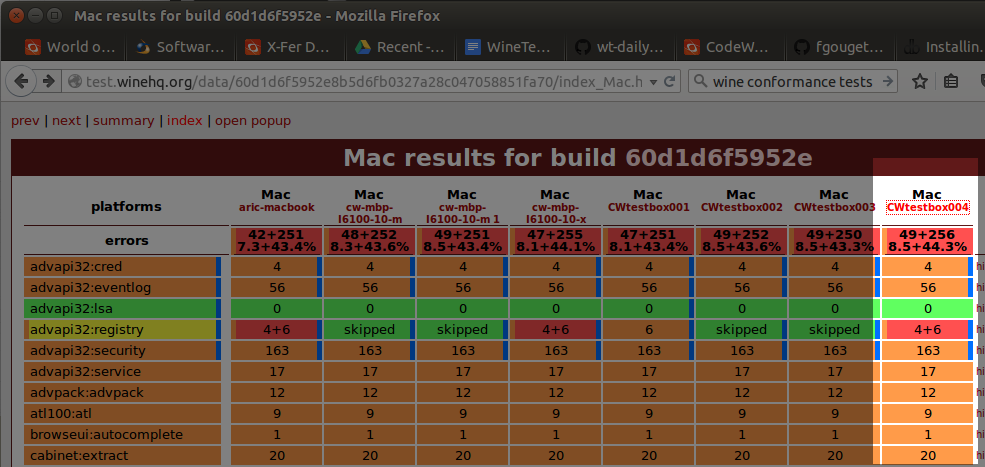
This is cause for great celebration. Not only is WineTest running on my system, it's reporting on WineTest. I made several Macs run and after a few reports came online, those watching the results come in realized that the name "CWtestbox###" was really horrible for identifying which box was which at a glance. We needed to summarize the box in 20 characters or less and still be able to tell who was who among our Macs.
This is the information we wanted to know at a glance:
My boxes are reporting from CodeWeavers, so "cw-" is the first piece of the new name. That will be consist from each box that comes from systems I setup. Then, the type of Mac. We have MacBook Airs, MacBooks, MacBook Pros, Minis, iMacs; we have a decent collection to choose from and setup. We decided we could summarize them fairly easily with "mba-, mb-, mbp-, mini-, imac-".
But the report did not work. My results did not show up and I was quickly frustrated. This is where I considered giving up.
I don't need to have a beer, right?
I
mean, that's really a simple carrot and nothing else. I wanted to
submit the results but if it won't run, it won't run; and it did run but
for some reason it didn't report.This is where the community comes in. This is where we often don't realize how many people are around us willing to help. I dropped a hint at my frustrations into chat and rather than getting the quick response of "that's too bad", I got a question:
How close are you?
And I don't know. And I have to be walked to the log file that wt-daily has very helpfully left in my folders. The location is:
~/wt-daily/winetest/wine/
The log file is called:wt-bot-(yourtag).log
It's
lines and lines of useful information about all the tests that ran. The
first thing I learn is that WineTest really did run and it really did
submit results to WineHQ. It took it almost 30 minutes to run... and it
had 54 failures.I report the number of failures and I get another question:
How many skips?
I confess I don't know. I didn't skip anything.
Now I get the explanation:
Wine's Conformance Tests are set to accept and publish results with 50 or less failures and 10 or less skips. Both requirements must be met to be featured on the results page. It sounds like you didn't skip anything, add a line to your configuration file and skip a test or two that fails and you will get it.
I'm skeptical because I've already put a bit of effort into getting this to run and I've watched a few other people grumble about libraries and dependencies but there is encouragement in that explanation: you will get it.
I started at the bottom of the log-file and looked for the failing tests. They were fairly easy to identify and so I added some tests to skip to my configuration file.
Look for lines like this:
Running tests - 53 failures Running: windowscodecs:tiffformat (541 of 579) 2015-10-05 11:28:16.135 wine[44040:808186] void *.... Running tests - 54 failures
Look for a line where the test failures increases. The amount of failures before the test is 53 and after windowscodecs:tiffformat runs, there are 54.
This is where the "windowscodecs:tiffformat" test failed. Adding a skip to that test looks like this in wt-daily's configuration file:
email="your email address here" tagmac="a-tag" descmac="A description of your system for Wine developers" excludemac="windowscodecs:tiffformat"
I need more than one test skipped to get to that 50 or less mark so my configuration file ends up looking like this:
email="caron@codeweavers.com" tagmac="CWtestbox004" descmac="OS X 10.11 dual GPU AMD Radeon R9 M370X and Intel Iris Pro" excludemac="windowscodecs:tiffformat windowscodecs:converter user32:msg
gdi32:dc dwrite:font"
And it worked:
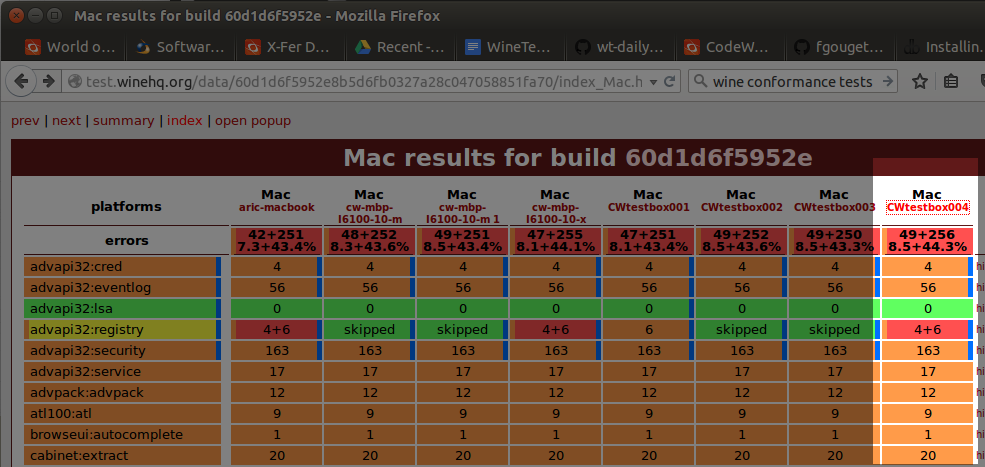
This is cause for great celebration. Not only is WineTest running on my system, it's reporting on WineTest. I made several Macs run and after a few reports came online, those watching the results come in realized that the name "CWtestbox###" was really horrible for identifying which box was which at a glance. We needed to summarize the box in 20 characters or less and still be able to tell who was who among our Macs.
This is the information we wanted to know at a glance:
- Where is the report coming from?
- Which type of Mac?
- What hardware is onboard?
- Which OS version?
- Which test ran; the Mac Driver or the X11 driver?
My boxes are reporting from CodeWeavers, so "cw-" is the first piece of the new name. That will be consist from each box that comes from systems I setup. Then, the type of Mac. We have MacBook Airs, MacBooks, MacBook Pros, Minis, iMacs; we have a decent collection to choose from and setup. We decided we could summarize them fairly easily with "mba-, mb-, mbp-, mini-, imac-".
Run Microsoft Windows Applications and Games on Mac, Linux or ChromeOS save up to 20% off CodeWeavers CrossOver+ today.
No comments:
Post a Comment