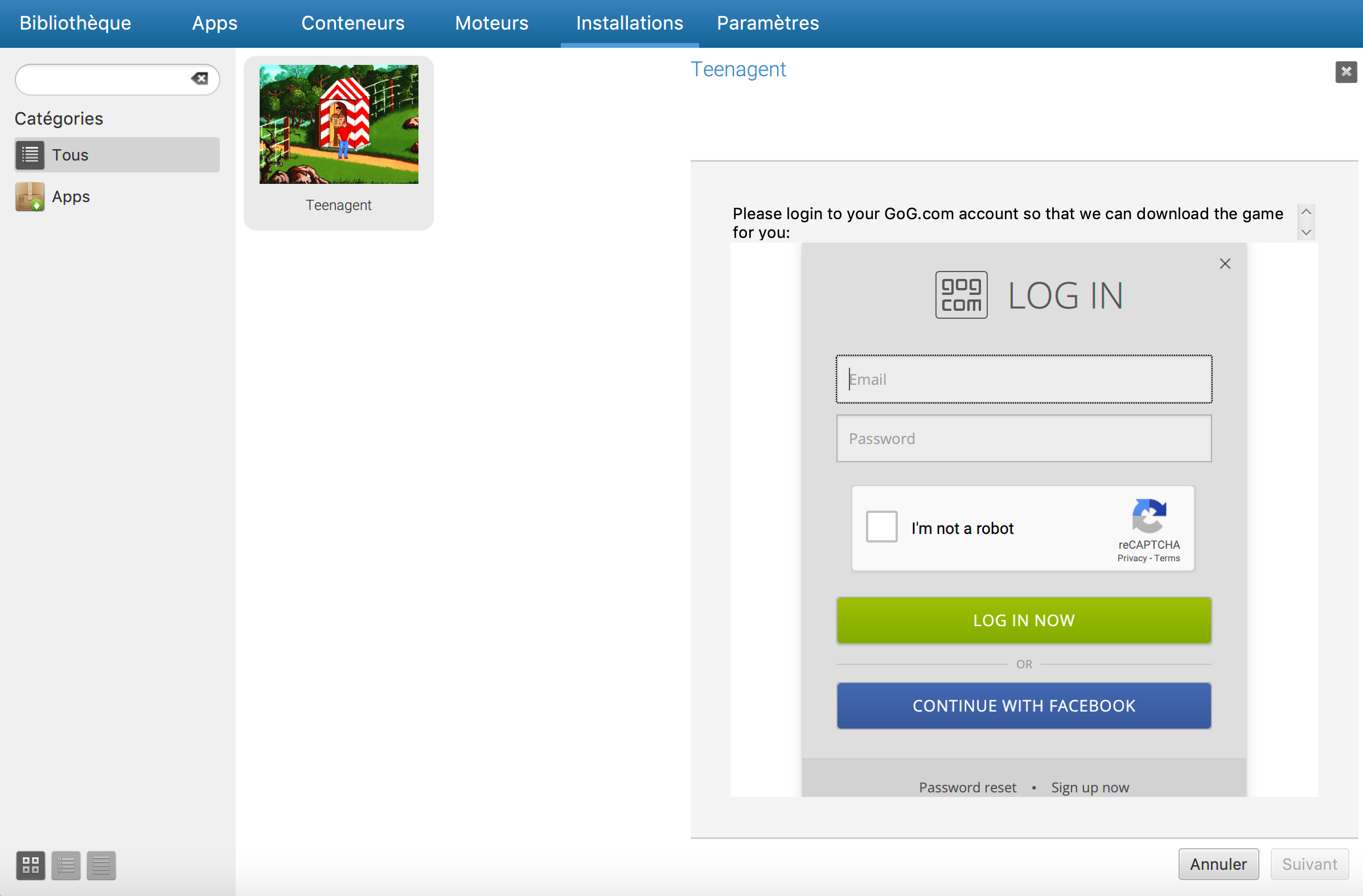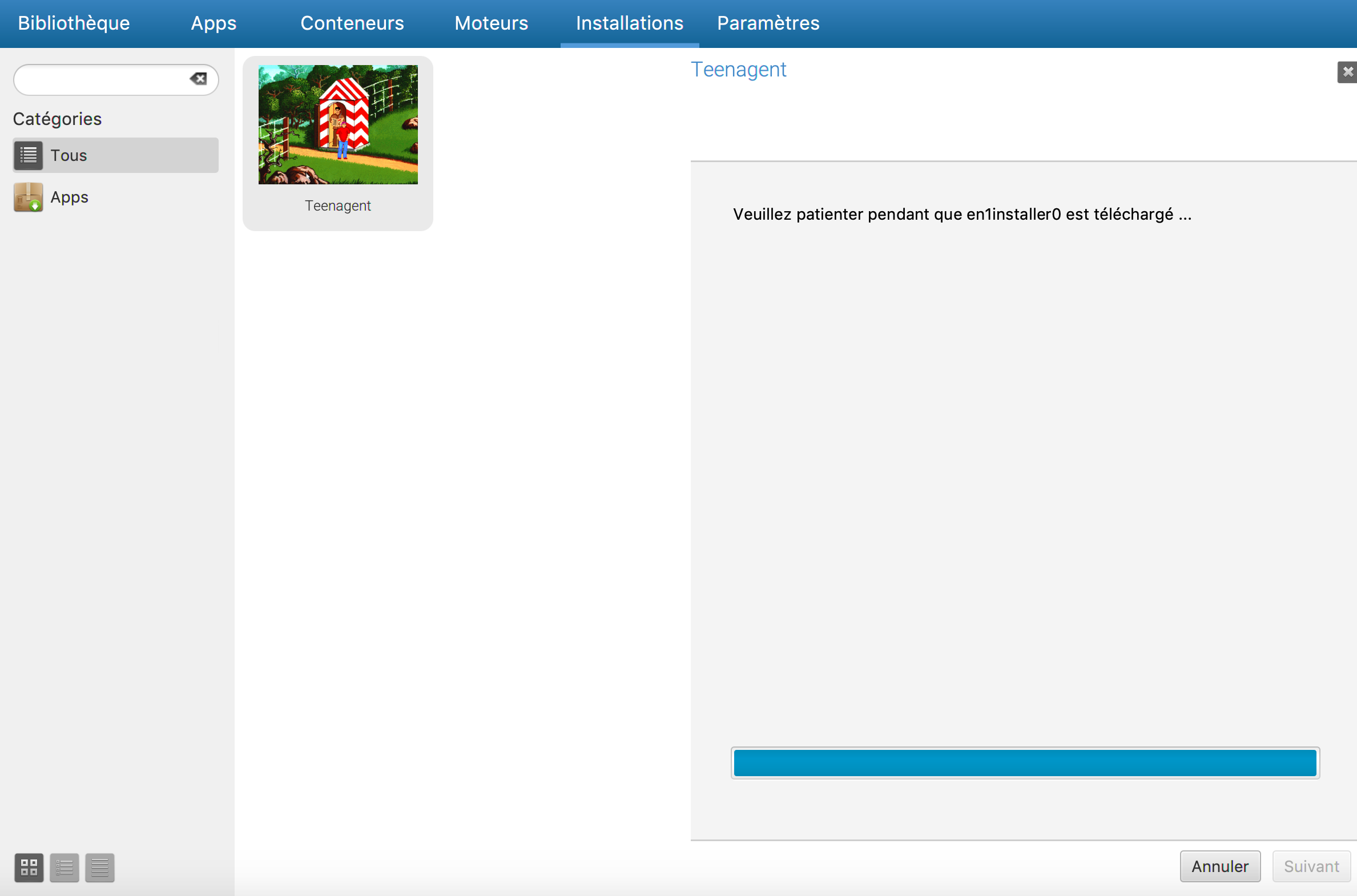Andrew Eikum a
CodeWeavers employee and Wine developer is writing a series of post to introduce people to Wine usage and development.
About This Guide
This is a series of guides intended to introduce software developers
to the Wine ecosystem. It will cover what Wine is, how to use Wine, how
to debug Wine, how to fix Wine, and what to do with your fix once you've
made it.
The guide will be published throughout January.
- Part 1 describes what Wine is and provides a short description of various popular forks of Wine.
- Part 2 describes Wine's build process.
- Part 3 describes how to use Wine as a developer.
- Part 4 describes how to debug Wine in general.
- Part 5 describes Wine's source tree layout and how to edit the source.
- Part 6 describes how you can send your work upstream.
What is Wine?
Wine is an open source
reimplementation of Microsoft's Windows operating system on top of
various Unix operating systems. It primarily targets Linux and macOS,
but can also be run on other systems like FreeBSD, NetBSD, and Solaris.
What this means for users is that they can run software that was made
for Windows on other operating systems.
Wine does not contain any Microsoft-owned code, so there is no need
for a Windows license to run Wine. Instead, the Wine developers have
rewritten components of the Windows operating system such that software
run in Wine will think it is running on Windows, even though it is
actually running on Linux, for example.
As a simple example, consider the Windows CreateFile API. On Windows, an application could call:
CreateFileA(
"C:\\some_file.txt", //lpFileName
GENERIC_WRITE, //dwDesiredAccess
0, //dwShareMode
NULL, //lpSecurityAttributes
CREATE_ALWAYS, //dwCreationDisposition
FILE_ATTRIBUTE_NORMAL, //dwFlagsAndAttributes
NULL //hTemplateFile
);
Wine will take that CreateFileA call and turn it into a Unix
open call:
open(
"/home/aeikum/.wine/drive_c/some_file.txt", //path
O_WRONLY | O_CREAT, //oflag
0644 //creation mode
);
The file handle will be returned back to the application, which can
then write to the file with a similar implementation mapping WriteFile to Unix's
write.
Of course the actual implementation of CreateFileA in Wine is far, far
more complicated than this (consider the path conversion, for example),
but this gives you the gist of what Wine does.
Wine Forks
Since Wine is an open source project, anyone is free to make copies
of it and modify it to suit their needs or the needs of their users.
There are hundreds of Wine forks, but a few of them have gained
prominence and are described here.
"Upstream" Wine
Website:
https://www.winehq.org/
This is the "official" version of Wine, from which all other forks
are derived. When someone refers to "Upstream" Wine, they are talking
about this project. Wine is primarily focused on correctness. Wine
contains extensive unit tests which demonstrate the behavior of Windows,
and requires that most patches provide tests. All patches must pass the
existing tests to be accepted. There is also a strong focus on code
quality. Wine is a very large project (it is literally an entire
operating system, including a GUI), so technical debt is strongly avoided to keep the project maintainable going forward.
Wine Staging
Website:
https://wiki.winehq.org/Wine-Staging
However, Wine's strict patch acceptance requirements means that lots
of patches that are unproven, wrong, or dangerous, but useful for users
today, would languish in private forks or on the bug tracker. The Wine
Staging project (also spelled "wine-staging") is an attempt to gather
and maintain these useful patches so users can easily take advantage of
them. The Wine Staging community also works to upstream these patches
into Wine, so their benefits become available for all Wine users and
forks, while also lowering Wine Staging's own maintenance burden. It can
also serve as a "testing grounds" for patches which are difficult to
prove with unit tests before they are accepted upstream.
CrossOver
Website:
http://www.codeweavers.com/
CrossOver is a commercial fork of Wine sold by the CodeWeavers
company. It contains many patches that are application-specific hacks
and not appropriate for upstreaming. CodeWeavers also maintains an
application compatibility database which will pre-install some software
components and otherwise modify the Wine environment so that certain
applications work better. However, CodeWeavers strongly prefers to
implement features correctly and send that work to upstream Wine.
CodeWeavers employees perform a significant portion of the work done on
Wine.
Proton
Website:
https://github.com/ValveSoftware/Proton/
Proton is a fork of Wine created by the Valve software company, which
is integrated with their Steam software, a major video game and
software distribution platform. Proton is focused on providing a
seamless experience for Steam users to run Windows titles on Linux. Like
with CrossOver, most of the contributions to Proton are also sent to
upstream Wine.
Other forks
There are many, many other forks of Wine. Some are packaged with
commercial software and sold as macOS and Linux software. Others are
one-off forks created by users for a specific application.
Developing for Wine
Wine isn't perfect, and it's likely you will run into an inadequacy
or a bug in your day-to-day Wine usage. Perhaps you are interested in
fixing Wine so it will run your application or game, or maybe your
employer would like to use Wine and pay you to fix it. This guide will
introduce you to how you can build, debug, and fix Wine, and how to send
those fixes upstream.
Full Article
Run Microsoft Windows Applications and Games on Mac, Linux or ChromeOS save up to 20% off CodeWeavers CrossOver+ today.