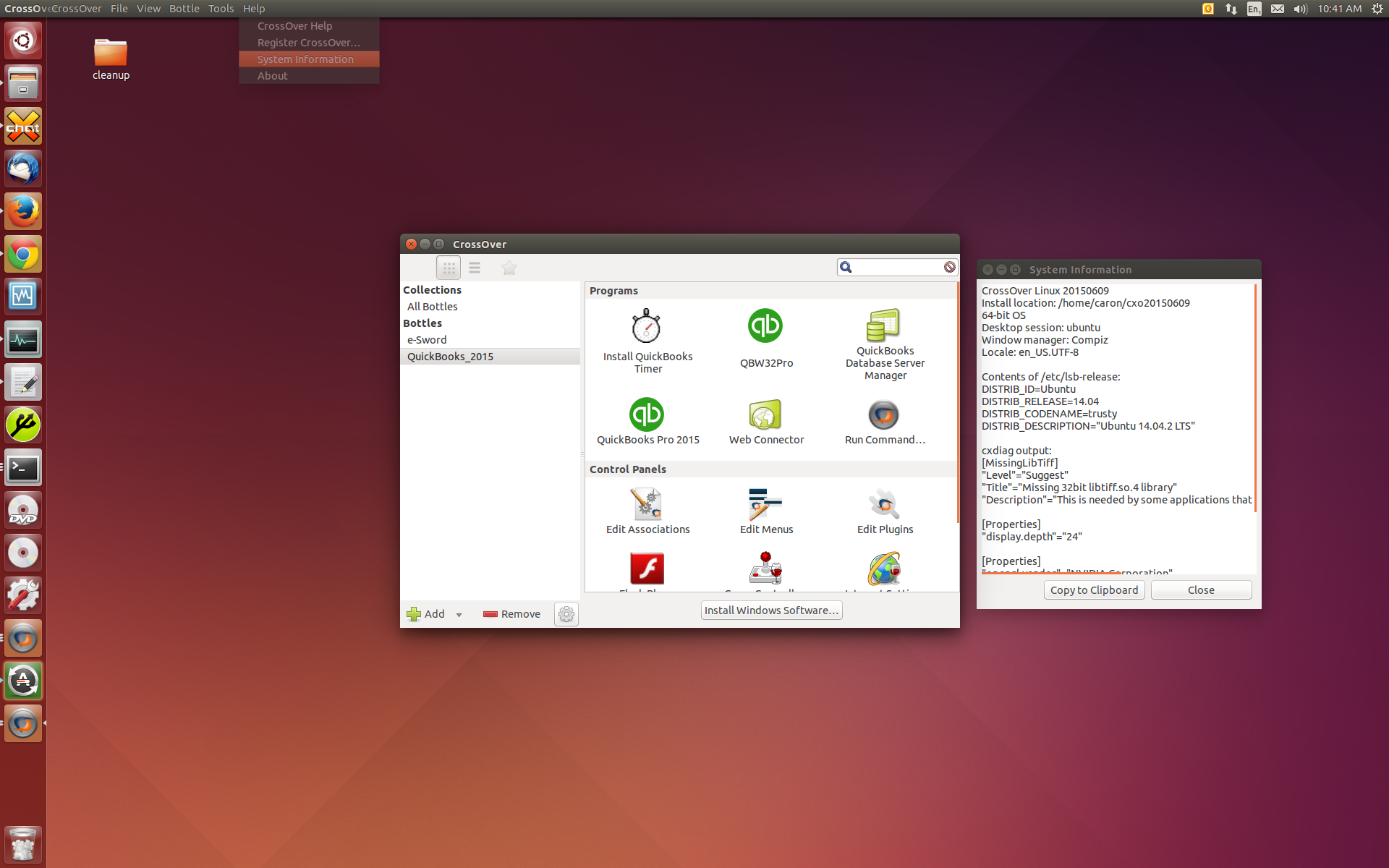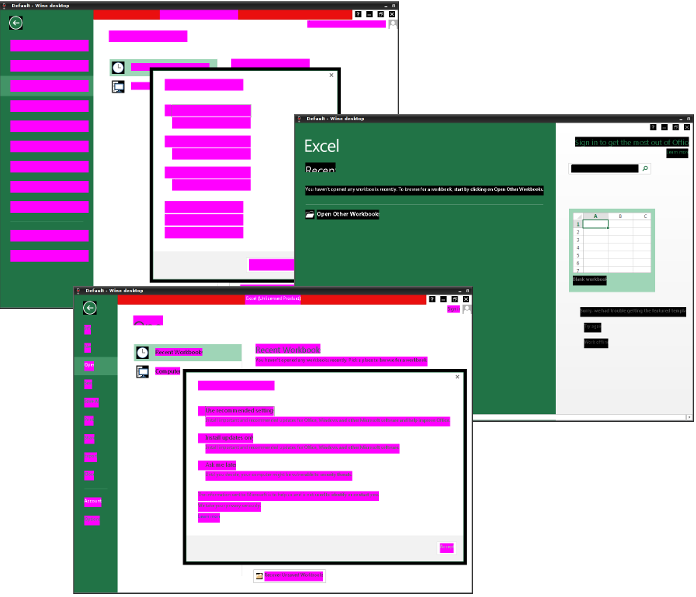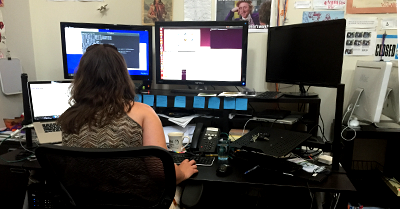
Two weeks ago we welcomed a new MacBook Pro into our mix. This dual GPU updates our spread of hardware for game testing and
brings the AMD Radeon R9 370M to our capable hands and allows us to continue our testing on the Intel Iris. We said goodbye to our Nvidia GeForce GTX 750M and sent it live out its years with our Support Ninjas at the
CodeWeavers HQ.
First we tested the general functionality of
Power BibleCD. This included tests with installation, menus, data entry, and printing.
Then we turned our focus to
World of Tanks
and the bug reports of red and green flickers in the garage. We were
able to reproduce this on most in-house Intel chips prior to an update
from
Wargaming. Since the update we haven't been able to reproduce the flicker and are working to confirm the bug has been resolved.
Our attention then turned to
Terraria. Following reports that installation had gone awry, we put this title through a rigorous testing round on four
Linux distributions and the last three versions of
Mac OSX (Yosemite, Mavericks, and Mountain Lion). It passed all tests provided our CrossTie was used for installation.
We then tried to understand the differences in mounting network shares
over ssh, samba, gvfs, and nfs. We were able to identify differences and
offer solutions and workarounds for the issues we discovered. No third
party bugs were filed for this issue.
For
E3
customers, we tested and updated our information on several titles. We
are continuing work with the developers of those games to bring them to
Mac and Linux users.
We focused on confirming the bottle upgrade process from
CrossOver
13.2, 14.0, 14.1 to each version and to our development branch for
Office 2003. This was based on reports that Office 2003 did not upgrade
properly and lost all associations during upgrade. We found that all
combinations retained the associations as expected on both Mac and Linux
systems.
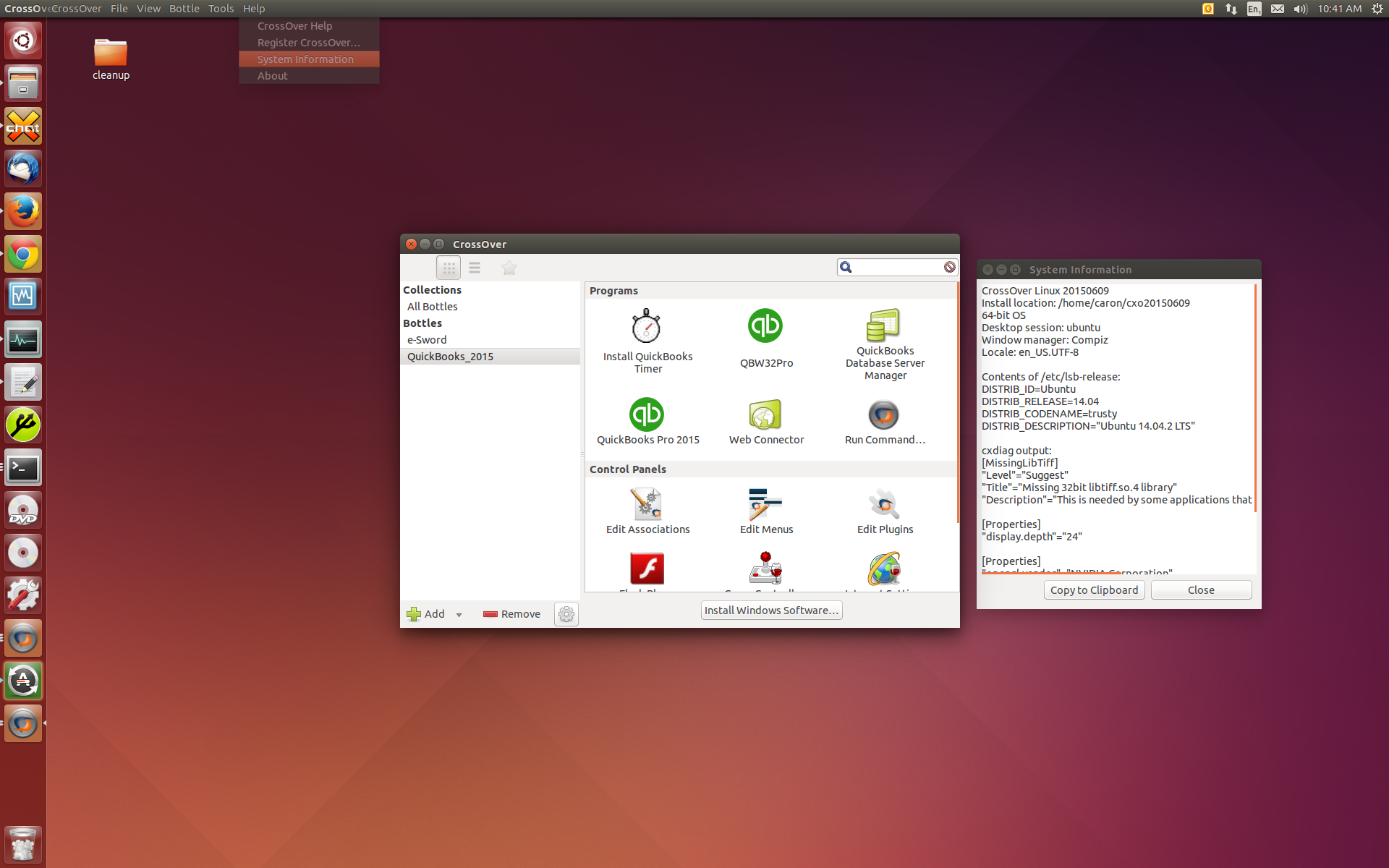
We continued our testing of the new Linux GUI improvements. This included testing and confirming fixes for:
- The removal of the list of launchers in the Run Command Dialog
- Adjustment the drop shadow of the Welcome display mode
- Change to make the installation splash screen size static
At the request of our advocates, we reviewed the verbiage on the
download page and removed the verbiage telling users that all links are
only good for one session. CrossOver's download links are static and
point at demo versions of the product that can be unlocked with
credentials from a valid account.
At this point our regular two week testing is going well. We find that most of the applications running in
Wine 1.7.45
continue to function as they do with CrossOver 14.1.3 and we have no
regressions to report on this version of Wine. We are watching minor
issues with
Office 2010 and our developers are working to triage them as needed.
QuickBooks 2015
continues as a focus for the release of CrossOver 15. We retested a
hang on launch on MacOS so no further Mac testing was completed. On
Linux, we retested a hang on the open of the sample document and
confirmed that our possible fixes mitigate the hang. We then tested dual
screen usability with QuickBook 2015 and found that many portions of
the application become dysfunctional in this setup. We tested crashes
with payroll, registration, company creation and more. Unfortunately
these issues persist.
We worked through reports of crashes with
Steam and released
CrossOver 14.1.4
with fixes for some of the crashes that were identified. This work is
ongoing, there are several crashes that remain for Steam's interface.
And now we are preparing to test
Office 2013
as our developers polish Wine. Screenshots of real rendering text
versus magenta blobs mean that our focus will soon shift to what
Microsoft Office 2013 can do in
CrossOver.
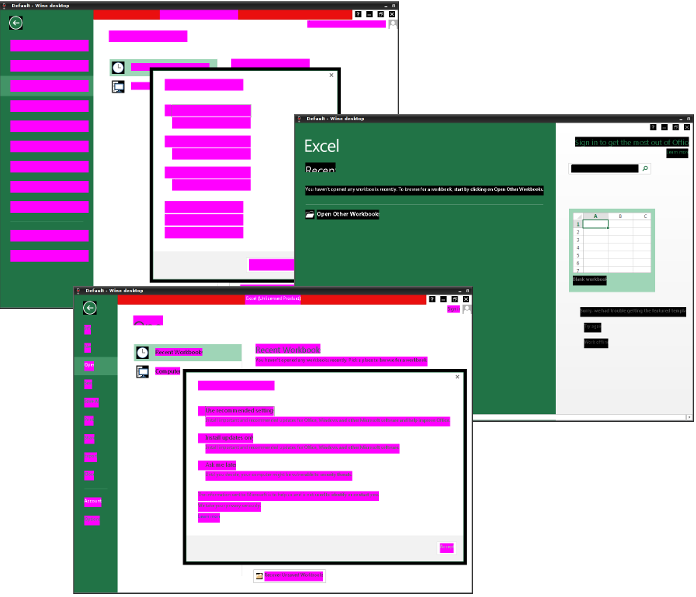
Run Microsoft Windows Applications and Games on Mac, Linux or ChromeOS save up to 20% off
CodeWeavers CrossOver+ today.
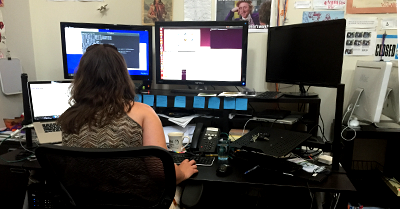 Two weeks ago we welcomed a new MacBook Pro into our mix. This dual GPU updates our spread of hardware for game testing and brings the AMD Radeon R9 370M to our capable hands and allows us to continue our testing on the Intel Iris. We said goodbye to our Nvidia GeForce GTX 750M and sent it live out its years with our Support Ninjas at the
Two weeks ago we welcomed a new MacBook Pro into our mix. This dual GPU updates our spread of hardware for game testing and brings the AMD Radeon R9 370M to our capable hands and allows us to continue our testing on the Intel Iris. We said goodbye to our Nvidia GeForce GTX 750M and sent it live out its years with our Support Ninjas at the