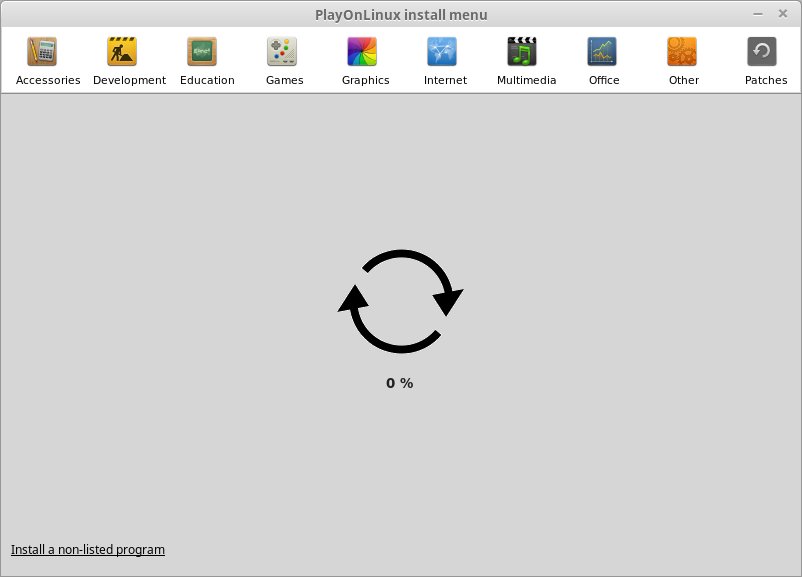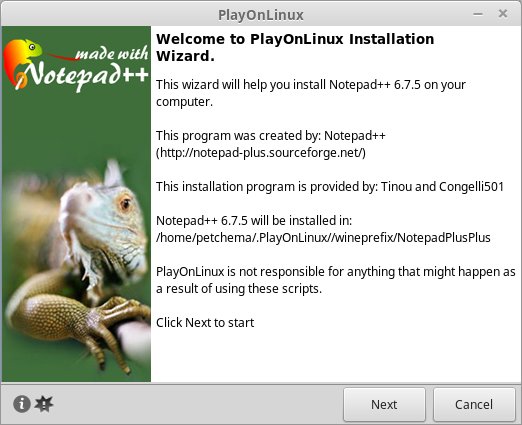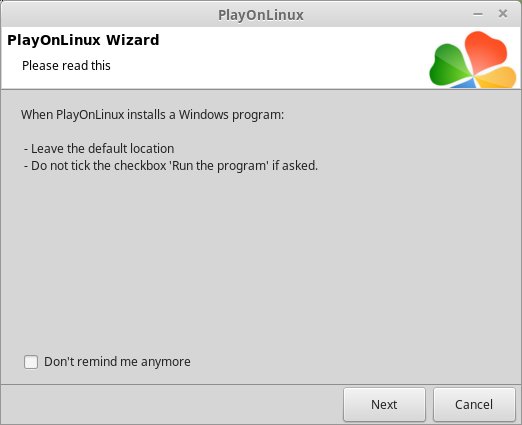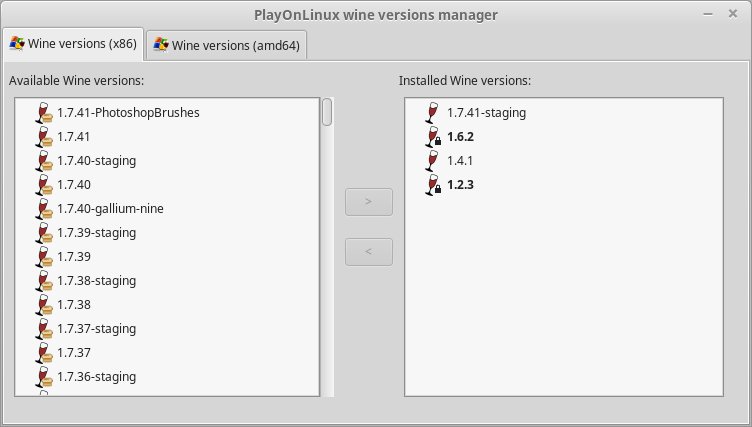Josh DuBois Sent this message to CodeWeavers Forums
I am delighted to announce that CodeWeavers has just released CrossOver 14.1.0 for both Mac OS X and Linux. CrossOver 14.1.0 has important bug fixes for both Mac and Linux users.
CrossOver 14.1.0 fixes a bug which prevented the .NET 3.5 run-time from installing. We have fixed a crash in Outlook and improved connectivity with certain Exchange servers. On OS X, we have fixed a problem with maximized windows which impacted Quicken. For users of Ubuntu Linux, we have updated our packaging so that CrossOver installs cleanly on Ubuntu 14.04.2. We have improved the start-up time of the CrossOver Software Installer on all Linux platforms.
Mac customers with active support entitlements will be upgraded to CrossOver 14.1.0 the next time they launch CrossOver. Linux users can download the latest version from http://www.codeweavers.com/.
Change Log :
14.1.1 CrossOver - April 21, 2015
- Mac OS X:
- We have improved joystick support for several games, including Final Fantasy VII and Vanguard Princess (winmm support was improved, so any game which uses this should benefit).
- Other changes:
- Allow a new behavior by setting an environment variable, CX_DIRECT_DESKTOP. Bottles created when this environment variable is set will use the native Desktop directly instead of putting a link to it on the Windows Desktop
Run Microsoft Windows Applications and Games on Mac, Linux or ChromeOS save up to 20% off CodeWeavers CrossOver+ today.