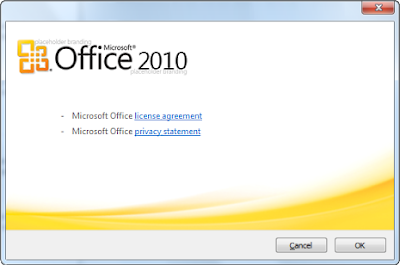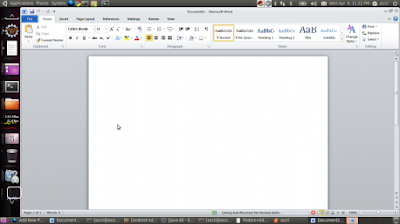Hi everybody
Sorry for being late, I don't have a lot of free time at the moment. Here's PlayOnLinux 4.0.14 changelog.
If you want to help us to translate the program, you can go to launchpad.
- Ability to choose icon size in main windows
- Size and windows position is saved when PlayOnLinux/PlayOnMac is closed
- wine 0.9.x support (wineprefixcreate)
- New plugin : PlayOnLinux Vault.
- Added POL_Wine_X11Drv (Bug 543)
- Register link on login window goes to the good website (Linux or Mac)
- Default size of main window is changed, so that we can see the whole toolbar.
- Bug fixed in python detection
- Bug fixed into POL_Wine_wineboot
- Bug fixed into POL_Wine_OverrideDLL
- Bug fixed into POL_LoadVar_ProgramFiles
- Bug #429 fixed : Unable to use PlayOnLinux Offline
- Messenger is fixed
- Bug report is fixed
- Code is cleaned
- Click here to download PlayOnLinux 4.0.14
- Click here to download PlayOnLinux 4.0.14
Sorry for being late, I don't have a lot of free time at the moment. Here's PlayOnLinux 4.0.14 changelog.
Language files updated
Thank you to everybody for helping us to translate PlayOnLinux and PlayOnMacIf you want to help us to translate the program, you can go to launchpad.
New features
- Wine version windows remade. It's a lot more adapted to small screens- Ability to choose icon size in main windows
- Size and windows position is saved when PlayOnLinux/PlayOnMac is closed
- wine 0.9.x support (wineprefixcreate)
- New plugin : PlayOnLinux Vault.
- Added POL_Wine_X11Drv (Bug 543)
Bugs fixed
- Slow connexion on IPV6 machines ("PlayOnLinux's website isn't available"), increased timeout.- Register link on login window goes to the good website (Linux or Mac)
- Default size of main window is changed, so that we can see the whole toolbar.
- Bug fixed in python detection
- Bug fixed into POL_Wine_wineboot
- Bug fixed into POL_Wine_OverrideDLL
- Bug fixed into POL_LoadVar_ProgramFiles
- Bug #429 fixed : Unable to use PlayOnLinux Offline
- Messenger is fixed
- Bug report is fixed
- Code is cleaned
- Click here to download PlayOnLinux 4.0.14
- Click here to download PlayOnLinux 4.0.14
Run Microsoft Windows Applications and Games on Mac, Linux or ChromeOS save up to 20% off CodeWeavers CrossOver+ today.