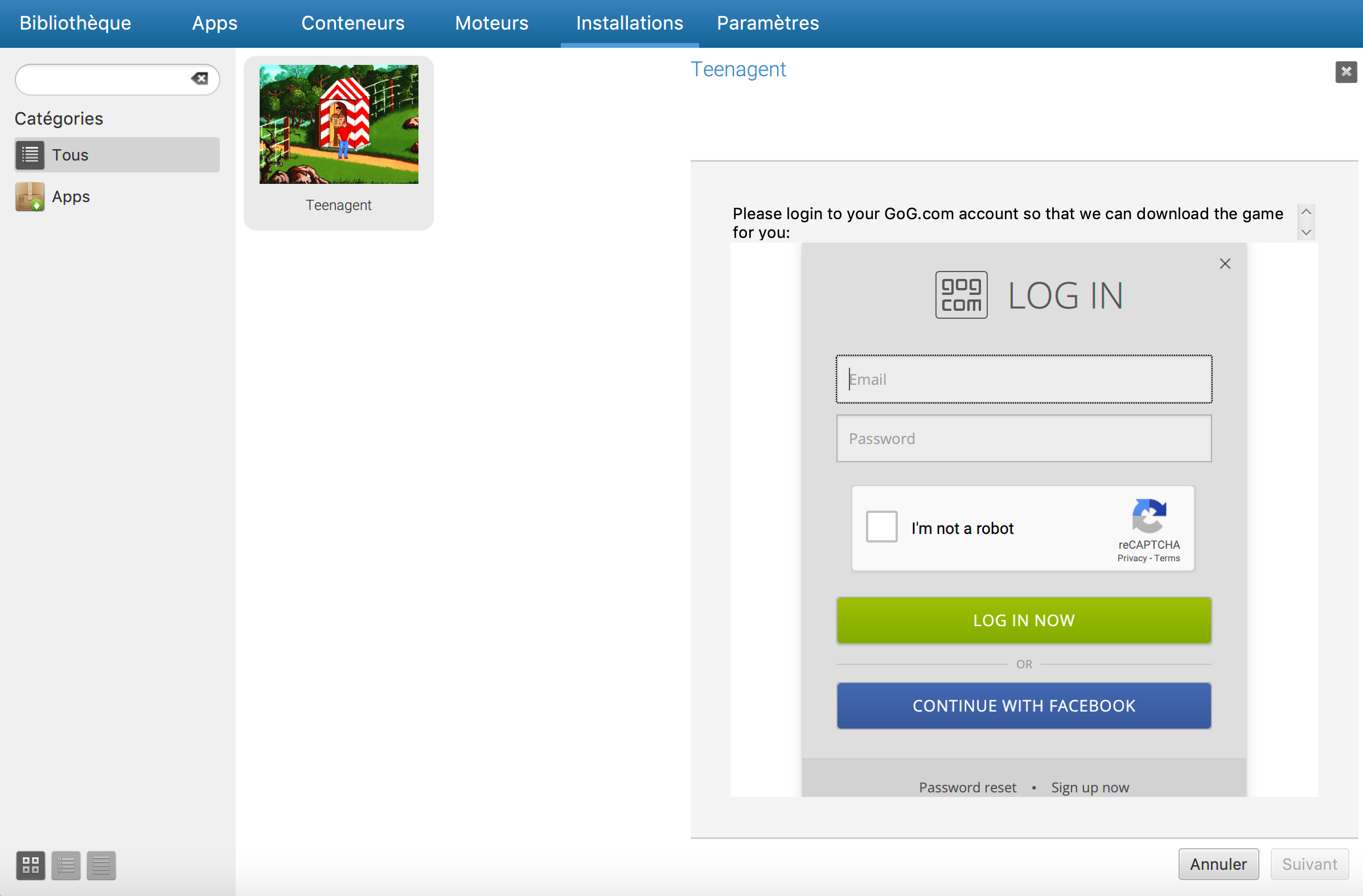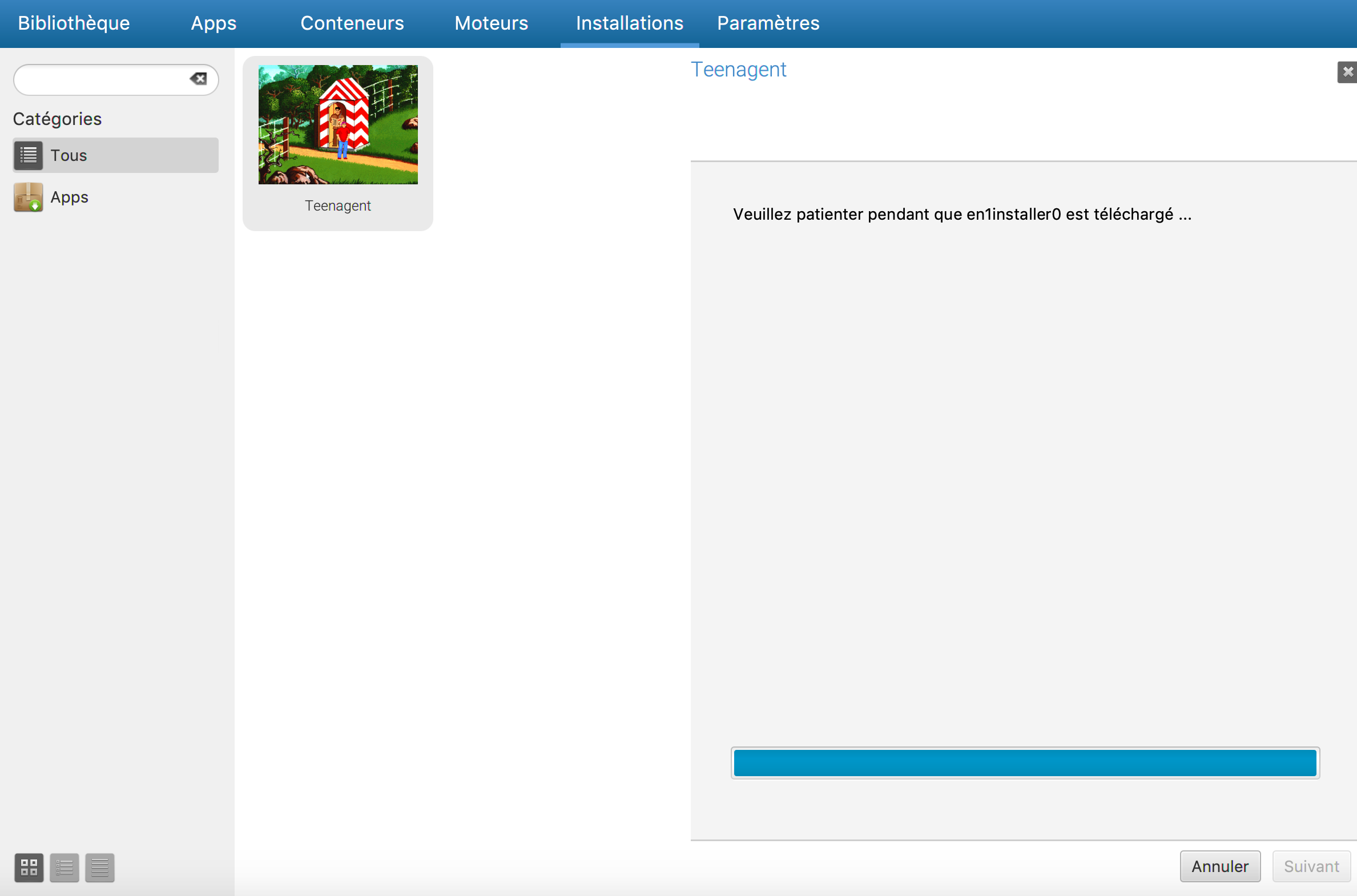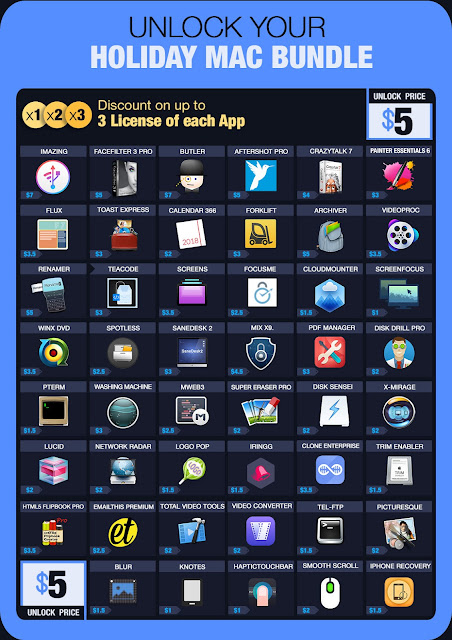Hi everyone!
We wish a happy and successful year! For this first day of 2019, we
are glad to release the second alpha version of Phoenicis PlayOnLinux 5.



A new wine builder
We have rewritten from scratch our winebuild platform.
To make it short, it is more reliable, more transparent, easier to
setup and cross-platform compatible. Any project that needs to use wine
could now potentially use it and take advantage of the 1828 different builds. (We admit that some of them are outdated, though).
The winebuild project is open source, uses containers. You can
install it on your machine in no time if you want to build wine by
yourself.
Support of new wine distributions
Speaking about wine builds, we now support 4 wine distributions:
- Upstream wine builds are vanilla and unmodified wine (1)
- Staging wine builds are the wine builds patched by wine-staging
- Dos support wine builds contains wine and dosbox. (See the next feature)
- CX contains a wine version patched by codeweavers
We plan to support proton in the next weeks.
All these wine build can be compiled directly through https://github.com/PhoenicisOrg/phoenicis-winebuild/.

(1) Except the
very old versions that have a specific suffix is their names, like
1.5.3-heap_allocation_v2-avoid_deadlock, but we are going to move them
anyway.
DOS Support
Winebuild now provides dos_support distribution. The
way these wine binaries works is very simple: Wine launch script has
been modified to detect if the given .exe is Win32 or a DOS executable.
If it is a DOS executable, it will set-up a dosbox configuration that
will behave consistenly with wine:
- mount drive_c as C: on dosbox
- if a autoexec.bat file exists inside the prefix, it will run it
- support of custom DOS configuration per prefix
- ...
The script framework has also been modified so that you can
tweak some dosbox settings directly from a script. Here is an exemple of
"advanced" script
1 2 3 4 5 6 7 8 9 | wine.run(wine.prefixDirectory() + "/drive_c/The Elder Scroll 1: Arena/Arena106.exe");
wine.dosbox()
.memSize(64)
.renderAspect(true)
.cpuCycles("max 95% limit 33000")
.renderFrameSkip(1);
wine.run(wine.prefixDirectory() + "/drive_c/The Elder Scroll 1: Arena/ARENA.BAT");
|
GoG support
We've added a way to add a web browser view directly inside script
wizards. Thanks to this feature, scripts can now authenticate to any
website.
Phoenicis can automatically download and install GoG games from your account, as POLv4 used to do during the past years.
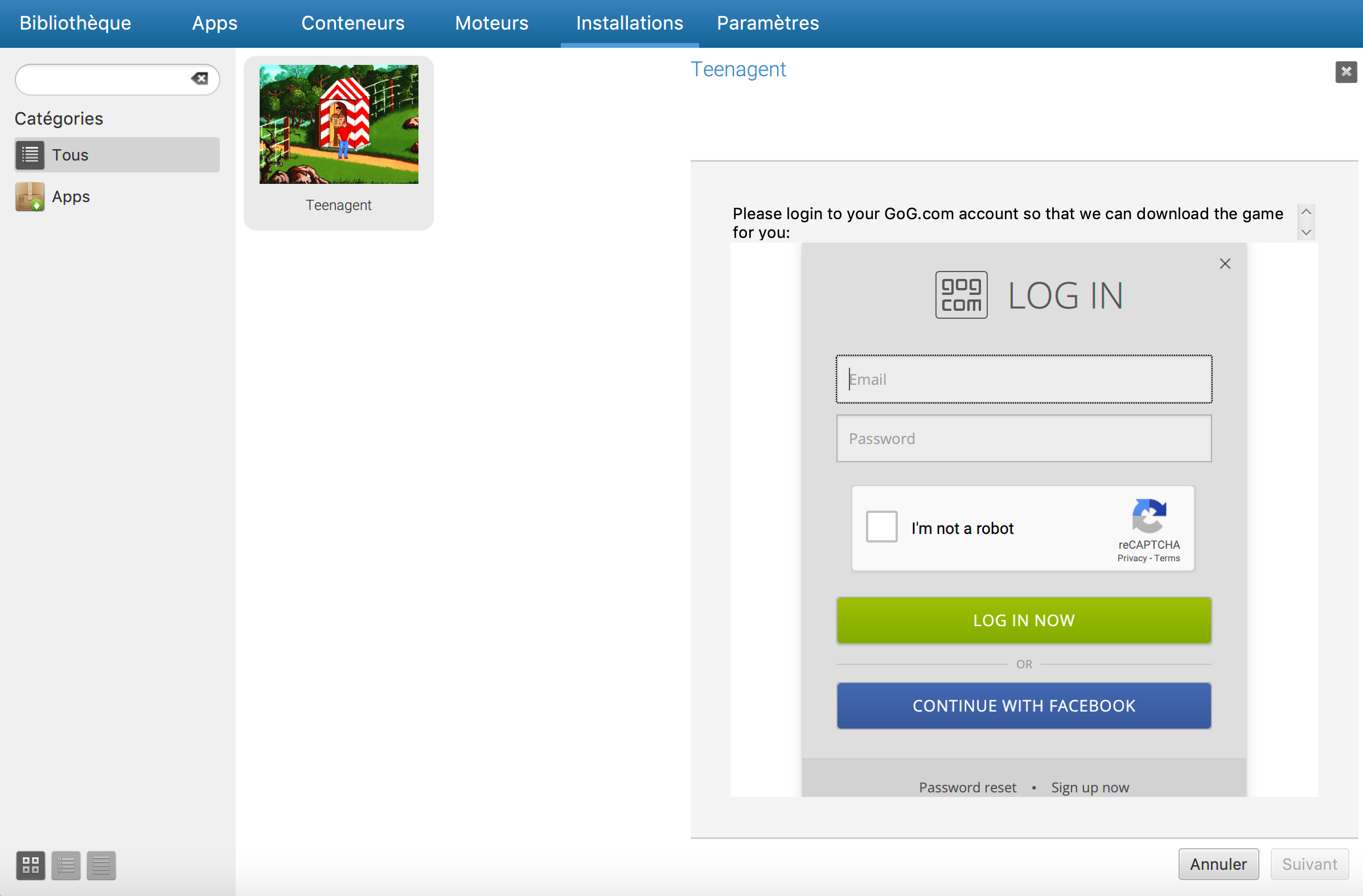
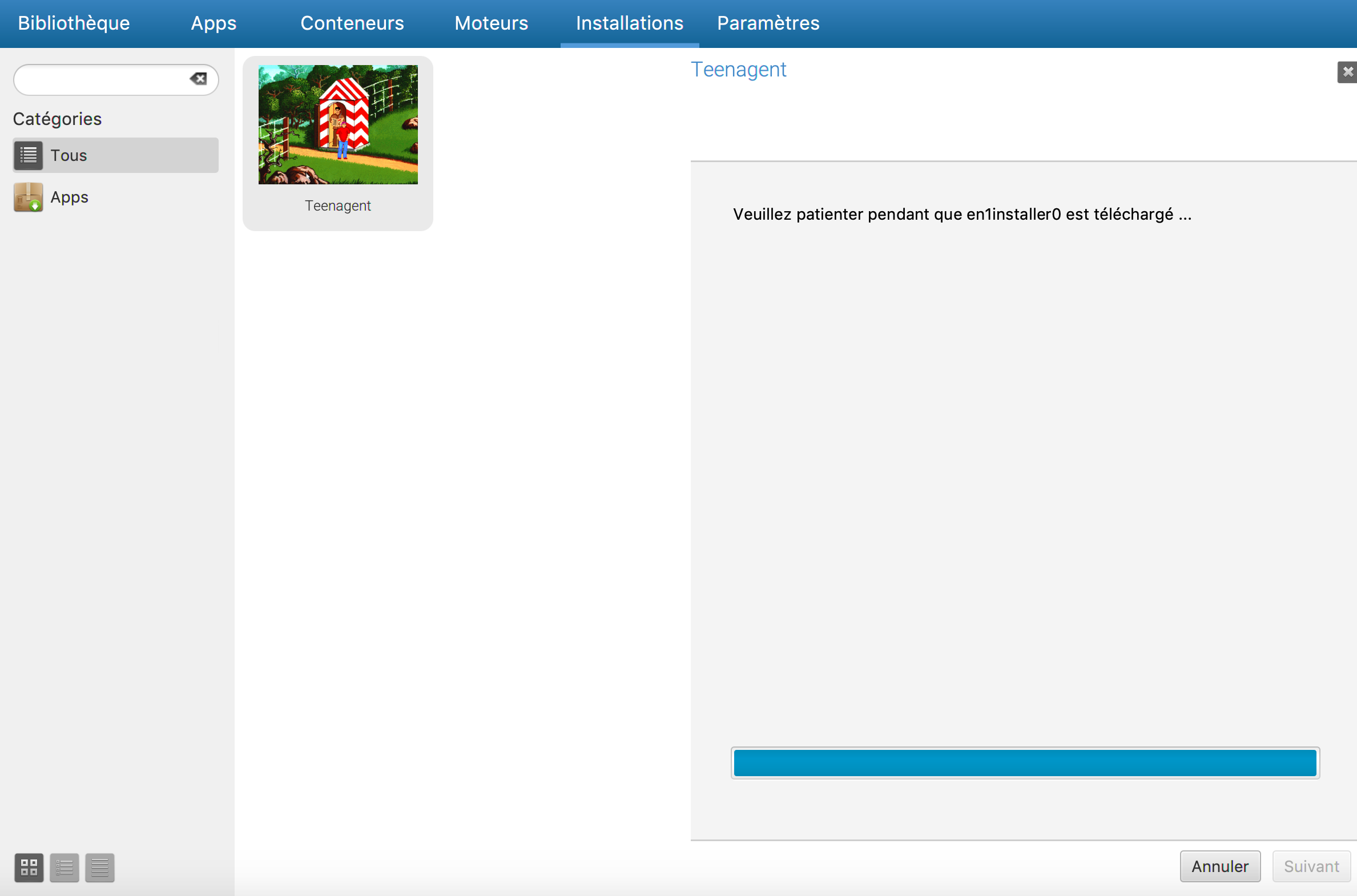
A complete demonstration video of gog.com support: https://www.youtube.com/watch?v=Fopp-x9Fz3g&feature=youtu.be
Also, we have made a script pattern for all GoG games: it has
drastically simplified them from POLv4. The script are so much easier
that we believe that they will be a lot more maintained.
| POLv5 script |
POLv4 script |
1 2 3 4 5 6 7 8 9 10 11 12 13 14 15 16 17 | include(["engines", "wine", "quick_script", "gog_script"]);
var installerImplementation = {
run: function () {
new GogScript()
.name("Teenagent")
.editor("")
.applicationHomepage("")
.author("Quentin PÂRIS")
.gogSetupFileName("teenagent/en1installer0")
.category("Games")
.wineVersion(LATEST_DOS_SUPPORT_VERSION)
.wineDistribution("dos_support")
.executable("TEENAGNT.EXE")
.go();
}
};
|
|
1 2 3 4 5 6 7 8 9 10 11 12 13 14 15 16 17 18 19 20 21 22 23 24 25 26 27 28 29 30 31 32 33 34 35 36 37 38 39 40 41 | [ -z "$PLAYONLINUX" ] && exit 0
source "$PLAYONLINUX/lib/sources"
GOGID="teenagent"
PREFIX="Teenagent_gog"
WORKING_WINE_VERSION="1.6.2-scummvm_support"
TITLE="GOG.com - Teenagent"
SHORTCUT_NAME="Teenagent"
POL_SetupWindow_Init
POL_SetupWindow_SetID 1214
POL_Debug_Init
POL_Call POL_GoG_setup "$GOGID" "e5e3a8cd9bbbcec5a956d1f41281b4af"
POL_Wine_SelectPrefix "$PREFIX"
POL_Wine_PrefixCreate "$WORKING_WINE_VERSION"
POL_Call POL_GoG_install
POL_SetupWindow_VMS "1"
cat <<_EOFCFG_ > "$WINEPREFIX/drive_c/GOG Games/Teenagent/teenagent.polcfg"
[teenagent]
platform=pc
gameid=teenagent
description=Teen Agent (DOS/English)
language=en
guioptions=sndNoSpeech lang_English
_EOFCFG_
POL_Shortcut "teenagent.polcfg" "$SHORTCUT_NAME" "$SHORTCUT_NAME.png" "" "Game;AdventureGame;"
POL_SetupWindow_Close
exit 0
|
|
We are planning to add tons of GoG games in the library so stay tuned!
Installation of verbs directly inside a container
You can now install verbs directly from a wine container.
Standalone packages
- We are now providing standalone packages that can work on any
distribution without the need to install JDK runtime. These packages
also remove all the feature that we don't need from the JDK. In the
future, there will be probably two sorts of packages, but we want to
make things easier for you for now.
- We now provide macOS packages
- We also support flatpak
I'd like to thank once again all the developers that helped us during the past weeks, plata, madoar, and also all those of you that contributed by reporting bugs, suggesting improvements, or tested phoenicis-winebuild.
Our next goals is to focus on prefix management (change of wine
version inside a prefix, add debugging tools, etc...) and performance
optimization.
If you have any suggestion or encounter any bug, we encourage you to come in our Github page: https://github.com/PhoenicisOrg/. This version is still at alpha-stage, so please be indulgent.
I also take the opportunity of this news to also announce you that
PlayOnLinux and PlayOnMac 4.3.4 has been released. They have been
updated to support the new winebuild system, and the different windows
of the application have been made resizable. It should fix the HDPI
issues some of you were encoutering. We continue to maintain these
versions until you are 100% satisfied with POLv5
Download packages:
Stay tuned, the best is yet to come!
Run Microsoft Windows Applications and Games on Mac, Linux or ChromeOS save up to 20% off CodeWeavers CrossOver+ today.