I installed Office 2000 on FreeBSD 7 beta 2 again this morning :D the last time I installed Office 2000 on FreeBSD it was on FreeBSD 5.3 and with the aid of CrossOver registry files. This time around the registry files were not needed and everything went smoothly out of the box.
If you have a old copy of Office 2000 laying around and FreeBSD 7 why not get that last bit of use out of it.
This is with a clean configuration directory and running in a 1024x768 virtual desktop.
Set a virtual desktop if you wish, this is also a good time to set your sound driver. The first thing we need to do is set the windows version that Wine emulates from win2k to win98.
After you have done this go to the "Libraries" tab and set the following dlls as native Windows.
"odbc32"="native"
"odbccp32"="native"
"ole32"="native"
"oleacc"="native"
"oleaut32"="native"
"olecli32"="native"
"olepro32"="native"
"olesvr32"="native"
"olethk32"="native"
"riched20"="native"
"riched32"="native"
"rpcrt4"="native"
"stdole2.tlb"="native"
"stdole32.tlb"="native"
"storage"="native"
You will receive a message asking if you want to change the order of stdole2.tlb and stdole32.tlb just click yes and proceed. Don't rename oledlg.dll leave it as is!
Now go to ~/.wine/drive_c/windows/system32
and re-name msvcrt, ole32, oleaut32, olepro32, riched20, riched32, rpcrt4 to *.bak or the updates wont work.
Now its time to install dcom98.exe
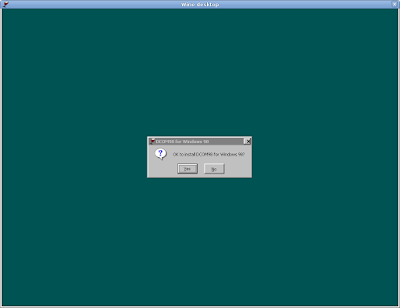
Now install the richedit30 update
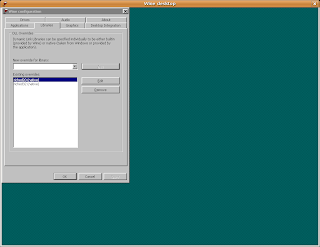
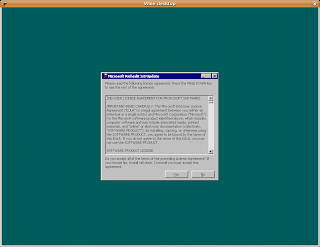
You will want to grab this tahoma.zip file and uncompress it in your fonts directory.
~/.wine/drive_c/windows/fonts
You might want to install the collection of Microsoft TrueType fonts at this time.
Now install MDAC 2.5 sp3
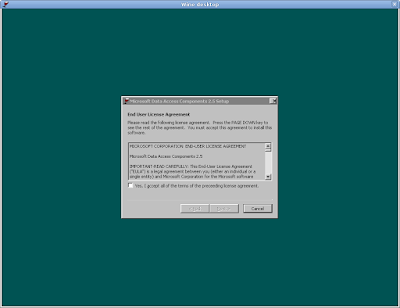
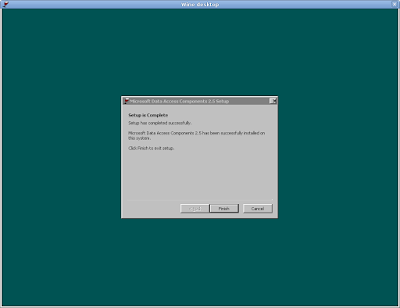
The next thing we need to do is set the Owner and Organization.
$wine regedit; then set the Owner and Organization
[Software\\Microsoft\\Windows\\CurrentVersion]
[Software\\Microsoft\\Windows NT\\CurrentVersion]
Mount your Office 2000 CD or go to the directory where you have the software saved and start the setup. The setup should run without any errors and complete as successful.
Example:
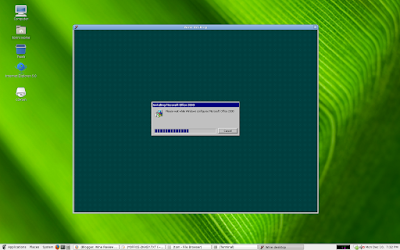
Microsoft Office 2000 on FreeBSD
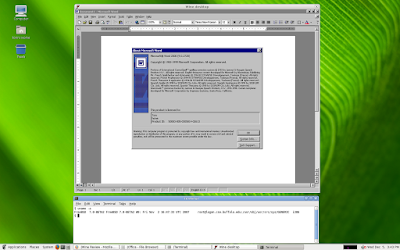
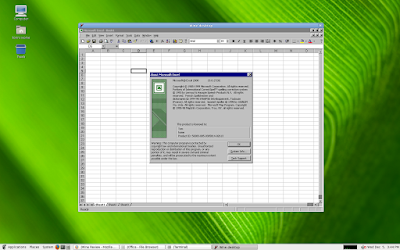
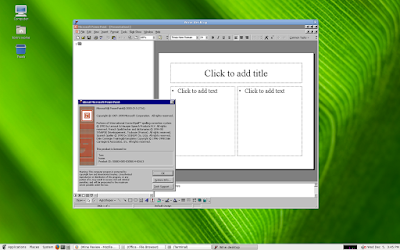


If you have a old copy of Office 2000 laying around and FreeBSD 7 why not get that last bit of use out of it.
This is with a clean configuration directory and running in a 1024x768 virtual desktop.
tom@tom:~$ winecfg
wine: creating configuration directory '/home/tom/.wine'...
fixme:midi:OSS_MidiInit Synthesizer supports MIDI in. Not yet supported.
wine: '/home/tom/.wine' created successfully.Set a virtual desktop if you wish, this is also a good time to set your sound driver. The first thing we need to do is set the windows version that Wine emulates from win2k to win98.
After you have done this go to the "Libraries" tab and set the following dlls as native Windows.
"odbc32"="native"
"odbccp32"="native"
"ole32"="native"
"oleacc"="native"
"oleaut32"="native"
"olecli32"="native"
"olepro32"="native"
"olesvr32"="native"
"olethk32"="native"
"riched20"="native"
"riched32"="native"
"rpcrt4"="native"
"stdole2.tlb"="native"
"stdole32.tlb"="native"
"storage"="native"
You will receive a message asking if you want to change the order of stdole2.tlb and stdole32.tlb just click yes and proceed. Don't rename oledlg.dll leave it as is!
Now go to ~/.wine/drive_c/windows/system32
and re-name msvcrt, ole32, oleaut32, olepro32, riched20, riched32, rpcrt4 to *.bak or the updates wont work.
Now its time to install dcom98.exe
$ wine dcom98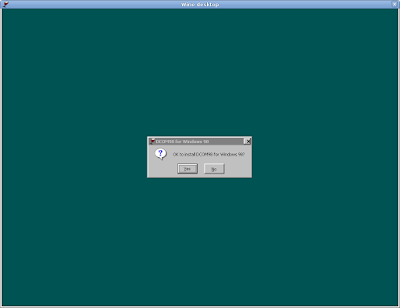
Now install the richedit30 update
tom@tom:~$ wine richedit30.exe
fixme:midi:OSS_MidiInit Synthesizer supports MIDI in. Not yet supported.
tom@tom:~$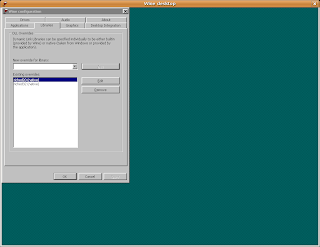
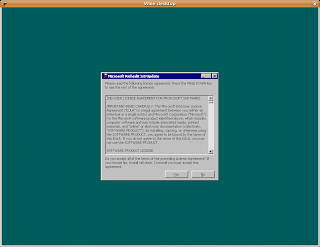
You will want to grab this tahoma.zip file and uncompress it in your fonts directory.
~/.wine/drive_c/windows/fonts
You might want to install the collection of Microsoft TrueType fonts at this time.
Now install MDAC 2.5 sp3
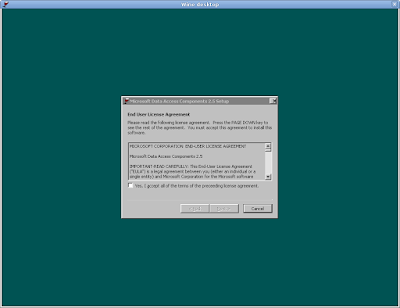
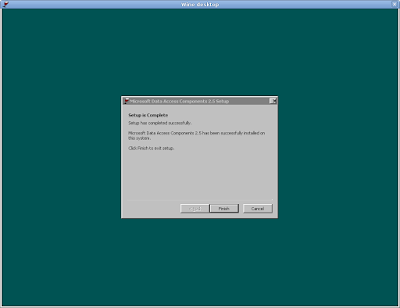
The next thing we need to do is set the Owner and Organization.
$wine regedit; then set the Owner and Organization
[Software\\Microsoft\\Windows\\CurrentVersion]
[Software\\Microsoft\\Windows NT\\CurrentVersion]
Mount your Office 2000 CD or go to the directory where you have the software saved and start the setup. The setup should run without any errors and complete as successful.
Example:
$ mount -t cd9660 /dev/acd0 ~/cd-rom $ cd cd-rom $ wine setup.exe
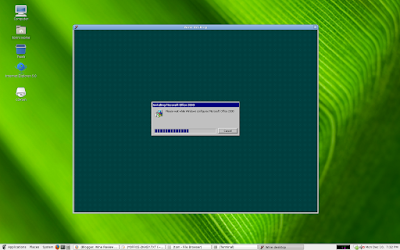
Microsoft Office 2000 on FreeBSD
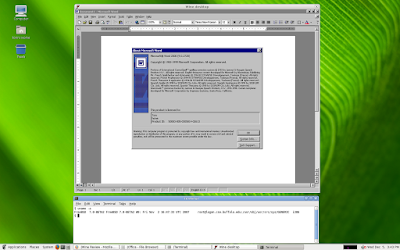
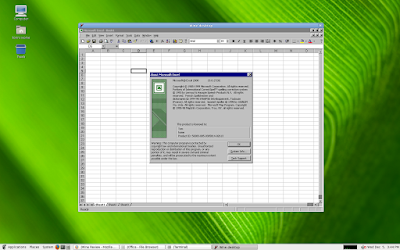
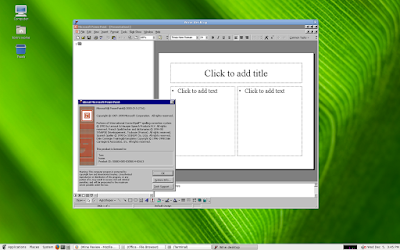

Putty for Mac
$15.00

No comments:
Post a Comment