About KeyNote
KeyNote is a tabbed notebook with a Rich-Text editor, multilevel tree notes and strong encryption. It's ideal for free-form or structured information. The application stores many notes within one file. Each note can contain a hierarchical tree of topics. KeyNote features powerful editing, formatting, and search functions, and macros, templates, and plug-ins. It has an extremely configurable interface and behavior. You can import and export: text, RTF, HTML, and TreePad. It has clickable hyperlinks and the ability to drag and drop, and is freeware and open source.
This powerful open-source notepad program compares favorably with commercial applications, and in some respects seems even more flexible and convenient. KeyNote combines the advantages of a tabbed and a tree-based interface. A note file may contain any number of notes, which appear as separate tabs. In turn, each tab can hold a tree of subnotes. The software can handle rich formatting (except tables), images (except JPEGs), and hyperlinks to other files and notes. It also supports templates, plug-ins, and macros. You can encrypt your files with a passphrase. We especially liked a feature that automatically captures the contents of the Windows clipboard, allowing you to easily snip information from other applications (including Web browsers). The sheer number of options in KeyNote can be intimidating. And unfortunately, its help file is seriously incomplete. However, intrepid, tech-savvy users will find it a nifty tool for organizing bits of data.
Wine configuration
This application was tested with Wine 0.9.53
This is with a clean configuration directory and running in a 1024x768 virtual desktop.
$ winecfg
Once the .wine directory is built the configuration tool will start and you can set a virtual desktop in the graphics tab if you wish. You will also want to set riched20.dll & riched32.dll as navite (Windows)
Now install the richedit30 update, make sure you go to ~/.wine/drive_c/windows/system32 and rename riched20.dll and riched32.dll to *.bak or the richedit update wont work.
KeyNote install


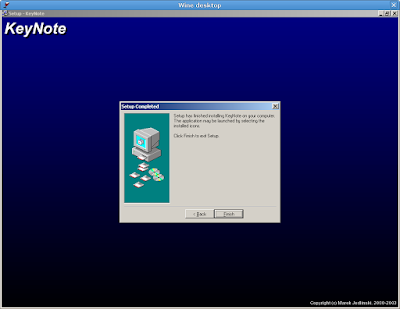
KeyNote first run

KeyNote is a tabbed notebook with a Rich-Text editor, multilevel tree notes and strong encryption. It's ideal for free-form or structured information. The application stores many notes within one file. Each note can contain a hierarchical tree of topics. KeyNote features powerful editing, formatting, and search functions, and macros, templates, and plug-ins. It has an extremely configurable interface and behavior. You can import and export: text, RTF, HTML, and TreePad. It has clickable hyperlinks and the ability to drag and drop, and is freeware and open source.
This powerful open-source notepad program compares favorably with commercial applications, and in some respects seems even more flexible and convenient. KeyNote combines the advantages of a tabbed and a tree-based interface. A note file may contain any number of notes, which appear as separate tabs. In turn, each tab can hold a tree of subnotes. The software can handle rich formatting (except tables), images (except JPEGs), and hyperlinks to other files and notes. It also supports templates, plug-ins, and macros. You can encrypt your files with a passphrase. We especially liked a feature that automatically captures the contents of the Windows clipboard, allowing you to easily snip information from other applications (including Web browsers). The sheer number of options in KeyNote can be intimidating. And unfortunately, its help file is seriously incomplete. However, intrepid, tech-savvy users will find it a nifty tool for organizing bits of data.
Wine configuration
This application was tested with Wine 0.9.53
This is with a clean configuration directory and running in a 1024x768 virtual desktop.
$ winecfg
Once the .wine directory is built the configuration tool will start and you can set a virtual desktop in the graphics tab if you wish. You will also want to set riched20.dll & riched32.dll as navite (Windows)
Now install the richedit30 update, make sure you go to ~/.wine/drive_c/windows/system32 and rename riched20.dll and riched32.dll to *.bak or the richedit update wont work.
KeyNote install
$ wine kntsetup.exe

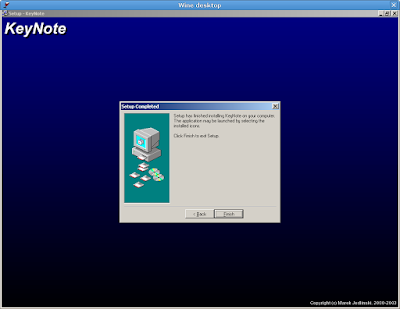
KeyNote first run
tom@tuxonfire ~ $ cd /home/tom/.wine/drive_c/Program\ Files/KeyNote
tom@tuxonfire ~/.wine/drive_c/Program Files/KeyNote $ wine keynote.exe

Putty for Mac
$15.00

No comments:
Post a Comment