RealPlayer has always enabled you to play RealAudio (*.ra) and RealMedia (*.ram) files.
Now, with RealPlayer, you can:
Since version 11, RealPlayer also includes Flash Video support, DVD, SVCD, VCD burning and video recording.
Wine configuration
Linux Distribution: Ubuntu 8.04
Wine Version: 1.1.32
Windows version emulated: XP
Installing RealPlayer SP 1.0.2
Download RealPlayer SP 1.0.2 from here.
RealPlayer should install without any problems, just open your favorite terminal and run :
$ wine RealPlayerSPGold.exe
After the install you will want to install some native windows dlls and the flash plugin. The easiest way to do this is with winetricks, if you don't already have a current release of winetricks just go to the archive section of this site and select winetricks.
Select the following software in winetricks to install : Microsoft core fonts, tomaha font, richedit 20 and 32, flash plugin & ie6
After all the above software is installed cd to the install directory and run realplay.exe
$ cd /home/tom/.wine/drive_c/Program\ Files/Real/RealPlayer
now run realplay.exe
$ wine realplay.exe
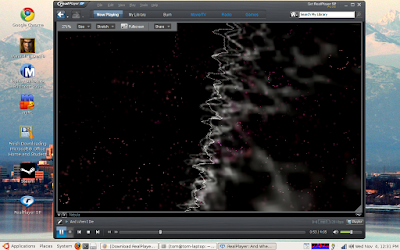
 RealPlayer SP Radio
RealPlayer SP Radio
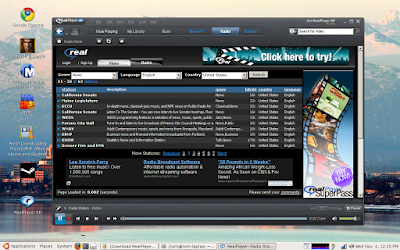 RealPlayer Movies/TV
RealPlayer Movies/TV
 District 9 movie trailer
District 9 movie trailer
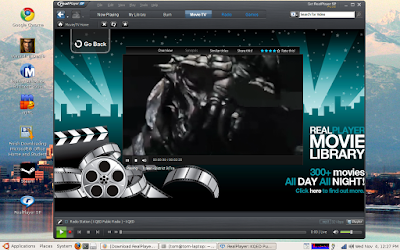
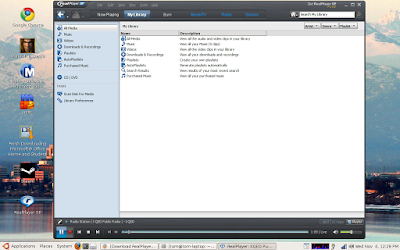
What works :
Run Microsoft Windows Applications and Games on Mac, Linux or ChromeOS save up to 20% off CodeWeavers CrossOver+ today.
Now, with RealPlayer, you can:
- Download videos from thousands of Web sites with just one click
- Build your own video library and playlists
- Play all major audio and video formats
Since version 11, RealPlayer also includes Flash Video support, DVD, SVCD, VCD burning and video recording.
Wine configuration
Linux Distribution: Ubuntu 8.04
Wine Version: 1.1.32
Windows version emulated: XP
Installing RealPlayer SP 1.0.2
Download RealPlayer SP 1.0.2 from here.
RealPlayer should install without any problems, just open your favorite terminal and run :
$ wine RealPlayerSPGold.exe
After the install you will want to install some native windows dlls and the flash plugin. The easiest way to do this is with winetricks, if you don't already have a current release of winetricks just go to the archive section of this site and select winetricks.
Select the following software in winetricks to install : Microsoft core fonts, tomaha font, richedit 20 and 32, flash plugin & ie6
After all the above software is installed cd to the install directory and run realplay.exe
$ cd /home/tom/.wine/drive_c/Program\ Files/Real/RealPlayer
now run realplay.exe
$ wine realplay.exe
RealPlayer SP playing a mp3 file
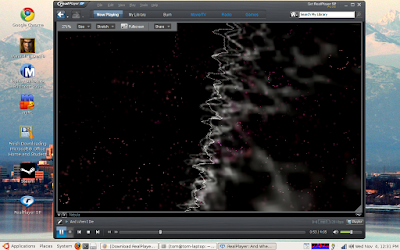
 RealPlayer SP Radio
RealPlayer SP Radio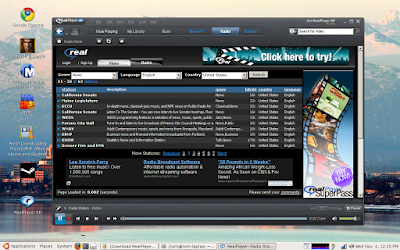 RealPlayer Movies/TV
RealPlayer Movies/TV District 9 movie trailer
District 9 movie trailer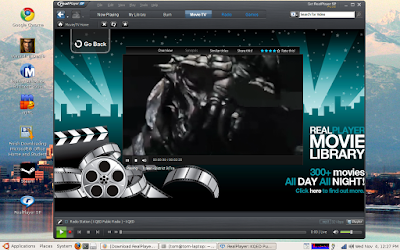
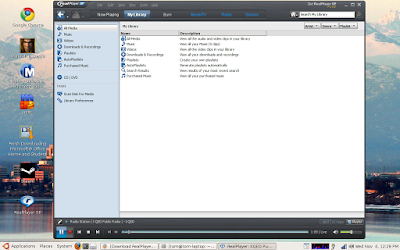
What works :
- Audio : All of the audio files I tried played without any problems.
- Radio : works reasonably good, each time you select a station select open in the dialog box.
- Movies/TV : about 75% of the movie trailers I tested worked with any problem.
- Selecting Station, Genre etc... caused the player to lock up on me, narrowing the available selections works fine with the search option.
- Some of the movie trailers wouldn't play, the player screen remained black but the audio played just fine..Maybe this can be worked around with a codec change or video setting change.
- I didn't test DVD, VCD or burning so im not sure how well these features work at this time.
No comments:
Post a Comment