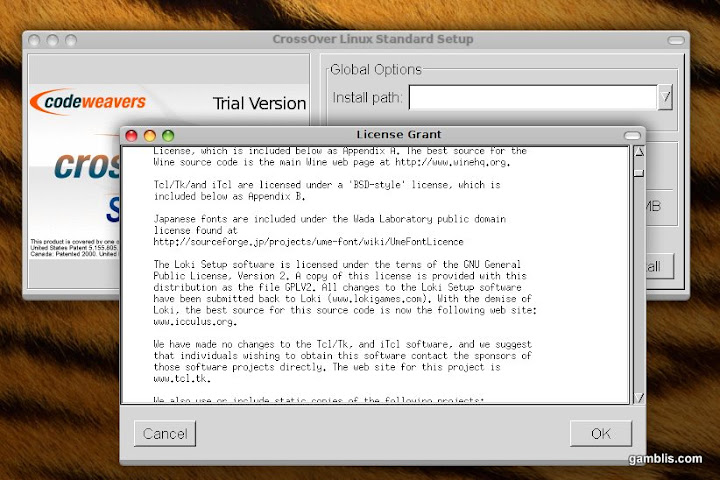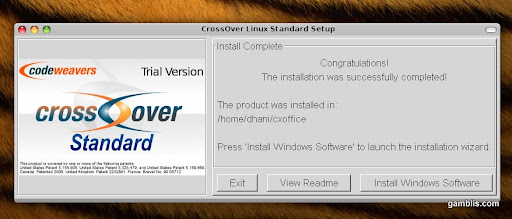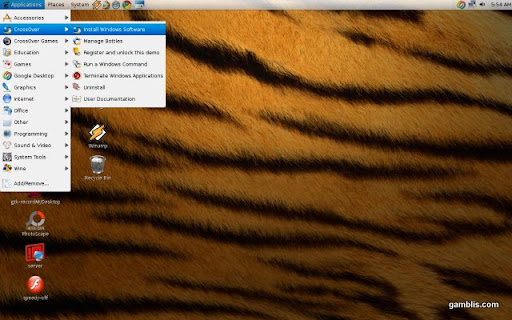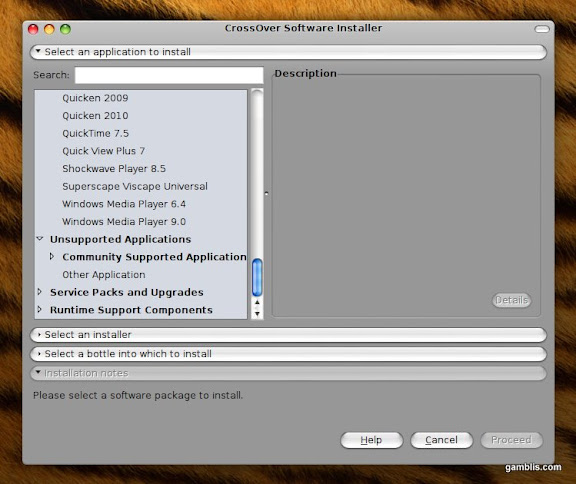The Bordeaux Technology Group released Bordeaux 2.0.0 Beta 2 for Mac today. Bordeaux 2.0.0 Beta 2 marks major progress over the older Beta 1 release. With this release we now support Leopard and Snow Leopard. We have improved support for Microsoft Office 2007 (Word, Excel and PowerPoint) and preliminary support for Internet Explorer 7 in this release, there has also been many small bug fixes and tweaks on the back-end.
The cost of Bordeaux 2.0.0 Beta 2 is $20.00. Mac customers who pre order this Beta will save $5.00 once the final release ships the cost will be $25.00 pre order customers can also join our Beta testing group. Anyone who has purchased Bordeaux in the past six months is entitled to a free upgrade. Bordeaux comes with six months of upgrades and support and of course a 30-day money back guarantee.
Please read our Mac Beta 2 readme file before you use Bordeaux.
SYSTEM REQUIREMENTS







The cost of Bordeaux 2.0.0 Beta 2 is $20.00. Mac customers who pre order this Beta will save $5.00 once the final release ships the cost will be $25.00 pre order customers can also join our Beta testing group. Anyone who has purchased Bordeaux in the past six months is entitled to a free upgrade. Bordeaux comes with six months of upgrades and support and of course a 30-day money back guarantee.
Please read our Mac Beta 2 readme file before you use Bordeaux.
SYSTEM REQUIREMENTS
- Intel Apple Mac (Mac Pro, Mac Mini, iMac, Macbook, Macbook Pro and Macbook Air)
- Mac OS X Leopard OS-X 10.5.7 or later is required to install this package.
- Updated X11.app from http://xquartz.macosforge.org (At least version 2.3.3.2)
- Gtk-Framework-2.14 2.14 Download For more information see : http://www.gtk-osx.org/
- The pre-oder price will only be $20.00 so you will save $5.00
- You will have access to all beta builds.
- You can join our beta testing group and give feedback.
- Users who give useful beta reports will get a extra six months of free upgrades.
- Microsoft Office 2007 Applications (Word, Excel, Powerpnt)
- Microsoft Office 2003 Applications (Word, Excel, Powerpnt)
- Microsoft Visio 2003
- Microsoft Project 2003
- Microsoft Internet Explorer 7
- Microsoft Internet Explorer 6
- Microsoft Office 2000 Applications (Word, Excel, Powerpnt)
- IrfanView 4.25
- Sane scanners support
- Steam support depending on customer demand
- Fix the known Icon Bugs
- Bug fixes and performance tweaks
- Bordeaux now runs on Snow Leopard
- Updated to Wine version 1.1.36
- Added support for IE 7
- Added support for Irfanview 4.25
- Many fixes to .app Bundle support
- Fixes to Icon support
- libpng and libjpg fixes
- Fixed a couple bugs in the Bordeaux UI
- Fixed a couple bugs in the Cellar Manager
- Synced to newest winetricks release
- Many other small bug fixes
Bordeaux User Interface on OS-X Snow Leopard.

Bordeax Starting the Internet Explorer 7 Install.

Internet Explorer 7 running on OS-X Snow Leopard.

Microsoft Office 2003 Install.

Microsoft Office 2003 Install has Completed.

Microsoft Word 2003 on OS-X Snow Leopard.

Microsoft Excel 2003 on OS-X Snow Leopard.


Putty for Mac
$15.00