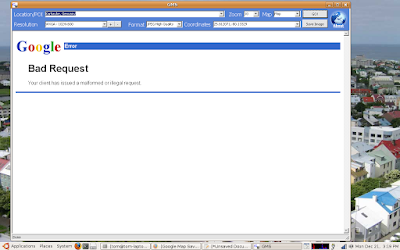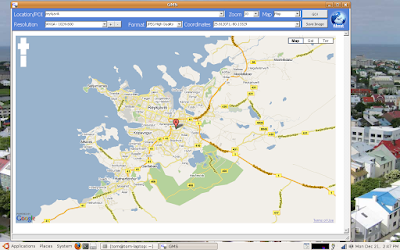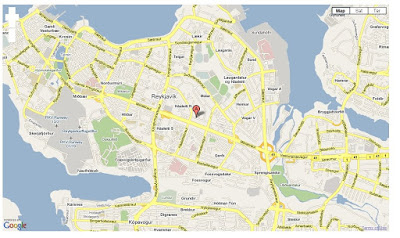The Wine development release 1.1.35 is now available.
What's new in this release:
- Support for OLE transacted storage.
- Better certificate checking on secure connections.
- More progress on the 16-bit separation.
- Left 4 Dead 2 DRM really supported now.
- MSI performance improvements.
- 64-bit fixes in debugger support.
- Various bug fixes.
The source is
available now. Binary packages are in the process of being built, and will appear soon at their respective download locations.
Bugs fixed in 1.1.35:
5908 Ability Office 4 doesn't start up?
6930 TortoiseSVN fails to install
8394 IMVU 3D Instant Messenger not visible in wine's uninstaller
8895 Circuit Design Suite 10 fails to install
9535 WinPCap 4.0.1 installer does not run at all
10950 Colin McRae Rally 04: picture shifted down by ~1/4 of height
12014 Ability installer crashes in crypt32
12418 parent window getting closed instead of a tool window in KDE
13393 closing one virtual desktop closes other(s)
14378 Issues with maps and character portrait in Morrowind
14390 Gmax 1.2: Fatal Error on Install - Ended Prematurely.
14465 NdrClientCall2 is unaware of comm_status and fault_status variables
14536 FLSynthmaker crashes FL Studio
14995 wined3d regression results in broken rendering for Age of Empires II
15176 Assassin's Creed Install crashes
15278 ApexDC++ cannot connect to users
15624 poivy crashes
15638 Adobe Photoshop CS4 installer crashes on unimplemented GetProductInfo if run in Vista mode
15711 GetHostName and GetHostByName
15940 Ethnic Cleansing crashes: mpegsplit.c assertion
16244 Installer of Age of Empires 3 crashes
16299 IMVU 3D Instant Messenger installer crashes
17666 WinARM make crashes
17911 Gothic 3: Stripe on the right part of the screen is not updated in high resolutions
18120 No text in Qt-4.5.0 and later apps when winver >= 2000
18574 Win92 Radio Scanner does not start
18648 Error unimplemented function snmpapi.dll on start bginfo program
18753 wineboot --shutdown does not close running programs
18786 Minitab doesn't run anymore
19483 crash when launching zattoo
19802 SiSoftware Sandra 2009.SP4 unhandled exception
19898 WinMX: crashes instantly upon start
20013 Exchange Server 2007 fails to start
20224 dlls/d3dx9_36/tests/math.C: Test failed: Expected matrix
20281 Adobe Photoshop CS4 installer unusable
20397 Eclipse (Europa) Welcome window is empty
20492 Adobe CS4 installer hangs in memory and has to be killed
20522 Graphic Glitcheson Game Maker games
20653 Warcraft 3 freezes after successful login into Battle.net
20684 Memory leak in CryptGenKey/CryptDestroyKey?
20727 Characters in Sacred Underworld invisible
20742 Sorted list view control always inserts at the end
20806 Civilization II crashes on startup
20823 Trackmania Nations Forever: really loud crackling / no sound
20850 Write buffer overflow in WidenPath()
20851 Read buffer overflow in CombineRgn, triggered by user32 and imm32 tests
20898 Rayman 2: wine does not render "transparent color"
20913 Multiple games crash on start
20920 Read buffer overflow in StorageImpl_Construct in many msi tests
20923 Crash in mshtml/tests/events.c when run under valgrind
20941 3DMark 2001SE crash on start
20943 Red Alert 3 fails to start
20944 Civilization IV Beyond the Sword crashes after the loading splash screen.
20949 Native d3dx9_27.dll causes crash on save load
20960 Textures missing in demoscene's demo fr-041_debris
20963 CIV4(BTS)/steam crashes at launch after upgrade wine1.2 1.1.33-0ubuntu1~ppa1 to 1.1.34-0ubuntu1
20978 Quicktime 7.1.6.200 installer fails
20991 EnumRfc1766_create return values
20992 Invalid free in oleaut32 / vartype tests in test_VarBstrFromDate
20995 Crysis Demo does not start
20999 installations that were fast in 1.1.34 are very slow now due to ole32 storage changes
21021 F1 Challenge 2007 crash
21044 Platform SDK 2003 install fails?
21045 Memory leak in SECUR32_addPackages