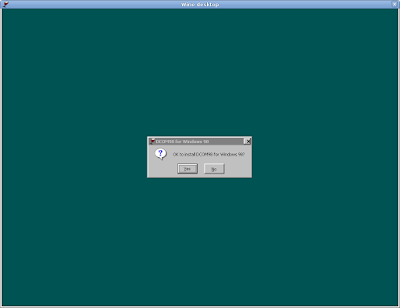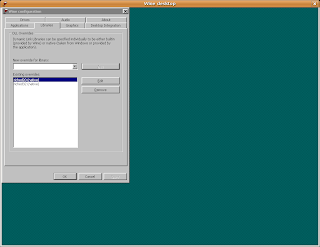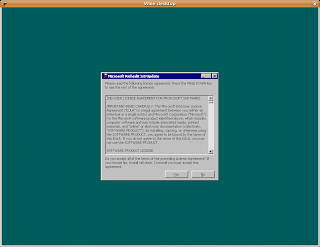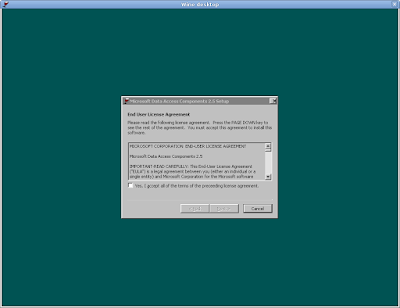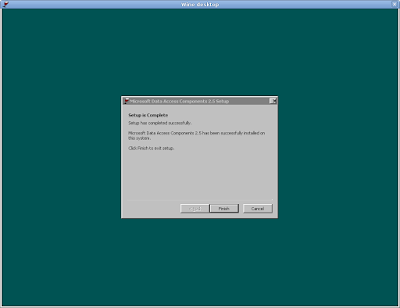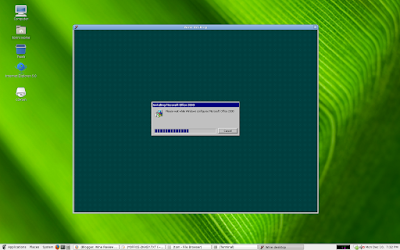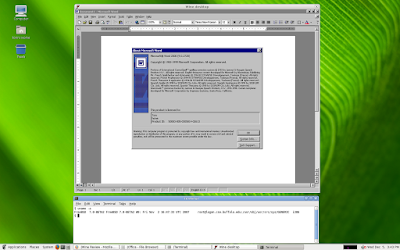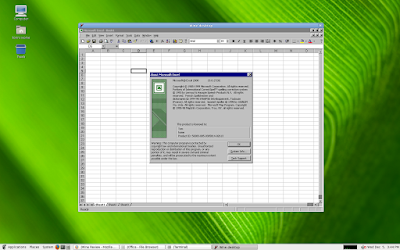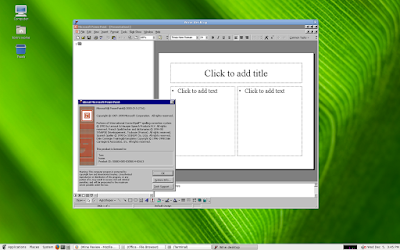About Google SketchUp 6
Developed for the conceptual stages of design, Google SketchUp is a powerful yet easy-to-learn 3D software tool that combines a simple, yet robust tool-set with an intelligent drawing system that streamlines and simplifies 3D design. From simple to complex, conceptual to realistic, Google SketchUp enables you to build and modify 3D models quickly and easily. If you use Google Earth, Google SketchUp allows you to place your models using real-world coordinates and share them with the world using the Google 3D Warehouse.
Wine configuration
This is with a clean configuration directory and running in a 1024x768 virtual desktop.
$ winecfg
Once the .wine directory is built the configuration tool will start and you can set a virtul desktop in the graphics tab if you wish.
Installing Google SketchUp
This should work in both Linux and FreeBSD, though I've only tested this on FreeBSD...
Download SketchUp from here.
$ wine GoogleSketchUpWEN.exe


Google SketchUp first run
$ cd /home/tom/.wine/drive_c/Program\ Files/Google/Google\ SketchUp\ 6
$ wine sketchup.exe
err:iphlpapi:getRouteTable Received unsupported sockaddr family 0x12
err:iphlpapi:getRouteTable Unexpected address type 0x10
err:iphlpapi:getRouteTable Unexpected address type 0x20
fixme:wgl:X11DRV_wglChoosePixelFormatARB unused pfAttribFList
On the first run the program will try to load the start-up tips and documentation, at this time Wine will ask if you want to install Gecko.. select NO and exit the three empty browser windows.
On the second run Wine will ask again if you want to install Gecko and this time let it install. There will be a single window and I suggest you turn off "show tips at start-up" all of there documentation is online and can be easily accessed through Help > Online Help Center

If you want to report a bug or see the list of known bugs, there is now a SketchUp on Wine wiki page setup with this in mind.
Developed for the conceptual stages of design, Google SketchUp is a powerful yet easy-to-learn 3D software tool that combines a simple, yet robust tool-set with an intelligent drawing system that streamlines and simplifies 3D design. From simple to complex, conceptual to realistic, Google SketchUp enables you to build and modify 3D models quickly and easily. If you use Google Earth, Google SketchUp allows you to place your models using real-world coordinates and share them with the world using the Google 3D Warehouse.
Wine configuration
This is with a clean configuration directory and running in a 1024x768 virtual desktop.
$ winecfg
Once the .wine directory is built the configuration tool will start and you can set a virtul desktop in the graphics tab if you wish.
Installing Google SketchUp
This should work in both Linux and FreeBSD, though I've only tested this on FreeBSD...
Download SketchUp from here.
$ wine GoogleSketchUpWEN.exe


Google SketchUp first run
$ cd /home/tom/.wine/drive_c/Program\ Files/Google/Google\ SketchUp\ 6
$ wine sketchup.exe
err:iphlpapi:getRouteTable Received unsupported sockaddr family 0x12
err:iphlpapi:getRouteTable Unexpected address type 0x10
err:iphlpapi:getRouteTable Unexpected address type 0x20
fixme:wgl:X11DRV_wglChoosePixelFormatARB unused pfAttribFList
On the first run the program will try to load the start-up tips and documentation, at this time Wine will ask if you want to install Gecko.. select NO and exit the three empty browser windows.
On the second run Wine will ask again if you want to install Gecko and this time let it install. There will be a single window and I suggest you turn off "show tips at start-up" all of there documentation is online and can be easily accessed through Help > Online Help Center

If you want to report a bug or see the list of known bugs, there is now a SketchUp on Wine wiki page setup with this in mind.

Putty for Mac
$15.00