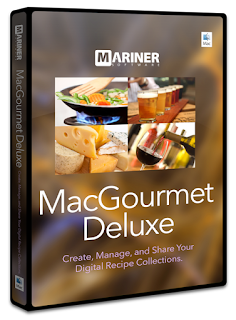MacGourmet Deluxe 4.2 B2 from Mariner Software has now been released. You can use coupon
code ( TOMW ) in the Mariner Software eStore and save 25% off new purchases and 5 pack bundles today!
MacGourmet Deluxe and MacGourmet are our two powerful recipe management applications that enable you to easily create, edit, organize, and share your recipes.
MacGourmet Deluxe and MacGourmet are our two powerful recipe management applications that enable you to easily create, edit, organize, and share your recipes.
- Make notes about wine, beer, and cheese — like pairings, for example. You’ve got a Pinot Noir in your wine rack, should you pair it with Colby or Cheddar – or both? Is there a beer that goes well with apple pie?
- Search the pantry for ingredients and use the results to plan a meal
- Add Lists, Smart Lists, or sub-lists to categorize your recipes such as, Vegetarian, Gluten-fee, Low Fat, even “recipes from Grandmother”
- Create shopping lists. Print out a list and take it with you, or sync it to Gourmet (for iOS), the mobile version, and check off items while you walk through the store
- Flag the recipes that made you stand out at that dinner party