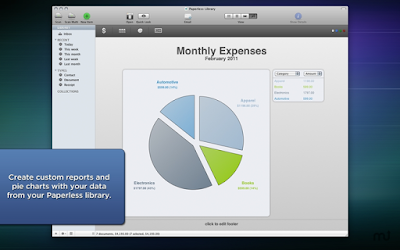Support for running Vulkan Windows programs and games under Wine is currently being developed.
There's been this bug report for the past month suggesting that Wine utilize Vulkan for its Direct3D/HLSL translations. However, that idea really is unlikely to work out as explained by Wine developer Gabríel Arthúr Pétursson. "Translating DirectX 9/10/11 or OpenGL to Vulkan commands is unlikely to bring any performance improvements over existing solutions. OpenGL and DirectX 9/10/11 drivers are already employing highly tuned heuristics and tricks to bring out the best possible performance given the limitations of these APIs."
However, Gabríel did mention in his bug comment this week that he is working on the wrapper support to allow Vulkan programs to run on Wine. "I'm currently working on implementing Vulkan support, to allow running Vulkan programs under Wine. Hopefully I should have patches available for you all to play with soon."
Full Article
There's been this bug report for the past month suggesting that Wine utilize Vulkan for its Direct3D/HLSL translations. However, that idea really is unlikely to work out as explained by Wine developer Gabríel Arthúr Pétursson. "Translating DirectX 9/10/11 or OpenGL to Vulkan commands is unlikely to bring any performance improvements over existing solutions. OpenGL and DirectX 9/10/11 drivers are already employing highly tuned heuristics and tricks to bring out the best possible performance given the limitations of these APIs."
However, Gabríel did mention in his bug comment this week that he is working on the wrapper support to allow Vulkan programs to run on Wine. "I'm currently working on implementing Vulkan support, to allow running Vulkan programs under Wine. Hopefully I should have patches available for you all to play with soon."
Full Article
Run Microsoft Windows Applications and Games on Mac, Linux or ChromeOS save up to 20% off CodeWeavers CrossOver+ today.