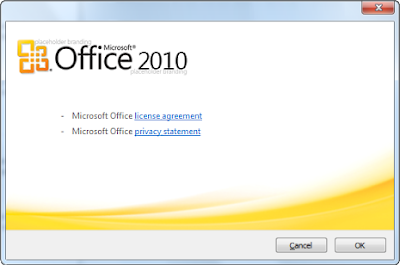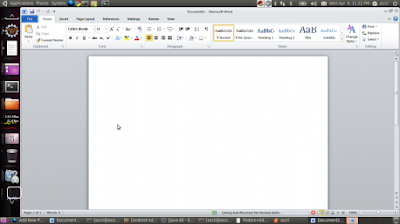I installed MS Office Professional 2010 on my Ubuntu computers and it's working fluently.
It is a nerve breaking experience for a Linux new bee to work with open-office for documentation works than their favourite MS Office. New interface and new formats of open office makes them reluctant to take it as a first choice. So this post is for those who are tired of rebooting your system to make small changes in the documentations.
Now you don’t want to reboot your system to get windows™ and MS Office™ to work on your documents. You can do it from any linux distribution with wine.
To help further Wine development please consider purchasing a copy of CrossOver from CodeWeavers.
1. Install Wine 1.3.35 beta through PPA.
2. Now start a new wine prefix or rename the hidden folder .wine in your Home directory (if you had Wine installed before).
From winetricks,
Choose "Select the default wineprefix" then "Install a windows DLL or component" and from there install the dotnet20 and msxml6, following the instructions.
Again from "Select the default wineprefix" choose "install a font" and select the corefonts.
From winetricks and "Select the default wineprefix" choose run "winecfg". From there go to tab "Libraries" and click on *msxml6 then "Edit" and choose "Native (windows)".
3. Run the MS Office 2010 Professional x86 installer you have.
I used an .exe file. On Wine website they used an .iso mounted (MS Office Pro Plus x86 2010). Choose to install only Word, Excell and Powerpoint.
I used a valid key and the online activation worked perfectly.
During the installation the installer was hang for a while but finally it completed the installation.
4. On winecfg as instructed above to the tab "Libraries" and from "new override for library" click the small arrow and choose to "Add" riched20 and gdiplus. Then click on both, "Edit" and as above change their override to "Native (windows)".
5. Final steps.
Open Word, Excell and Powerpoint to see if they work. Then go to each one to File-options-Trust Center->Trust Center Settings, lower the security to none in every option and uncheck the Enable Protected View options. Word and Excell are working perfectly, the only problem is with Powerpoint which is not very dependable.
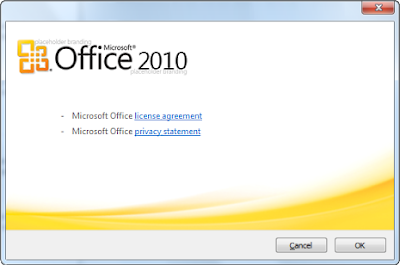
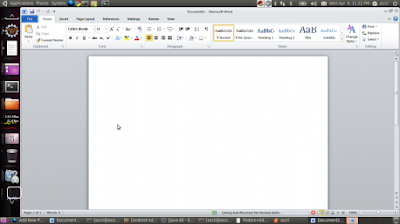
It is a nerve breaking experience for a Linux new bee to work with open-office for documentation works than their favourite MS Office. New interface and new formats of open office makes them reluctant to take it as a first choice. So this post is for those who are tired of rebooting your system to make small changes in the documentations.
Now you don’t want to reboot your system to get windows™ and MS Office™ to work on your documents. You can do it from any linux distribution with wine.
To help further Wine development please consider purchasing a copy of CrossOver from CodeWeavers.
1. Install Wine 1.3.35 beta through PPA.
Code:
sudo add-apt-repository ppa:ubuntu-wine/ppa
Code:
sudo apt-get update
Code:
sudo apt-get install wine1.3
From winetricks,
Choose "Select the default wineprefix" then "Install a windows DLL or component" and from there install the dotnet20 and msxml6, following the instructions.
Again from "Select the default wineprefix" choose "install a font" and select the corefonts.
From winetricks and "Select the default wineprefix" choose run "winecfg". From there go to tab "Libraries" and click on *msxml6 then "Edit" and choose "Native (windows)".
3. Run the MS Office 2010 Professional x86 installer you have.
I used an .exe file. On Wine website they used an .iso mounted (MS Office Pro Plus x86 2010). Choose to install only Word, Excell and Powerpoint.
I used a valid key and the online activation worked perfectly.
During the installation the installer was hang for a while but finally it completed the installation.
4. On winecfg as instructed above to the tab "Libraries" and from "new override for library" click the small arrow and choose to "Add" riched20 and gdiplus. Then click on both, "Edit" and as above change their override to "Native (windows)".
5. Final steps.
Open Word, Excell and Powerpoint to see if they work. Then go to each one to File-options-Trust Center->Trust Center Settings, lower the security to none in every option and uncheck the Enable Protected View options. Word and Excell are working perfectly, the only problem is with Powerpoint which is not very dependable.
Screenshots :