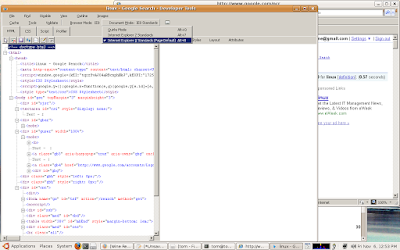Hello and welcome to Mac Gaming 101.3. Today I'm looking at Crossover Games for the Mac, a new product by CodeWeavers, based on the open source Wine project and featuring support for a number of current and popular games.
First up, what is Wine?
Started in 1993, Wine is an open source project that has developed a way of running Windows software on Mac and Linux operating systems. It offers a unique solution in that instead of booting to one of two different operating systems on one machine as we saw in our look at Boot Camp, or running Windows inside an emulator or virtualization such as Parallels which won’t cope with gaming, Wine is a re-implementation of the Win32 API, basically acting as a further level of translation between the software and the OS, so Windows applications can run on Mac or Linux as if they were native.
Enter CodeWeavers, the largest corporate sponsors of Wine, who have developed a range of products for Mac and Linux called ‘CrossOver’ based on Wine technology, but offering support, incorporating a host of user friendly features such as graphical installation for Windows applications, and including their own development, Bottles, where each bottle is a virtual windows environment with its own C: drive, registry and a few other bits and pieces, which holds a programme and its particular settings. Being a commercial venture, CodeWeavers have been able to plough resources into developing Wine to handle gaming better. While the other CrossOver products which are very office based, have been designed for stability, the resulting CrossOver Games which was released in March, is focused more on bringing you the latest improvements in the technology so that games run faster and better.
So what are the pros and cons?
Specification: For the Mac version, you need an intel Mac running OSX, and for the initial install, a tiny 120MB of free disk space, with a further 50MB for each bottle. It’s recommended that you use a separate bottle for each programme to avoid contamination, but at that size this is hardly an issue and makes programme management very easy.
On the downside, their website warns that Systems with integrated Intel GPUs will suffer performance degredation on graphically intense games.
Cost: Although Wine is open source, Crossover Games IS licensed software. If you own CrossOver Office you’ll get a free copy, or you can purchase CrossOver Games as a standalone for £26, with 12 months of unlimited upgrades and support. This is a pretty low price, particularly as with Wine being developed independently, then you don’t need a Microsoft OS or license which, given that the cheapest I could find Windows Vista Home Premium for is £140 on amazon, is a hefty saving.
The only financial downside is that if you want upgrades beyond the one year period you will need to renew your license with CodeWeavers. Some people may also object to paying for something based on open source, but this implementation does have significant advantages for gaming over raw Wine.
Usability: Installation is as easy as any dmg on the mac, drag and drop. Once you’ve done this, then any Windows .exe or dvd will be recognized. The software has a simple interface built in for downloading, installing and running games and managing your bottles.
Games and performance: A number of popular games are supported including Half-Life, Half-Life 2 and mods like Counter-Strike, Team Fortress 2, Portal, Call of Duty 1 & 2, Prey, Guild Wars, EVE Online, World of Warcraft… Although some of these ARE available natively for Mac anyway.
There has been collaboration with Steam so Steam itself and most of its features, including multiplayer, works well and there are a number of Steam games supported.
Something on the supported list should definitely work, and for us they ran very well with no noticeable problems with framerate etc. Although the load time was a bit long, and as with anything, if you look at the forums, there are some people experiencing difficulties.
There are also a number of games that are unsupported which will also run either well or reasonably well, but then again there are also a number of games which won’t, particularly more demanding titles from the last 3 years or so like Unreal Tournament 3.
Support: There is a pretty comprehensive customer support system in place, and you also get access to community features such as the online Compatability Center where you can search for games, check what games are supported or reported to run well, and read and give feedback about user experience.
And on a symbiotic flip side, as CodeWeavers gives the vast majority of its developments back to the Wine project, then buying this means that you and they are actually contributing support to the development of this open source project. Which is nice.
So overall a very interesting product, and one to watch out for as it develops. You can download a free demo version, which has all of the functions and features of the full version, but which limits bottles to a seven day lifespan. If you purchase the full version and unlock the demo during this time, your existing bottles with the applications you downloaded in your trial period are unlocked as well so you don’t have to download them twice.
First up, what is Wine?
Started in 1993, Wine is an open source project that has developed a way of running Windows software on Mac and Linux operating systems. It offers a unique solution in that instead of booting to one of two different operating systems on one machine as we saw in our look at Boot Camp, or running Windows inside an emulator or virtualization such as Parallels which won’t cope with gaming, Wine is a re-implementation of the Win32 API, basically acting as a further level of translation between the software and the OS, so Windows applications can run on Mac or Linux as if they were native.
Enter CodeWeavers, the largest corporate sponsors of Wine, who have developed a range of products for Mac and Linux called ‘CrossOver’ based on Wine technology, but offering support, incorporating a host of user friendly features such as graphical installation for Windows applications, and including their own development, Bottles, where each bottle is a virtual windows environment with its own C: drive, registry and a few other bits and pieces, which holds a programme and its particular settings. Being a commercial venture, CodeWeavers have been able to plough resources into developing Wine to handle gaming better. While the other CrossOver products which are very office based, have been designed for stability, the resulting CrossOver Games which was released in March, is focused more on bringing you the latest improvements in the technology so that games run faster and better.
So what are the pros and cons?
Specification: For the Mac version, you need an intel Mac running OSX, and for the initial install, a tiny 120MB of free disk space, with a further 50MB for each bottle. It’s recommended that you use a separate bottle for each programme to avoid contamination, but at that size this is hardly an issue and makes programme management very easy.
On the downside, their website warns that Systems with integrated Intel GPUs will suffer performance degredation on graphically intense games.
Cost: Although Wine is open source, Crossover Games IS licensed software. If you own CrossOver Office you’ll get a free copy, or you can purchase CrossOver Games as a standalone for £26, with 12 months of unlimited upgrades and support. This is a pretty low price, particularly as with Wine being developed independently, then you don’t need a Microsoft OS or license which, given that the cheapest I could find Windows Vista Home Premium for is £140 on amazon, is a hefty saving.
The only financial downside is that if you want upgrades beyond the one year period you will need to renew your license with CodeWeavers. Some people may also object to paying for something based on open source, but this implementation does have significant advantages for gaming over raw Wine.
Usability: Installation is as easy as any dmg on the mac, drag and drop. Once you’ve done this, then any Windows .exe or dvd will be recognized. The software has a simple interface built in for downloading, installing and running games and managing your bottles.
Games and performance: A number of popular games are supported including Half-Life, Half-Life 2 and mods like Counter-Strike, Team Fortress 2, Portal, Call of Duty 1 & 2, Prey, Guild Wars, EVE Online, World of Warcraft… Although some of these ARE available natively for Mac anyway.
There has been collaboration with Steam so Steam itself and most of its features, including multiplayer, works well and there are a number of Steam games supported.
Something on the supported list should definitely work, and for us they ran very well with no noticeable problems with framerate etc. Although the load time was a bit long, and as with anything, if you look at the forums, there are some people experiencing difficulties.
There are also a number of games that are unsupported which will also run either well or reasonably well, but then again there are also a number of games which won’t, particularly more demanding titles from the last 3 years or so like Unreal Tournament 3.
Support: There is a pretty comprehensive customer support system in place, and you also get access to community features such as the online Compatability Center where you can search for games, check what games are supported or reported to run well, and read and give feedback about user experience.
And on a symbiotic flip side, as CodeWeavers gives the vast majority of its developments back to the Wine project, then buying this means that you and they are actually contributing support to the development of this open source project. Which is nice.
So overall a very interesting product, and one to watch out for as it develops. You can download a free demo version, which has all of the functions and features of the full version, but which limits bottles to a seven day lifespan. If you purchase the full version and unlock the demo during this time, your existing bottles with the applications you downloaded in your trial period are unlocked as well so you don’t have to download them twice.

Putty for Mac
$15.00


 Internet Explorer 8 Internet options
Internet Explorer 8 Internet options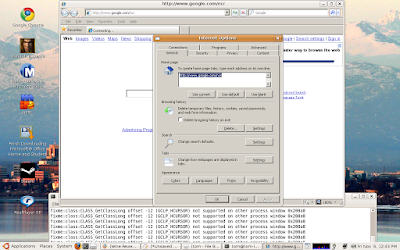 Google search and about Internet Explorer 8
Google search and about Internet Explorer 8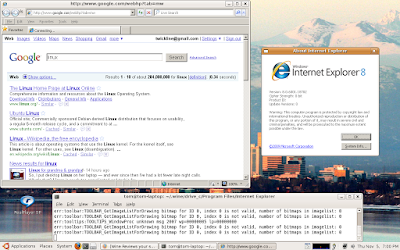 Internet Explorer 8 Developer Tools
Internet Explorer 8 Developer Tools